Operation, 4 detailed description of leak detection screens, 1 leak information – KROHNE PipePatro EN User Manual
Page 24
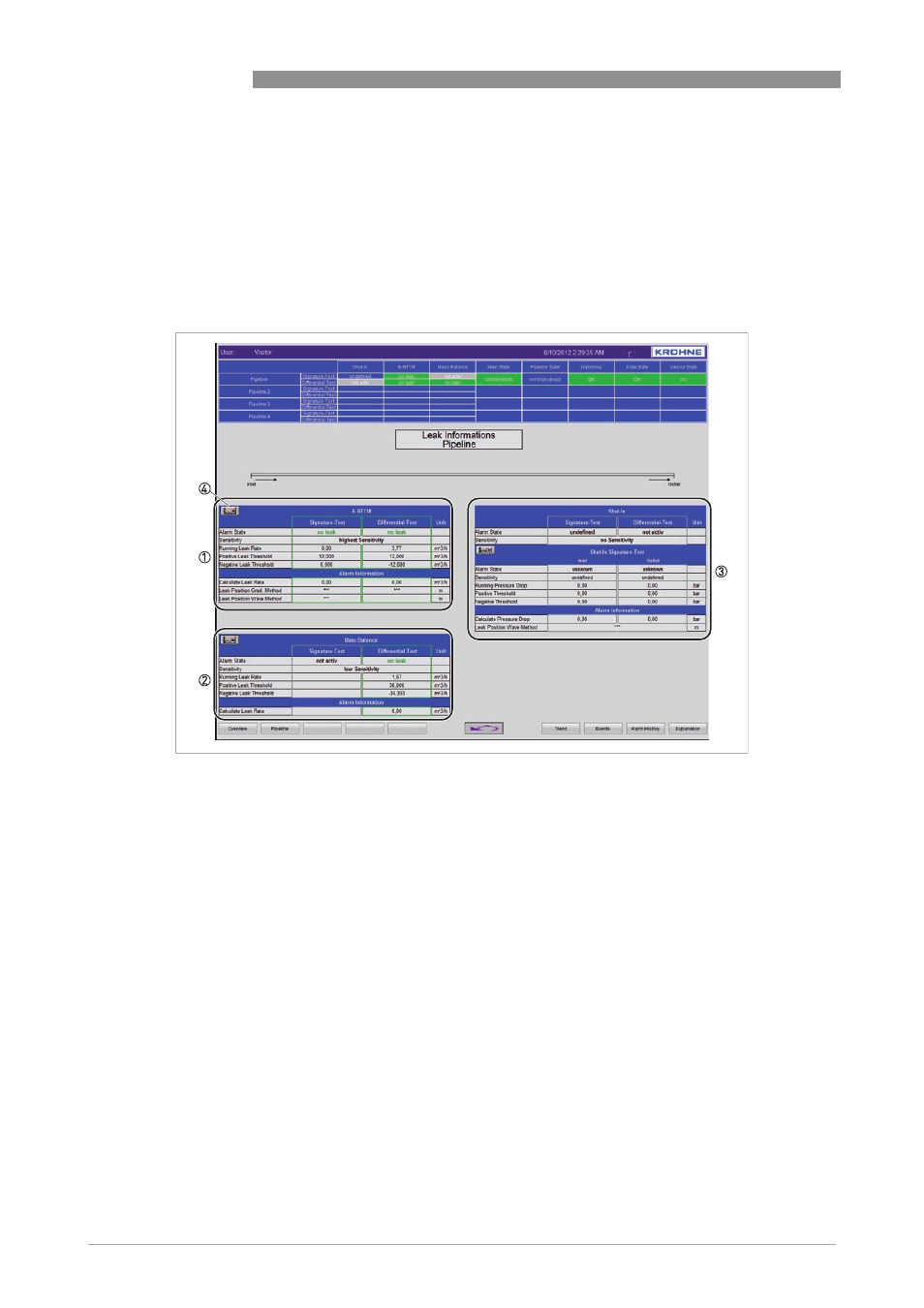
3
OPERATION
24
PIPEPATROL
www.krohne.com
02/2013 - 4002275001 - MA PipePatrol R01 en
3.4 Detailed description of leak detection screens
3.4.1 Leak information
The "Leak Information" screen is showing in details the results which are generated by the leak
detection system. In the standard configuration the information is divided into three parts:
E-RTTM, Mass Balance (or Statistical Flow Balance) and Shut-In leak detection.
For each leak detection module the following information are available:
Alarm State
Alarm State
Alarm State
Alarm State
The following information can be shown:
• Undefined (grey):
Undefined (grey):
Undefined (grey):
Undefined (grey): No information available (possible reason: the module is not running).
• No leak (green):
No leak (green):
No leak (green):
No leak (green): Pipeline is running in leak free conditions.
• Alarm (red):
Alarm (red):
Alarm (red):
Alarm (red): Leak detected.
• Alarm acknowledge (red):
Alarm acknowledge (red):
Alarm acknowledge (red):
Alarm acknowledge (red): A leak alarm has been acknowledge by the operator.
• Alarm pressure Rising (red):
Alarm pressure Rising (red):
Alarm pressure Rising (red):
Alarm pressure Rising (red): A positive pressure wave was detected (only for the Shut-In
module)
• Alarm pressure Drop (red):
Alarm pressure Drop (red):
Alarm pressure Drop (red):
Alarm pressure Drop (red): A negative pressure wave was detected (only for the Shut-In
module)
Figure 3-6: Example of leak detection screen
1 E-RTTM leak detection
2 Mass Balance leak detection
3 Shut-In leak detection
4 Button to switch to trend view of this module
