Operation, 4 factory calibration of transmitter – KROHNE OPTITEMP TT 50 C-R EN User Manual
Page 25
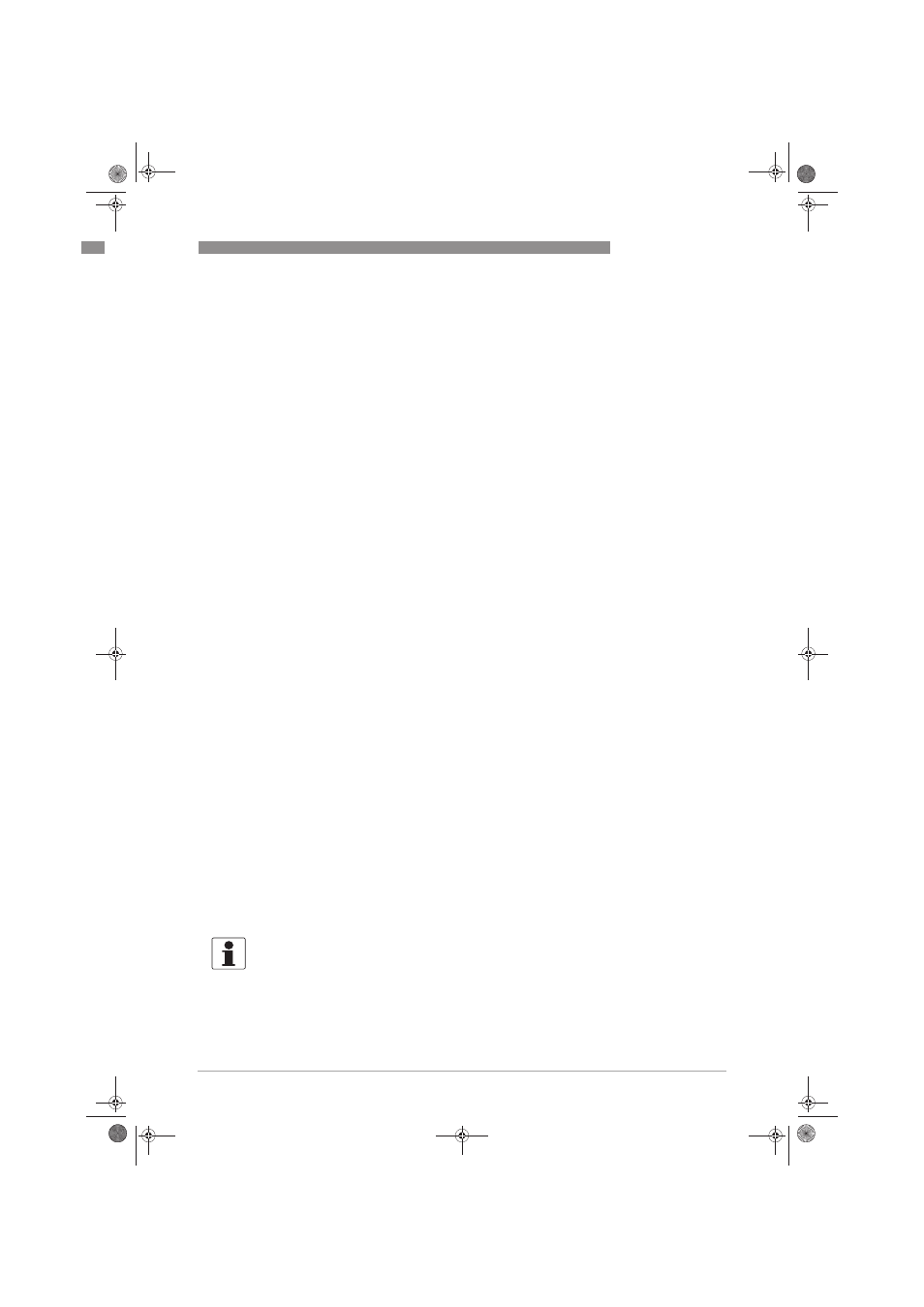
OPERATION
5
25
OPTITEMP TT 50 C/R
www.krohne.com
09/2010 - 4000636502 - MA OPTITEMP TT 50 C/R R03 en
5.3.3 Device management software
The transmitter can be configured via the PC software as AMS (Asset Management System) and
Simatic PDM.
Asset Management Solutions Device Manager (AMS)
Asset Management Solutions Device Manager (AMS)
Asset Management Solutions Device Manager (AMS)
Asset Management Solutions Device Manager (AMS)
The AMS is a PC application from Emerson Process Management for configuring and managing
HART
®
and Foundation Fieldbus devices. For adaptation to different devices AMS uses Device
Descriptions (DD).
The transmitter DD has to be installed on the AMS system and a so called "Installation Kit HART
AMS" is needed (available as download on the internet). For installing the DD with the
installation kit refer to the "AMS Intelligent Device Manager Books Online" section "Basic AMS
Functionality /Device Configurations / Installing Device Types / Procedures /Install device types
from media". Please read also the "readme.txt", which is also contained in the installation kit.
The transmitter DD for AMS can also be downloaded from our website. For information about
installing, follow the instructions in the attached "readme.txt" file.
AMS supports the "EDDL Process Variables Root Menu", the "Diagnostic Root Menu" and the
"Device Root Menu" for online access to the device.
Process Device Manager (PDM)
Process Device Manager (PDM)
Process Device Manager (PDM)
Process Device Manager (PDM)
The Simatic PDM is a PC application from Siemens for configuring HART
®
and PROFIBUS
devices. For adaptation to different devices Simatic PDM uses Device Descriptions (DD).
The transmitter DD has to be installed on the PDM System and a so called "Device Install HART
PDM" is needed (available as download on the internet).
For installing the DD on PDM refer to the "PDM Manual" section 13:"Integrating Devices".Please
read also the "readme.txt", which is also contained in the "Device Install".
The transmitter DD for PDM can also be downloaded from our website. For information about
installing, follow the instructions in the attached "readme.txt" file.
PDM supports the "EDDL Process Variables Root Menu", the "Diagnostic Root Menu" and the
"Device Root Menu" for online access to the device. Furthermore it supports the "Offline Root
Menu" for offline configuration.
5.4 Factory calibration of transmitter
The transmitters are delivered with a factory configuration Pt100 (α=0.00385), 3-wire connection
0...+100°C / +32...+212°F or configured according to customer's requirements. For detailed
information refer to
Factory settings for configuration on page 23.
INFORMATION!
Should you for any reason require the re-calibration, send the transmitter back to the factory!
.book Page 25 Monday, September 13, 2010 5:07 PM
