Operation, 3 configuration of transmitter – KROHNE OPTITEMP TT 50 C-R EN User Manual
Page 24
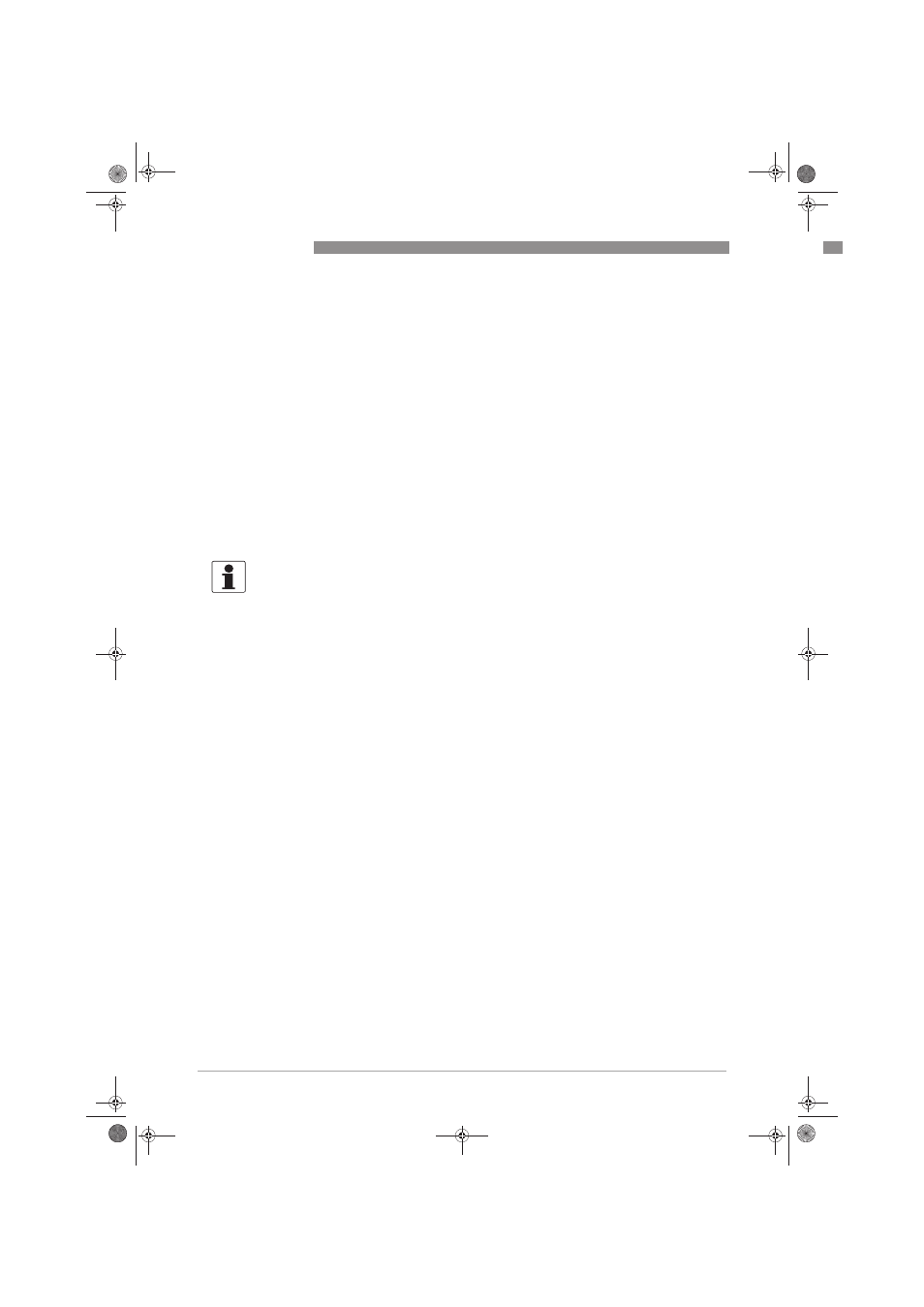
5
OPERATION
24
OPTITEMP TT 50 C/R
www.krohne.com
09/2010 - 4000636502 - MA OPTITEMP TT 50 C/R R03 en
5.3 Configuration of transmitter
The transmitters can be configured by means of:
1. The PC with the help a HART-modem ("VIATOR") and the software "HartSoft".
2. A hand held communicator (secondary master) such as the field communicators FC 375 or
FC 475 (Emerson)
3. EDD enabled device management softwares/systems (primary master) such as:
• PDM - Process Device Manager (Siemens)
• AMS - Asset Management Solutions (Emerson)
5.3.1 Configuration with PC and HART
®
-modem
Configuration with the PC requires a HART
®
-modem for connection to a USB-interface and the
software "HartSoft". Therefore all models of the TT 50 series are HART
®
-compatible.
5.3.2 Configuration with a hand held communicator FC375/FC475
The Field communicators FC375/FC475 are hand held communicators from Emerson Process
Management for configuring HART
®
and Foundation Fieldbus devices. To be able to configure
the transmitter with the FC375/FC475 you need a Device Description (DD) file.
The transmitter DD has to be installed on the FC375/FC475, otherwise the user will work with
the transmitter as generic device loosing opportunity to control all features of the transmitter.
For installing DD on the FC375/FC475 the "Easy Upgrade Programming Utility" is needed and the
FC375/FC475 must have a system card with "Easy Upgrade" option (see details in the "375/475
Field Communicator User’s Manual").
The transmitter DD for FC375/FC475 can also be downloaded from our website. For information
about installing, follow the instructions in the attached "readme.txt" file.
For proper connection of the transmitter with the hand held communicator refer to
Connection
diagram of in-head transmitter on page 17 and refer to Connection diagram of rail-mount
transmitter on page 19.
To configure the transmitter for potentially explosive areas refer to
Connection diagram of in-
head transmitter (Ex) on page 18.
INFORMATION!
If you need "HartSoft", contact the manufacturer (the software is for free). The manual is
available in the download area of the manufacturer's website.
.book Page 24 Monday, September 13, 2010 5:07 PM
