Operation, 2 digital display screen – KROHNE OPTIFLEX 2200 C_F Quickstart EN User Manual
Page 45
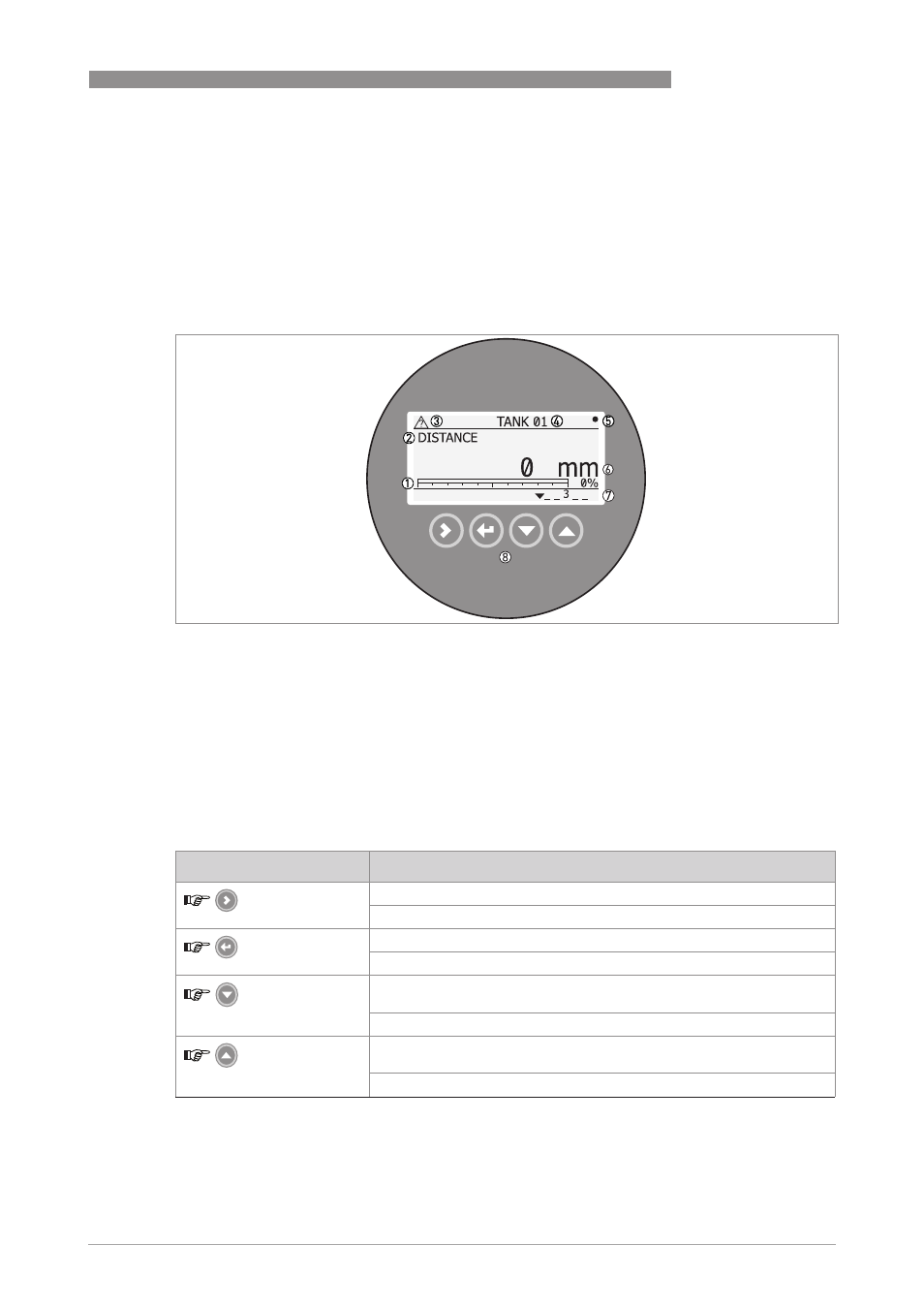
OPERATION
4
45
OPTIFLEX 2200 C/F
www.krohne.com
08/2013 - 4000622103 - QS OPTIFLEX 2200 R03 en
4.1 General notes
For more data about device configuration, refer to the handbook.
4.2 Digital display screen
4.2.1 Local display screen layout
4.2.2 Functions of keypad buttons
For data on keypad functions, refer to the Operation
Operation
Operation
Operation section in the handbook.
Figure 4-1: Local display screen layout in Normal mode
1 Current output percentage (bar graph and text — only shown if the current output function is the same as the mea-
surement on the screen in normal mode)
2 Measurement type (in this example, distance)
3 Device status (NE 107 symbols)
4 Device tag name
5 Updated measurement data symbol (the symbol flashes each time the measurement data is updated)
6 Measurement value and units
7 Device status (markers)
8 Keypad buttons (refer to the table in the section that follows)
Keypad button
Function
[Right]
Normal mode:
Normal mode:
Normal mode:
Normal mode: Enter Information menu (Enter Configuration mode)
Configuration mode:
Configuration mode:
Configuration mode:
Configuration mode: Move cursor to the right
[Return / Escape]
Normal mode:
Normal mode:
Normal mode:
Normal mode: Change units (m, cm, mm, in, ft)
Configuration mode:
Configuration mode:
Configuration mode:
Configuration mode: Exit
[Down]
Normal mode:
Normal mode:
Normal mode:
Normal mode: Change measurement type (distance, level , output (%),
output (mA), conversion, ullage conversion)
1
Configuration mode:
Configuration mode:
Configuration mode:
Configuration mode: Decrease value or change parameter
[Up]
Normal mode:
Normal mode:
Normal mode:
Normal mode: Change measurement type (distance, level , output (%),
output (mA), conversion, ullage conversion)
1
Configuration mode:
Configuration mode:
Configuration mode:
Configuration mode: Increase value or change parameter
1 If you have made a strapping table in menu item 2.8.1 INPUT TABLE for volume or mass measurement, "Conversion"
and "Ullage Conv." will be shown in the list of measurement types
