Safety instructions – KROHNE OPTIFLEX 2200 C_F Quickstart EN User Manual
Page 4
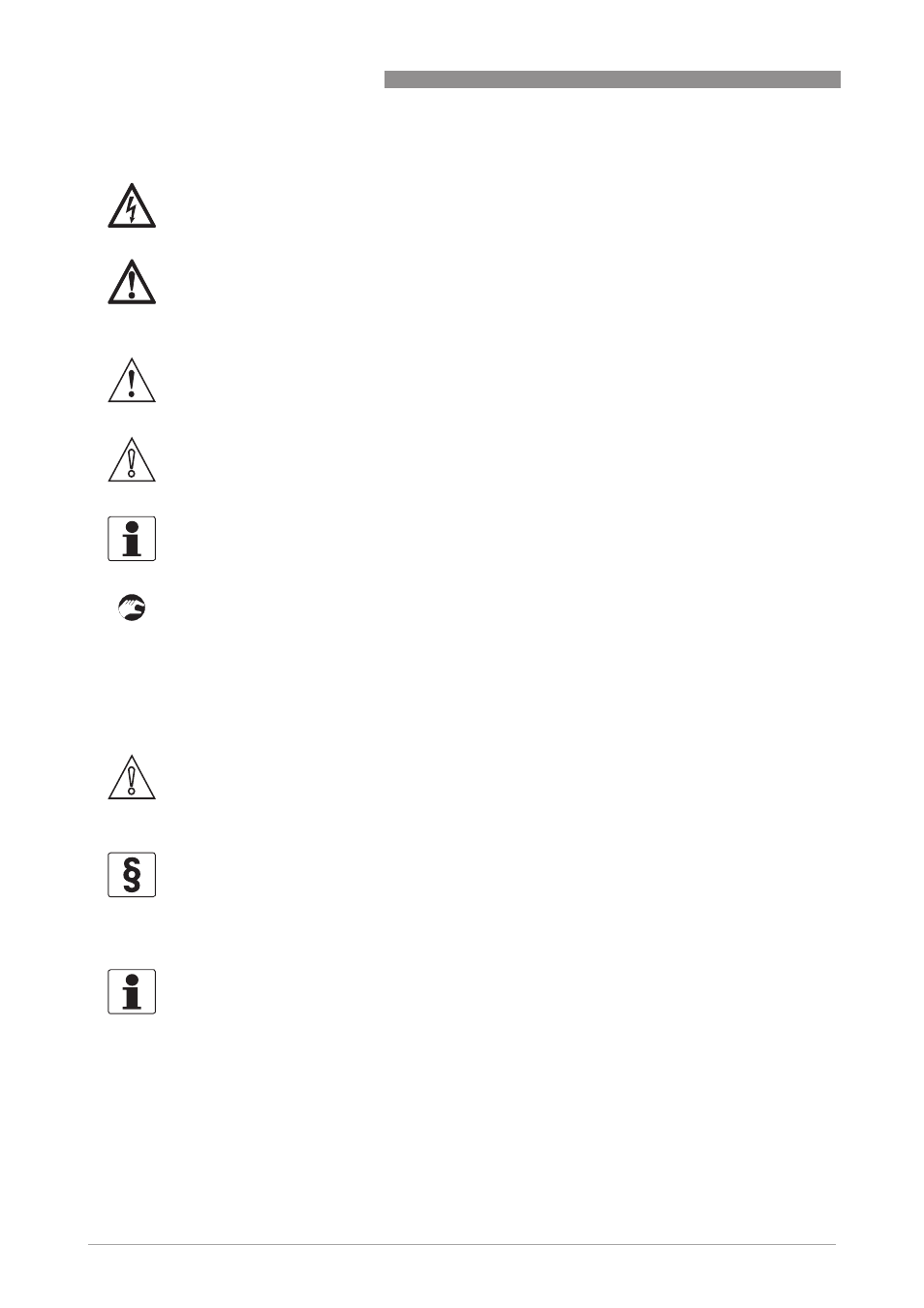
1
SAFETY INSTRUCTIONS
4
OPTIFLEX 2200 C/F
www.krohne.com
08/2013 - 4000622103 - QS OPTIFLEX 2200 R03 en
Warnings and symbols used
HANDLING
• This symbol designates all instructions for actions to be carried out by the operator in the
specified sequence.
i
RESULT
RESULT
RESULT
RESULT
This symbol refers to all important consequences of the previous actions.
Safety instructions for the operator
DANGER!
This information refers to the immediate danger when working with electricity.
DANGER!
These warnings must be observed without fail. Even partial disregard of this warning can lead to
serious health problems and even death. There is also the risk of seriously damaging the device
or parts of the operator's plant.
WARNING!
Disregarding this safety warning, even if only in part, poses the risk of serious health problems.
There is also the risk of damaging the device or parts of the operator's plant.
CAUTION!
Disregarding these instructions can result in damage to the device or to parts of the operator's
plant.
INFORMATION!
These instructions contain important information for the handling of the device.
CAUTION!
Installation, assembly, start-up and maintenance may only be performed by appropriately
trained personnel. The regional occupational health and safety directives must always be
observed.
LEGAL NOTICE!
The responsibility as to the suitability and intended use of this device rests solely with the user.
The supplier assumes no responsibility in the event of improper use by the customer. Improper
installation and operation may lead to loss of warranty. In addition, the "Terms and Conditions of
Sale" apply which form the basis of the purchase contract.
INFORMATION!
•
Further information can be found in the handbook and on the data sheet. These documents
can be downloaded from the website (Download Center).
•
If you need to return the device to the manufacturer or supplier, please fill out the device
return form and send it with the device. Unfortunately, the manufacturer cannot repair or
inspect the device without the completed form. The form can be found in the handbook or
downloaded from the website. Click on the "Service" tab on one of the web pages and read
the instructions.
