GW Instek GPI-700A Series User Manual User Manual
Page 20
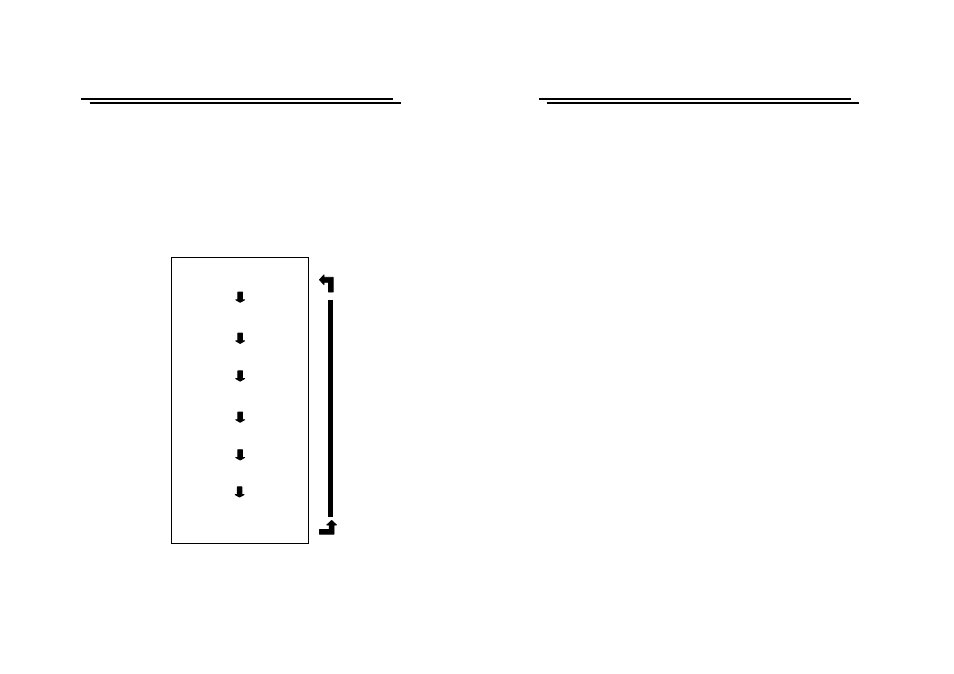
ELECTRICAL SAFETY TESTER
USER MANUAL
31
5-4. Menu parameter setup
z AC/DC withstanding voltage test (ACW, DCW— only for
GPT-715A /GPI-735A/745A)
Press MENU key to enter status MENU then use knob and arrow
keys to select a step.
Press EDIT/SAVE key to enter status EDIT. Now the cursor stays
at the “test mode” field. Use the knob to select mode ACW
(DCW).
Functionality of FIELD key:
Test mode
ACW(DCW)
Output voltage
V=X.XXX kV
Measurement upper limit
Imax=XX.XX mA
Measurement lower limit
Imin=XX.XX mA
Ramping time
RAMP=XXX.XS
Testing time
TEST=XXX.XS
Channel
Hi=00
Lo=00
ELECTRICAL SAFETY TESTER
USER MANUAL
32
Press FIELD key to edit next field “output voltage”. Use the knob
to adjust the desired output voltage while use the arrow keys to
adjust the knob’s resolution. (0.100~5.000kV for ACW, 0.100~
6.000kV for DCW)
Press FIELD key again to enter next field “measurement upper
limit”. Use the knob to adjust the desired upper limit of leakage
current while use the arrow keys to adjust the knob’s resolution.
(0.10~40mA for ACW, 0.10~10mA for DCW)
Press FIELD key again to enter next field “measurement lower
limit”. Use the knob to adjust the desired lower limit of leakage
current while use the arrow keys to adjust the knob’s resolution
(0.10~40mA for ACW, 0.10~10mA for DCW).
Press FIELD key again to enter next field “ramping time”. Use the
knob to adjust the desired ramping time while use the arrow keys
to adjust the knob’s resolution (0~999.9s).
Press FIELD key again to enter next field “testing time”. Use the
knob to adjust the desired testing time while use the arrow keys to
adjust the knob’s resolution (0.5~999.9s).
Press FIELD key again to enter next field “channel”. Use the knob
to adjust the desired channel while use the arrow keys to adjust the
knob’s resolution (00~16). [Note: When the Scanner Box is
disconnected, the channel selected menu would not exist.]
Press FIELD key again to return the first field “test mode” again.
Press EDIT/SAVE key to save all the parameters.
AC/DC withstanding voltage Test Result Message.
I= “ShortmA” means the DUT current is over the metering range of
ACW/DCW.
The output could be short or over 40mA(ACW) or 10mA(DCW).
