GW Instek GFC-8010H User Manual
Page 4
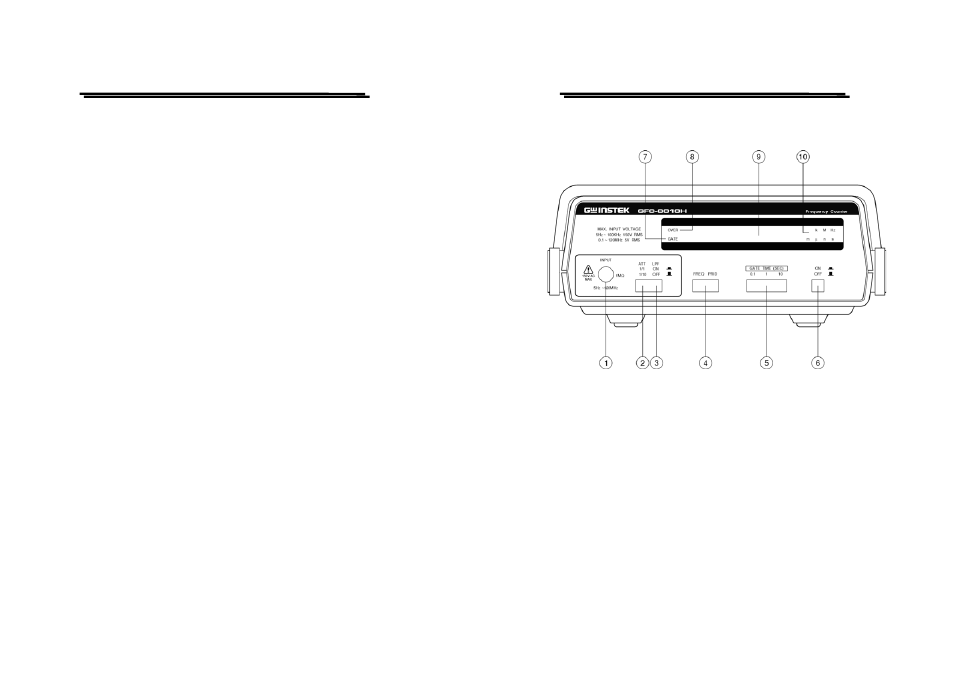
FREQUENCY COUNTER
USER MANUAL
5
4. PANEL INTRODUCTION
(1). Counter Input
BNC type connector.
(2). ATT, 1/1, 1/10
Attenuation button of input sensitivity.
1/1 : Directly connect input signal to input amplifiers.
1/10: Attenuate input signal by a factor of 10.
(3). LPF ON/OFF
Set to ON position, insert a 100kHz Low Pass Filter into
input for low frequency measurement.
(4). FREQ/PRID
Frequency or period measurement by setting the button.
(5). Gate Time Selector Press the gate time button to 10 sec, 1 sec or 0.1 sec for
measurement.
(6). Power ON/OFF
Power on or off by using the button.
(7). Gate Time(LED)
The gate time of 10 sec, 1 sec or 0.1 sec will be
displayed in the LED by setting the Gate button.
(8). Over (LED)
Overflow indicator shows that one or more of the most
significant digits are not displayed.
(9). Displayed (LED)
Display 8 digits of frequency data.
(10) Exponent and units
(LED)
LED indicator shows S and Hz of the unit and indicate
the value of the measurement exponent as shown below:
k=1000 M=1,000,000 G=1,000,000,000
m=1/1000 μ=1/1,000,000 n=1/1,000,000,000
FREQUENCY COUNTER
USER MANUAL
6
z Front Panel
Fig. 1 Front panel
- GDB-03 (99 pages)
- GLA-1000 Series User Manual (111 pages)
- GLA-1000 Series Quick start guide (20 pages)
- GOS-630FC (20 pages)
- GOS-635G (36 pages)
- GOS-6000 Series (27 pages)
- GOS-6103C (30 pages)
- GOS-6100 Series (30 pages)
- GRS-6000A Series (51 pages)
- GDS-122 Installation Guide (4 pages)
- GDS-122 User Manual (52 pages)
- GDS-2000A series CAN/LIN bus User Manual (18 pages)
- GDS-2000A series Quick start guide for DS2-FGN (6 pages)
- GDS-2000A series Freewave User Manual (26 pages)
- GDS-2000A series Quick start guide for Logic analyzer option (18 pages)
- GDS-2000A series Quick start quide for DS2-LAN (2 pages)
- GDS-2000A series Option User Manual (80 pages)
- GDS-2000A series User Manual (261 pages)
- GDS-2000A series Programming Manual (272 pages)
- GDS-2000A series Single sheet for LA Quick start guide (2 pages)
- GBS-1000 Series Programming Manual (88 pages)
- GBS-1000 Series User Manual (187 pages)
- GDS-1000-U Series firmware upgrade (1 page)
- GDS-1000-U Series Programming Manual (70 pages)
- GDS-1000-U Series Quick start guide (2 pages)
- GDS-1000-U Series User Manual (133 pages)
- GDS-1000A-U Series Programming Manual (88 pages)
- GDS-1000A-U Series Quick start guide (2 pages)
- GDS-1000A-U Series User Manual (148 pages)
- GDS-3000 Series GCP-530/1030 current probe User Manual (40 pages)
- GDS-3000 Series GDP-025/050/100 differential probe User Manual (21 pages)
- GDS-3000 Series DS3-PWR Power analysis manual (37 pages)
- GDS-3000 Series User Manual (209 pages)
- GDS-3000 Series Programming Manual (103 pages)
- GDS-3000 Series DS3-SBD Serial Bus decode (29 pages)
- GDS-3000 Series GKT-100 deskew fixture User Manual (1 page)
- GDS-3000 Series GUG-001, GPIB to USB adapter User Manual (15 pages)
- GDS-300 Series User Manual (188 pages)
- GDS-300 Series Programming Manual (139 pages)
- GDS-300 Series Quick start guide (21 pages)
- GRF-3300 Series Student Manual (26 pages)
- GRF-3300 Series Teacher Manual (26 pages)
- GRF-1300A (124 pages)
- GSP-810 User Manual (40 pages)
- GSP-810 Software Manual (3 pages)
