3 components, 4 sw1 dip switch settings, Components 2.4: sw1 dip switch settings – Fire-Lite LCD-80FC Remote Fire Indicator User Manual
Page 8: 3 components 2.4 sw1 dip switch settings
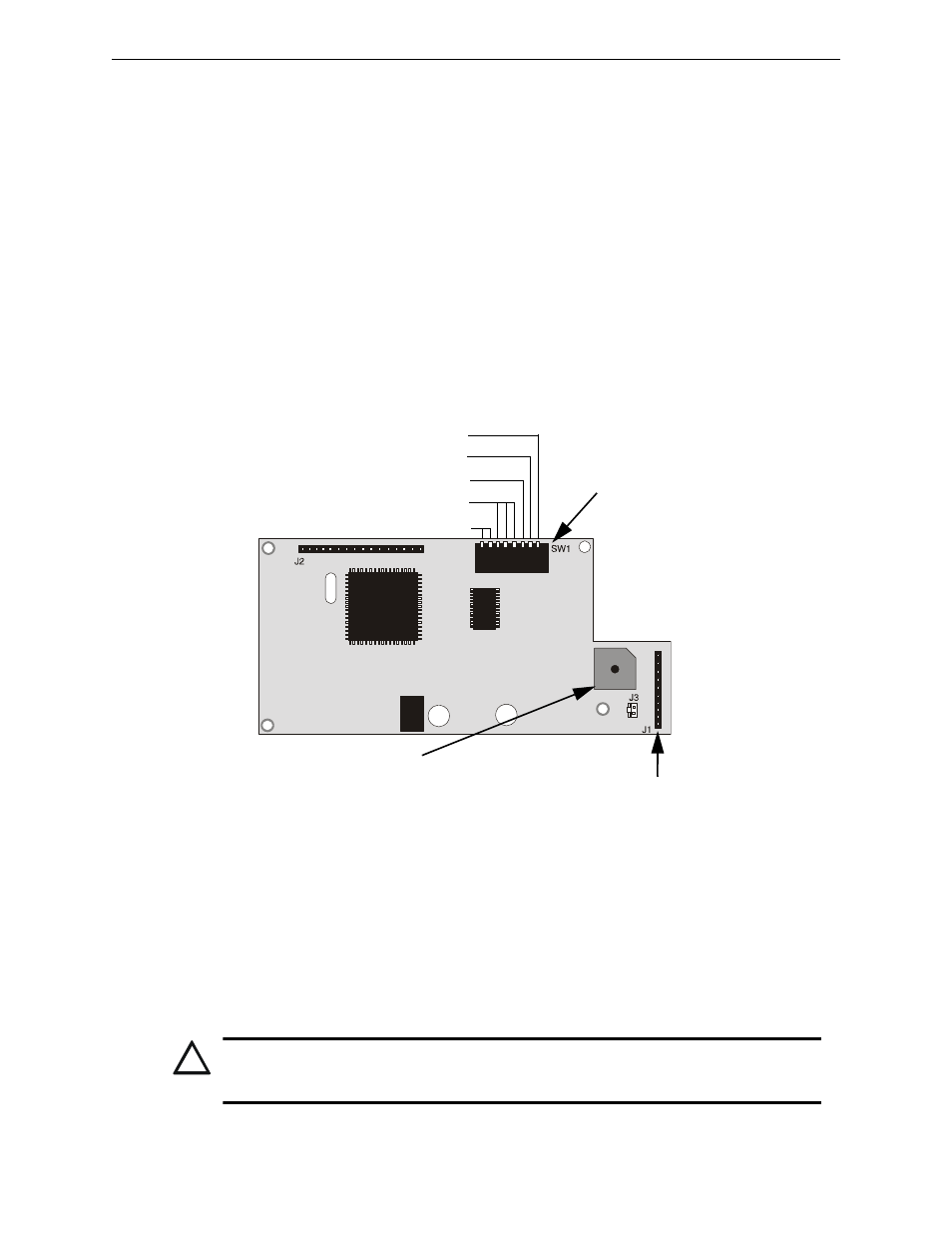
8
LCD-80FC Instruction Manual — P/N 53244:B 5/13/2013
The LCD-80FC Indicator
Components
•
DIP switches control piezo enable/disable, transmit/receive mode, FACP selection, function
switches and key-switch enable/disable.
•
Up to 32 LCD-80FC Indicators per FACP
•
Mounting options:
– Surface mounting in SBB-3 (2.75" depth) or three electrical boxes ganged together
– Semi-flush mounting in three-gang electrical box (P/N 10103) with a minimum depth of
2.187" or three electrical boxes ganged together
– Can be located up to 6,000 feet (1,829 m) from the panel
•
Backlight turns off during AC loss to conserve battery power but will turn back on if an alarm
condition occurs.
•
Function switches for:
– Local Silence
– Local Lamp Test
2.3 Components
2.4 SW1 DIP Switch Settings
Refer to “DIP Switch Settings Example” on page 9, for an explanation of DIP switch positions.
SW1 switch settings follow:
1 -ON = Function buttons enabled, OFF = Function buttons disabled.
2 -ON = Piezo sounder enabled, OFF = Piezo sounder disabled.
3 -ON = Supervision Receive/Transmit, OFF = Supervision Receive Only.
Future use
ON = Piezo Enabled
ON = Membrane Function Buttons Enabled
OFF = Receive only
Top view
Note: See “DIP Switch Settings
Example” on page 9.
The LCD-80FC sounder, if enabled, will be activated when any new
alarm or trouble is received from the panel. It is silenced by an
Acknowledge switch press at the FACP. Piezo must not be disabled
without approval of the local AHJ (Authority Having Jurisdiction).
Piezo Sounder
Membrane Connector
Cable connection to membrane
switches for Local Silence and Local
Lamp Test
FDU8
0b
rd
.w
mf
Panel Configuration
Figure 2.1 Components of the LCD-80FC
!
CAUTION:
PIEZO SOUNDER DISABLE
THE PIEZO SOUNDER MUST NOT BE DISABLED WITHOUT PRIOR APPROVAL OF THE
LOCAL AUTHORITY HAVING JURISDICTION (AHJ).
