Section 6: operation, 1 display patterns, 2 switch functions – Fire-Lite LCD-80FC Remote Fire Indicator User Manual
Page 23: 1 local silence, 2 lamp test, 3 led indicators, 1 ac power, Display patterns 6.2: switch functions, Local silence 6.2.2: lamp test, Led indicators
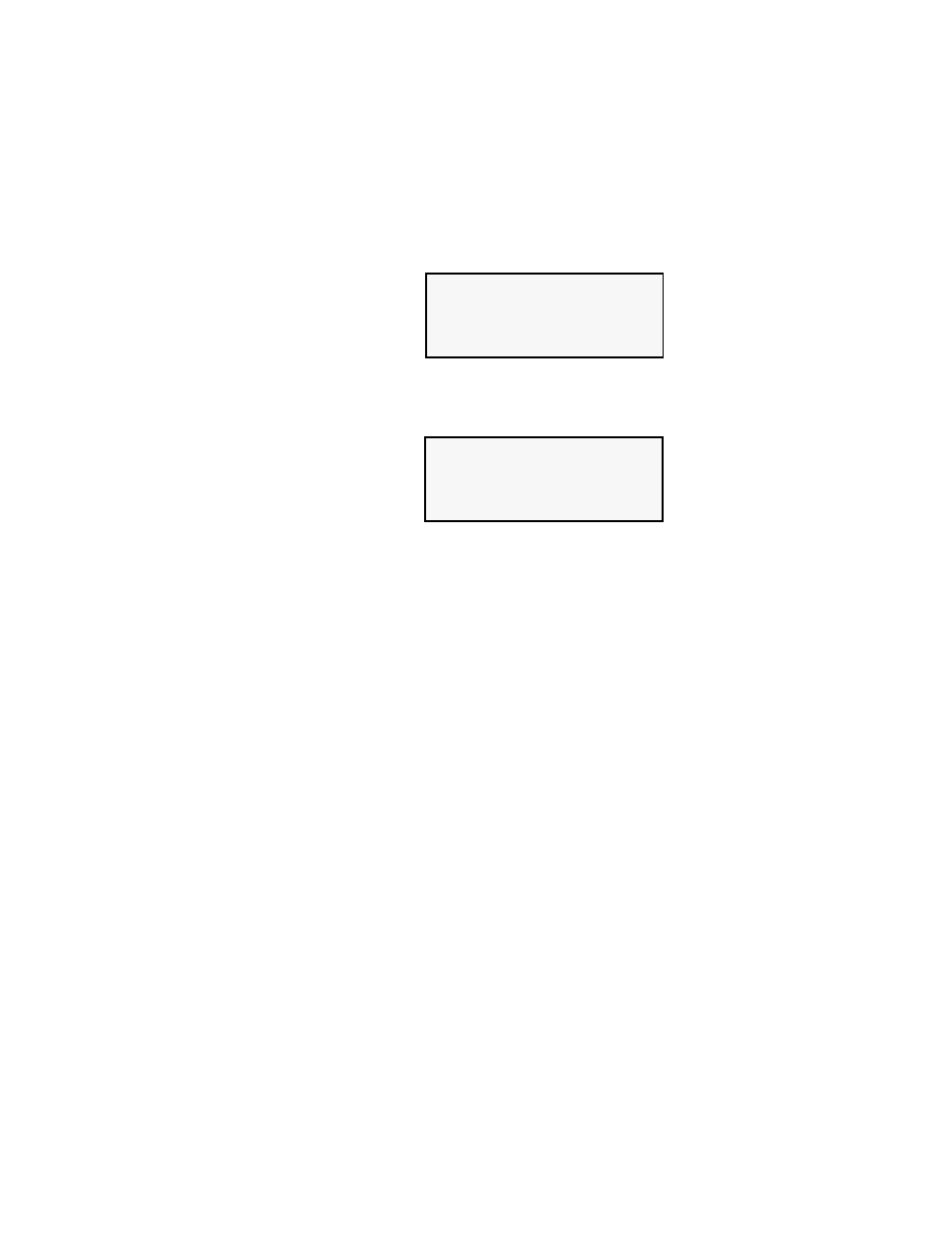
LCD-80FC Instruction Manual — P/N 53244:B 5/13/2013
23
Section 6: Operation
6.1 Display Patterns
The LCD-80FC Indicator directly displays (mimics) the information on the FACP display with the
following exceptions:
•
Upon Power-up, the LCD-80FC may display the following message until a valid message is
received from the FACP:
•
If an LCD-80FC Indicator fails to receive communications from the panel for a period of over
30 seconds, it will activate its local sounder (if so programmed) and display the following
message:
A Communication Fault may be due to one of the following conditions:
FACP has not been programmed to communicate with the LCD-80FC. Refer to the
appropriate FACP manual programming section.
EIA-485 wiring between the LCD-80FC and FACP has an open.
Polarity of the EIA-485 wiring between the LCD-80FC and FACP has been reversed. EIA-
485 (-) on the LCD-80FC must be connected to EIA-485 (-) on the FACP and EIA-485 (+)
on the LCD-80FC must be connected to EIA-485 (+) on the FACP.
6.2 Switch Functions
6.2.1 Local Silence
When the Local Silence switch is pressed, the piezo sounder at the LCD-80FC Indicator will be
silenced.
6.2.2 Lamp Test
Pressing the Lamp Test switch will turn on all local Indicator LEDs, piezo sounders and LCD dis-
play segments as long as the Lamp Test switch is held.
6.3 LED Indicators
6.3.1 AC Power
This is a green LED which illuminates if AC power is applied to the host FACP. The green LED
will turn off if AC power to the host FACP is lost.
INITIALIZING...
PLEASE WAIT
COMMUNICATION FAULT!
