Detcon 1640-N4X User Manual
Page 16
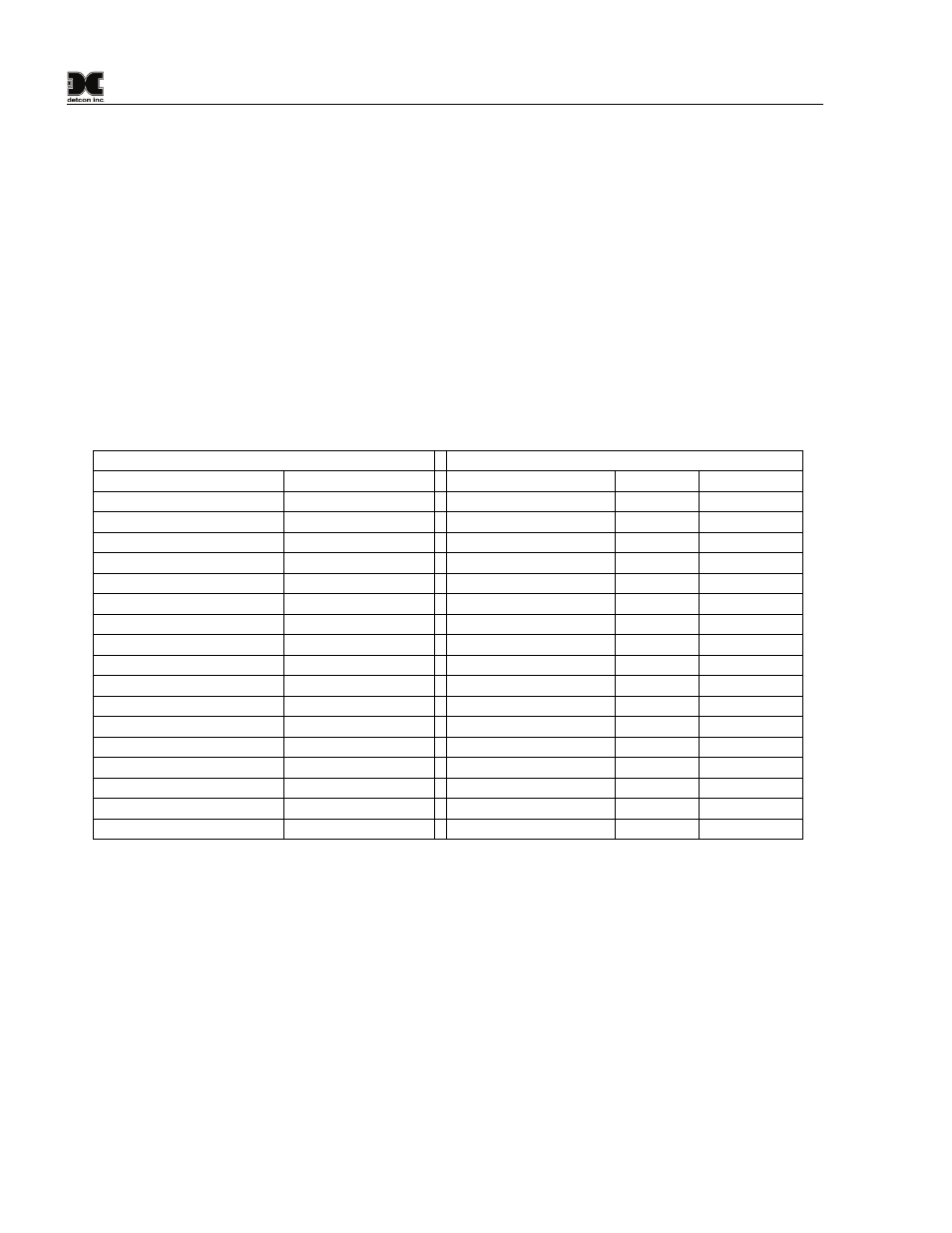
1640-N4X
1640-N4X Instruction Manual
Rev. 0.0
Page 12 of 28
REGS TO READ (Registers to read):
This is pre-programmed to the value of 6 and should not be altered unless directed to do so by Detcon Factory
Personnel.
READING REG (Reading Register):
This is pre-programmed to the value of 2 and should not be altered unless using a DA4 Module to monitor
analog 4-20mA devices (such as analog sensors). When using a DA4, this parameter must be modified to
reflect the sensor to the associated DA4 Module. When reading a serial device, this parameter should always
be set to 2.
When setting the parameters for an analog device that is attached to a DA4 Module, the Modbus™ address of
the DA4 Module must be entered as the parameter for the “Slave ID”. The Reading Register parameter should
be changed to reflect the Sensor Number on the DA4 Module to which the device is attached. This Sensor
Number can be identified by the label on the side of the DA4. The value that should be entered into the
Reading Register parameter can be found in the following table:
DA4 Module
1640 Parameters
DA4 Modbus™ Address
Sensor Number
1640 Channel Number Slave ID Reading Reg.
01hex Sensor
1 1 01
2
01hex Sensor
2 2 01
3
01hex Sensor
3 3 01
4
01hex Sensor
4 4 01
5
02hex Sensor
1 5 02
2
02hex Sensor
2 6 02
3
02hex Sensor
3 7 02
4
02hex Sensor
4 8 02
5
03hex Sensor
1 9 03
2
03hex Sensor
2 10
03
3
03hex Sensor
3 11
03
4
03hex Sensor
4 12
03
5
… …
…
…
…
08hex
Sensor s 1
29
08
2
08hex Sensor
2 30
08
3
08hex Sensor
3 31
08
4
08hex Sensor
4 32
08
5
In Example: If an Analog device is attached to a DA4 Module Sensor 2, and the Modbus™ address of the DA4
is 04 hex, the Slave ID should be set to 04, and the Reading Reg. should be set to 03.
DECIMAL POINT:
This parameter should be set to match the devices display format. Use the “u” or “v” keys to set decimal point
in the correct place in the display. I.E. a decimal point of 0 would provide a display of 100, a decimal point of
1 would provide a display of 10.0, and a decimal point of two would provide a display of 1.00. When the
appropriate decimal point has been selected, use the “ENTER” key to accept the change.
RANGE:
This parameter should be set to match the devices full-scale range. Use the “u” or “v” keys to set the
appropriate range. When the appropriate range has been selected, use the “ENTER” key to accept the value.
When setting the range of a device, it is important to set both the decimal value and the range correctly. The
range display should match that of the device that is connected to that channel. I.E. a range of 1% that has is
