Diagnostics menu, Figure 11 identification, 2 diagnostics menu – Detcon 700 Series Remote Sensor/Alarm Relay Module With HART Interface User Manual
Page 18
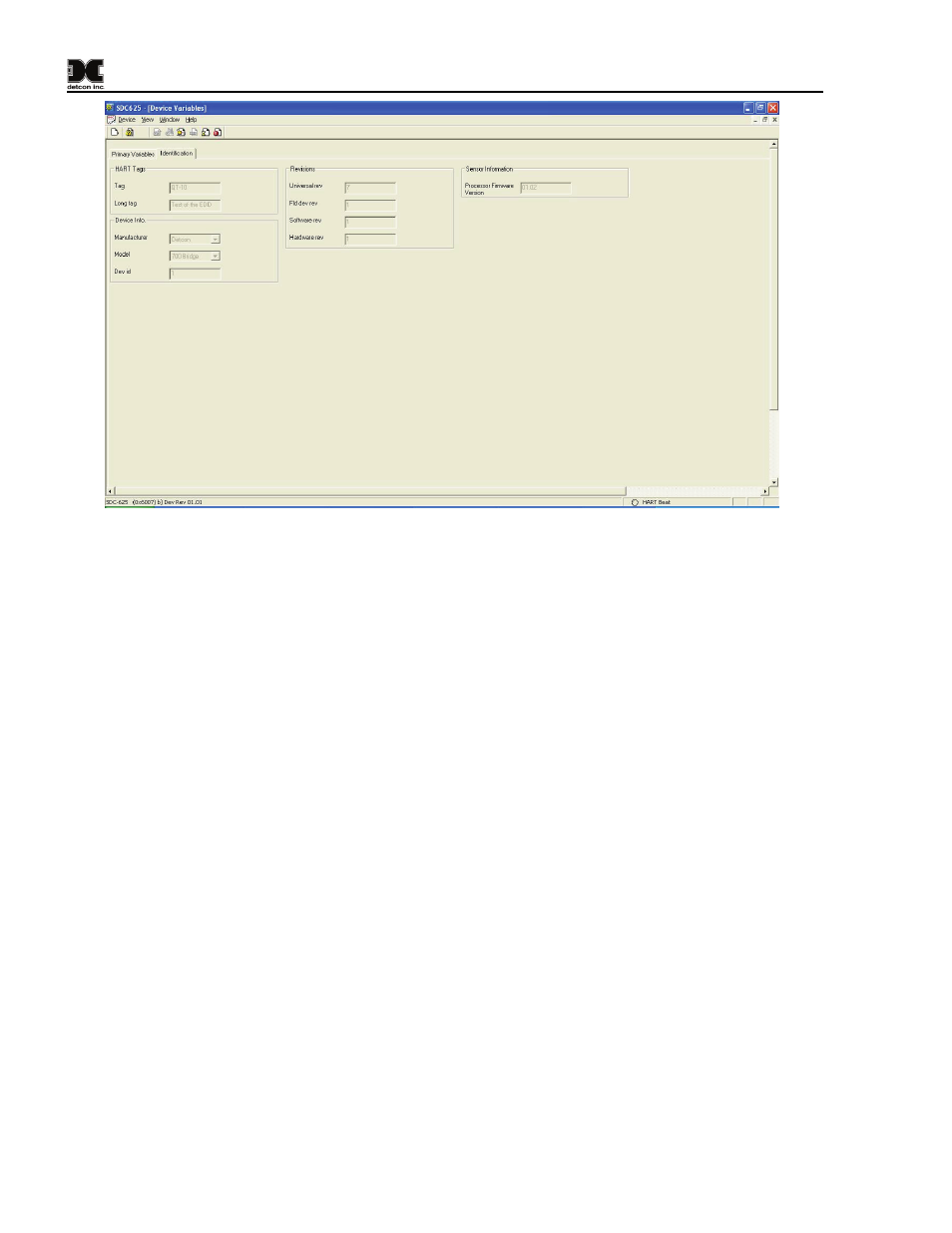
700 HART-RAM I.M.
Figure 11 Identification
HART Tags
• Tag – Text that is associated with the field device installation. This text can be used by the user in
any way. A recommended use is a unique label that correlates to a field device label: a plant
drawing, or on a control system. This variable is also used as a type of data link layer address
handle.
• Long Tag – Functions exactly like the Tag except the size is larger (max 32 ISO Latin 1 characters).
Device Info.
• Manufacturer – Device manufacturer – “Detcon”
• Model – Device model – “700 Bridge”
• Dev id – Field Device Identification – Uniquely identifies the field device when combined with the
Manufacturer and Model. This variable cannot be modified by the user. Normally “1”.
Revisions
• Universal rev – Revision of the HART Communication Protocol (currently revision 7)
• Fld dev rev – Revision of the Field Device Specific Device Description
• Software rev – Revision of the software embedded in the HART-RAM
• Hardware rev – Revision of the hardware in the HART-RAM
Sensor Information
• Processor Firmware Version – Version of the firmware currently loaded in the Model 700 sensor.
6.2
Diagnostics Menu
The Diagnostics Menu contains two screens; 1) Device Status and 2) Channel Status. Both screens consist of
a list of possible device error or status conditions. Next to each status condition is a small icon .that will be
either green to display the normal status, or red to indicate an abnormal, changed, or a malfunction condition.
700 HART-RAM I.M.
Rev. 0.0
Page 14 of 24
