Detcon 700 Series Remote Sensor/Alarm Relay Module With HART Interface User Manual
Page 13
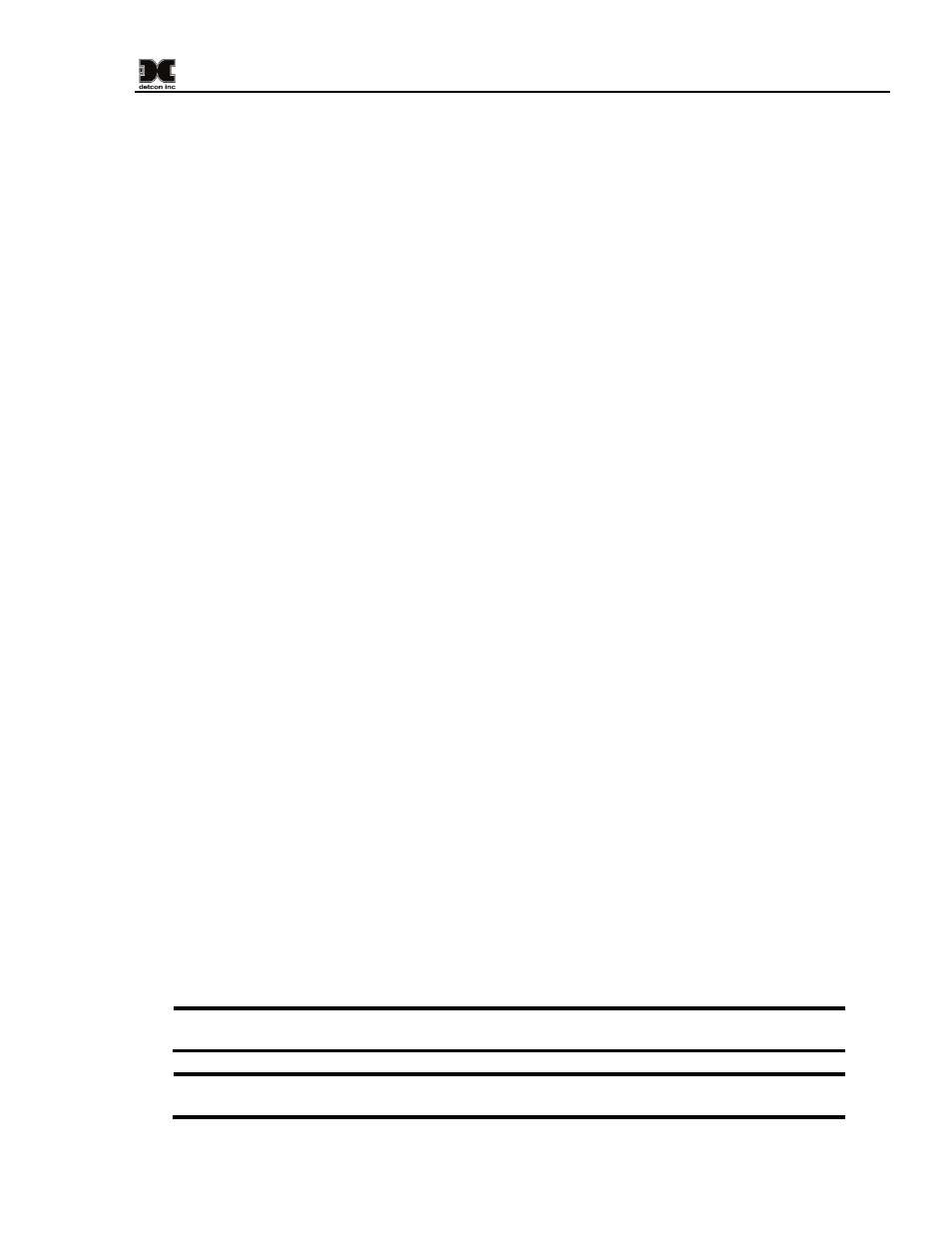
700 HART-RAM I.M.
The three menu items for relay output set-up are Alarm1 Settings, Alarm2 Settings, and Fault Settings.
They are used to set the gas alarm levels and relay status for ascending/descending, latching/non-latching,
and energized/de-energized. The gas concentration level for alarms can be set between 1-95% of the full-
scale range of the 700 Gas Sensor. The current relay configurational settings can be viewed in View Sensor
Status menu.
Ascending/Descending - In ascending mode, the alarm will trigger when the gas concentration
detected is greater than or equal to the alarm set point. In descending mode, the alarm will trigger
when the gas concentration detected is lesser than or equal to the alarm set point.
Latching/Non-Latching - In latching mode, the relay remains active when the alarm status has
cleared. In non-latching mode, the relay is deactivated when the alarm status is cleared.
Energized/De-Energized - In energized mode, the normally open contact is closed if the alarm level
has not been reached. In non-energized mode, the normally open contact is open if the alarm level
has not been reached. Energized mode provides for fail-safe operation since a loss of power or cable
failure will cause the contact to be open.
The menu item appears as: “Alarm1 Settings”
From the “Alarm1 Settings” text scroll, hold the magnet over PGM1 (©) or PGM2 (ª) until the arrow
prompt appears and then hold continuously for an additional 3 seconds. The display will switch to “Set
Level“ followed by XX (where XX is the current set-point level). Swipe the magnet momentarily over
PGM2 to increase or PGM1 to decrease until the correct level is displayed. Hold the magnet over PGM1 or
PGM2 for 3 seconds to accept the new value. The menu will then scroll “Saved”.
The display will then scroll “Set Ascending” and show “Yes” or “No”. Use a swipe of PGM1 to select
choice (yes = ascending and no = descending). Use PGM1 for a 3 second hold to accept the selection. The
menu will then scroll “Saved”.
The display will then scroll “Set Latching” and then show “Yes” or “No”. Use a swipe of PGM1 to select
choice (yes = latching and no = non-latching). Use PGM1 for a 3 second hold to accept the selection. The
menu will then scroll “Saved”.
The display will then scroll “Set Energized” and then show “Yes” or “No”. Use a swipe of PGM1 to select
choice (yes = energized and no = non-energized). Then use PGM1 for a 3 second hold to accept the
selection. The menu will then scroll “Saved”.
At this point, configuration settings for Alarm1 are complete and the menu will shift back to “Alarm1
Settings”. The user can then choose to either: 1) move to another menu item by executing a momentary
hold at the end of the text scroll, or 2) return to Normal Operation via 5 second automatic timeout.
Follow the identical instructional sequence for the menu function “Alarm2 Settings”. The menu function for
“Fault Settings” is similar except that it does not have a selection for gas level and ascending/descending. It
only has choice selections for latching/non-latching and energized/de-energized).
NOTE: The Fault relay is typically set-up as energized so that it will change states during an
unexpected power loss.
NOTE: The relay contacts can be wired at the HART-RAM’s connector PCA for either
Normally Open or Normally Closed.
700 HART-RAM I.M.
Rev. 0.0
Page 9 of 24
