0 initial start-up, 0 system operation and configuration, 1 operator interface – Detcon SW-HMI-32-N7 User Manual
Page 16: Initial start-up, System operation and configuration, Operator interface, Figure 16 magnetic programming tool
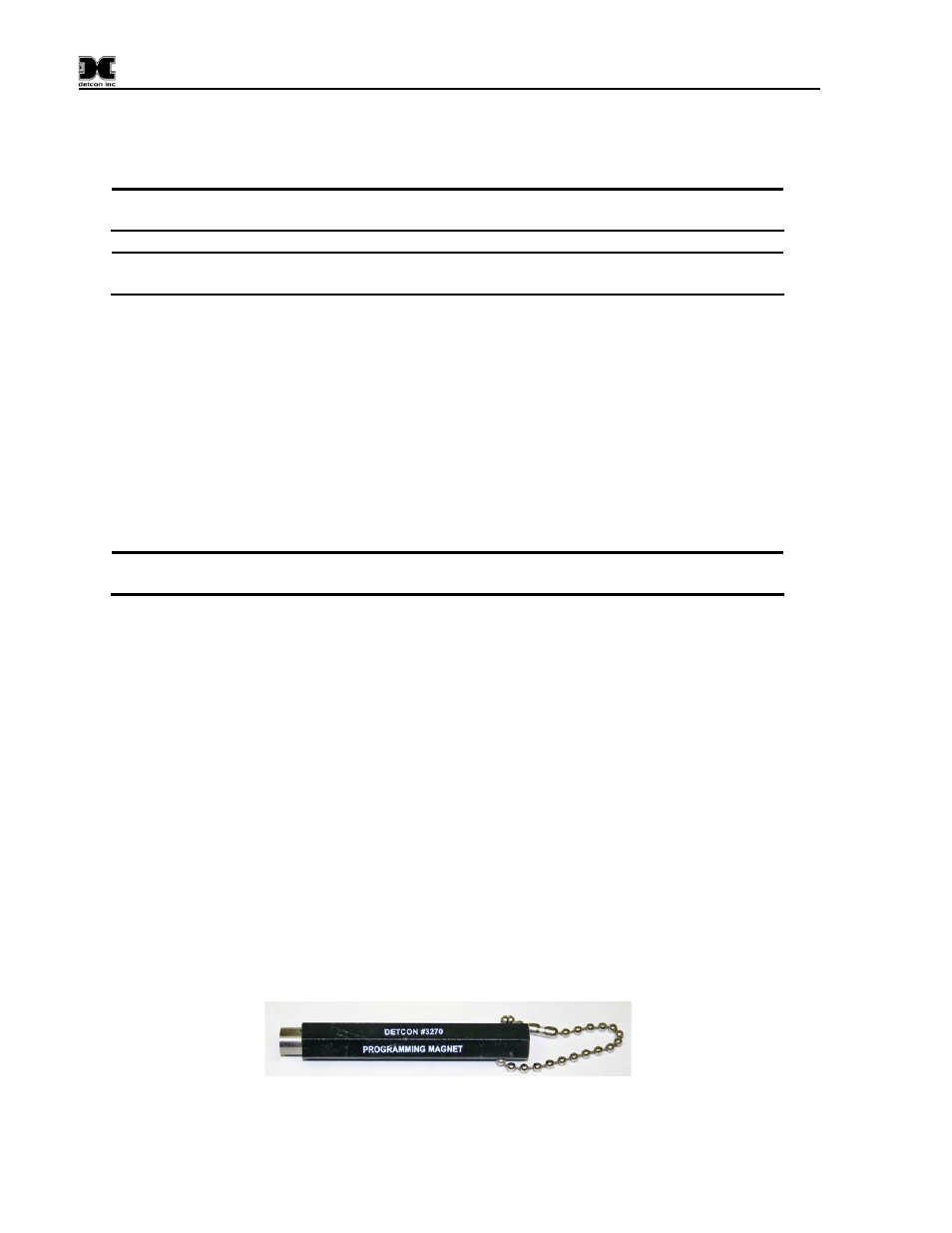
HMI Panel Instruction Manual
SmartWireless HMI Panel Instruction Manual
Rev. 1.0
Page 12 of 20
4.0
Initial Start-up
The HMI display will power up as soon as power is applied. There is no external power switch to the unit.
NOTE: Before applying power, check to make sure that all the wiring connections and
external devices are installed correctly.
NOTE: Applying power with devices hooked up incorrectly may cause damage to the
equipment.
When power is applied to the unit, the unit will boot up and display the firmware version and proceed to
sync with the network if a previous configuration exists. The firmware information will be shown as:
DETCON INC
SMARTWIRELESS HMI PANEL
VERSION #.##
If a previous configuration does not exist, the user will be prompted to auto configure the network from the
HMI display. After the unit has been configured, the unit will begin normal operation. If the unit has been
configured properly, the unit will display the current status of the devices that it is connected to. Reference
section 5.3.1 for more information on auto-configure.
NOTE: The RXT-300 wireless transceiver interfaced to the HMI display must be properly
configured prior to HMI configuration.
5.0
System Operation and Configuration
The setup of the wireless network is critical for proper operation. All RXT-300 transceivers in the network
must be configured properly to allow the HMI to communicate with them.
5.1 Operator Interface
The operator interface of the HMI unit is accomplished via four internal magnetic switches located above
the unit’s backlit LCD display behind the glass cover. The four switches offer a non-intrusive interface and
allow for complete configuration of the HMI. These switches are labeled: PROG, “u” (Up Arrow), “v”
(Down Arrow) and ENTER. The ENTER switch also doubles as a RESET/ACK switch from the Main
Display only (Not in Menu Mode). With reference to the Menu Flow Chart (See Figure 18), it is easy to
learn how to navigate the menus and make changes.
The magnetic programming tool (See Figure 16) is used to operate the magnetic switches. Switch action is
defined as a momentary contact (hold) on a switch marker (
⊗). For momentary contact, the programming
magnet is briefly held above the switch marker (
⊗) and then removed. This action will be referred to as a
“swipe” for the remainder of this manual.
Figure 16 Magnetic Programming Tool
