38 troubleshooting troubleshooting – DeFelsko PosiTector 6000 v.7.3 Full Manual User Manual
Page 41
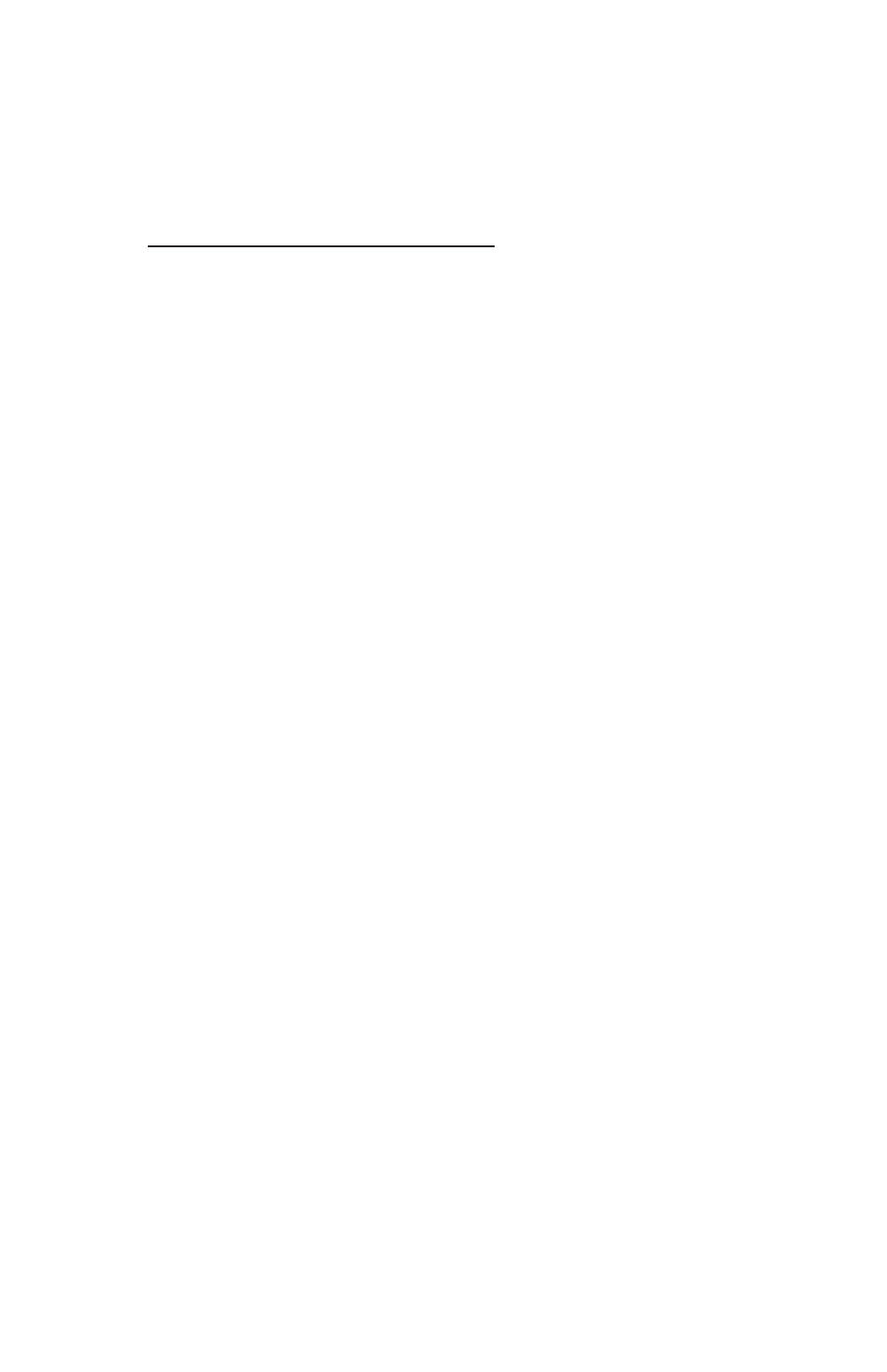
38
Troubleshooting
Troubleshooting
Most conditions can be cleared with a Hard Reset (see pg. 14).
If not, visit our Service & Support page for information on
sending your Gage to us for a no charge evaluation.
See: http://www.defelsko.com/service
Probe attempts a measurement even while held in the air:
The probe may have been left near metal, including jewelry,
during power up or at rest. Possibly a finger was held over the
probe. Try measuring on an uncoated object. Otherwise turn the
Gage off, and then on again. Finally try a Reset (pg. 14).
Thickness readings are inconsistent:
- Probe tip may be damaged, scratched or worn
- Make sure you lift the probe well clear of the surface between
measurements
- Try measuring on a different surface with the included plastic
shims
- Hold the probe on the surface and allow it to take several
measurements. If the second and subsequent measurements
are consistent, you are not putting the probe onto the surface
fast enough.
- The substrate and/or coating surface is uneven, in which case
inconsistent readings are to be expected. Take several
measurements and average them to get a meaningful result.
Gage powers up but will not take any readings:
- Substrate may not be metal. “F” probes measure coatings on
ferrous metals such as steel and iron, and “N” probes measure
over non-ferrous metals such as aluminum.
- Protective cap must be removed from probe (if outfitted with
one).
- An extreme calibration adjustment might have been made.
Gage will not print to the Bluetooth wireless printer:
- Ensure the Gage has been paired for use with the printer and
the Gage menu option Connect > Bluetooth > Stream box is
ticked.
- Check printer batteries. Switch it off and then on again.
