DeFelsko PosiTector 6000 v.7.3 Full Manual User Manual
Page 14
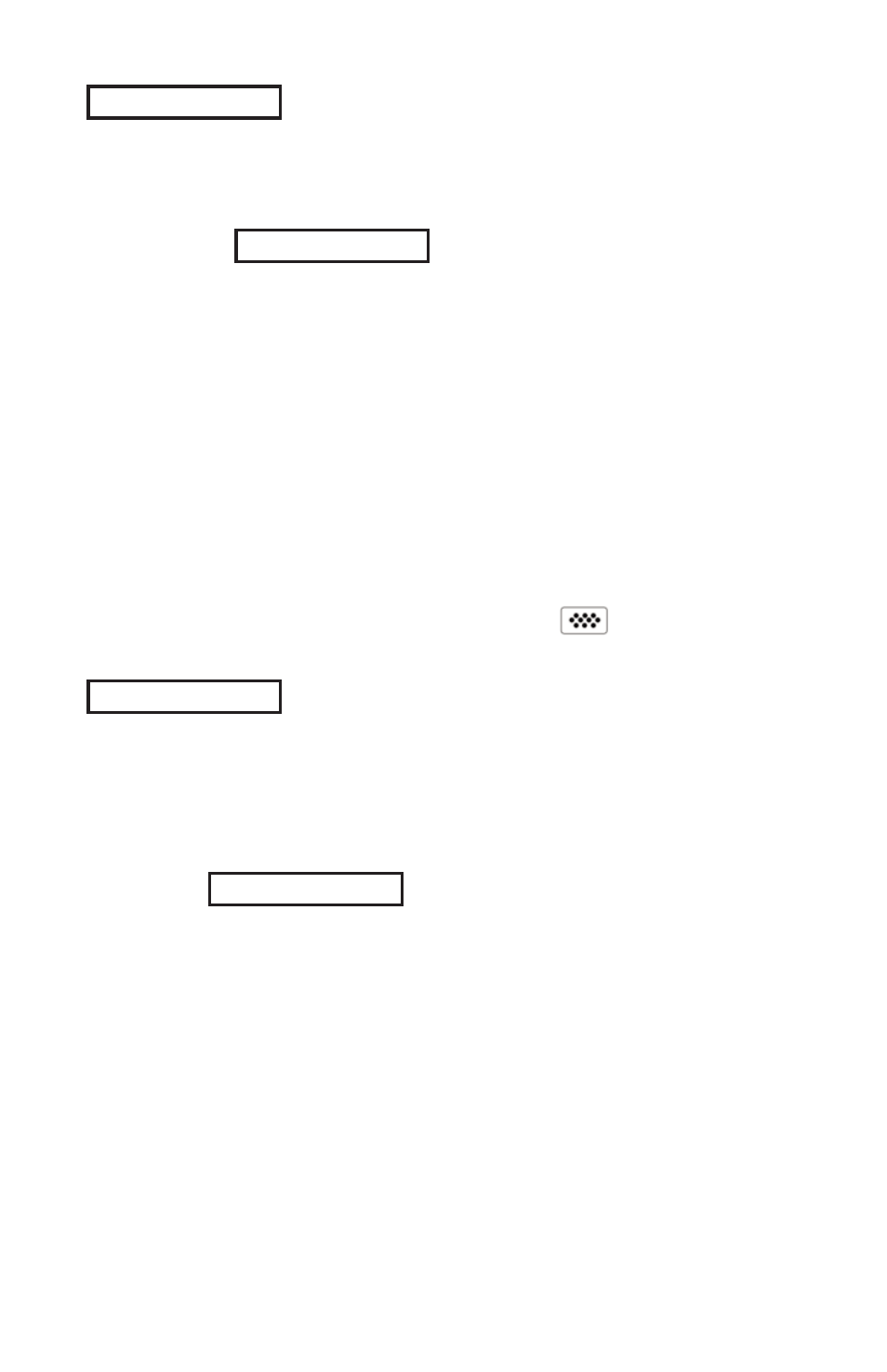
11
(iv) Average Adjustment to a Known Thickness
On rough or curved surfaces a preferred method to (iii) is to take
several readings on the known thickness and average the result.
(a) Select
from the Cal Settings menu.
(b) Press (+) to select the number of readings to be used to
obtain an average, typically 3 to 10 readings. The greater the
variation between readings, the more readings should be taken
to obtain an average.
(c) Repeatedly measure the known thickness reference. The
Gage will wait 2 seconds between readings to allow the user to
correctly position the probe on the surface. After the last
measurement the Gage will calculate and display the reading
which represents the average of all the measurements taken.
If the expected reading is not obtained (within tolerance) lift the
probe from the surface and adjust the reading down (-) or up
(+) to the expected thickness and press .
2-point Calibration Adjustment
Preferred method for very unusual substrate materials, shapes or
conditions. Provides greater accuracy within a limited, defined
range.
1. Select
from the Cal Settings menu.
2. Press (+) to select the number of readings to be used to obtain
an average on the thinner item, typically 3 to 10 readings. The
greater the variation between readings, the more readings
should be taken to obtain an average.
1 Pt Adjust
2 Pt Adjust
2 Pt Adjust
1 Pt Adjust
3. Repeatedly measure the thinner item. The Gage will wait for 2
seconds on the surface to allow the user to correctly position the
probe on the surface. After the last measurement the Gage will
calculate and display a thickness value which represents the
average of all the readings taken using the factory calibration
settings.
