Advanced models – DeFelsko PosiTector 6000 v.7.3 Full Manual User Manual
Page 22
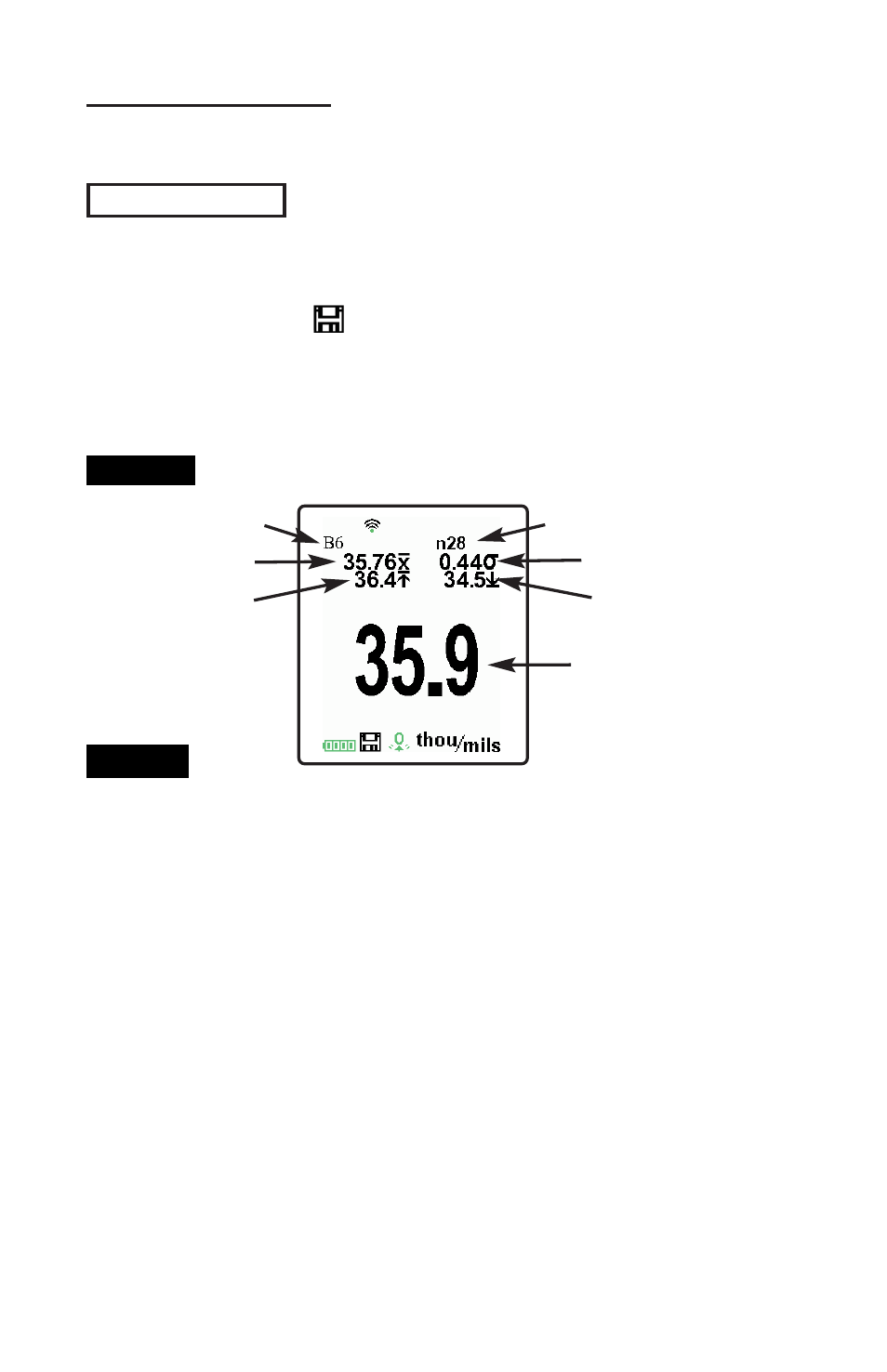
19
New Batch
Closes any currently opened batch and creates a new batch name
using the lowest available number. For example, if only Batch 1
and Batch 3 exist, then Batch 2 would be created and made the
current batch. The icon appears and basic statistics are
displayed. Each measurement will be displayed and stored into
this new batch. On screen statistics are immediately updated with
each measurement. New batch names are date stamped at the
time they are created.
Shortcut:
Advanced models
store 100,000 readings in up to 1,000
batches. The Memory Menu includes the following options...
When a batch is open, press (+) to create a new batch
current batch
Last reading
# readings in current batch
Remove the last reading from the current open batch by
•
pressing (-).
Calibration adjustments cannot be made if readings are
•
stored in memory.
NOTES:
Maximum
measurement
Standard Deviation
Minimum
measurement
Mean (average)
