Posisoft 3.0 – DeFelsko PosiTector 6000 v.7.3 Full Manual User Manual
Page 28
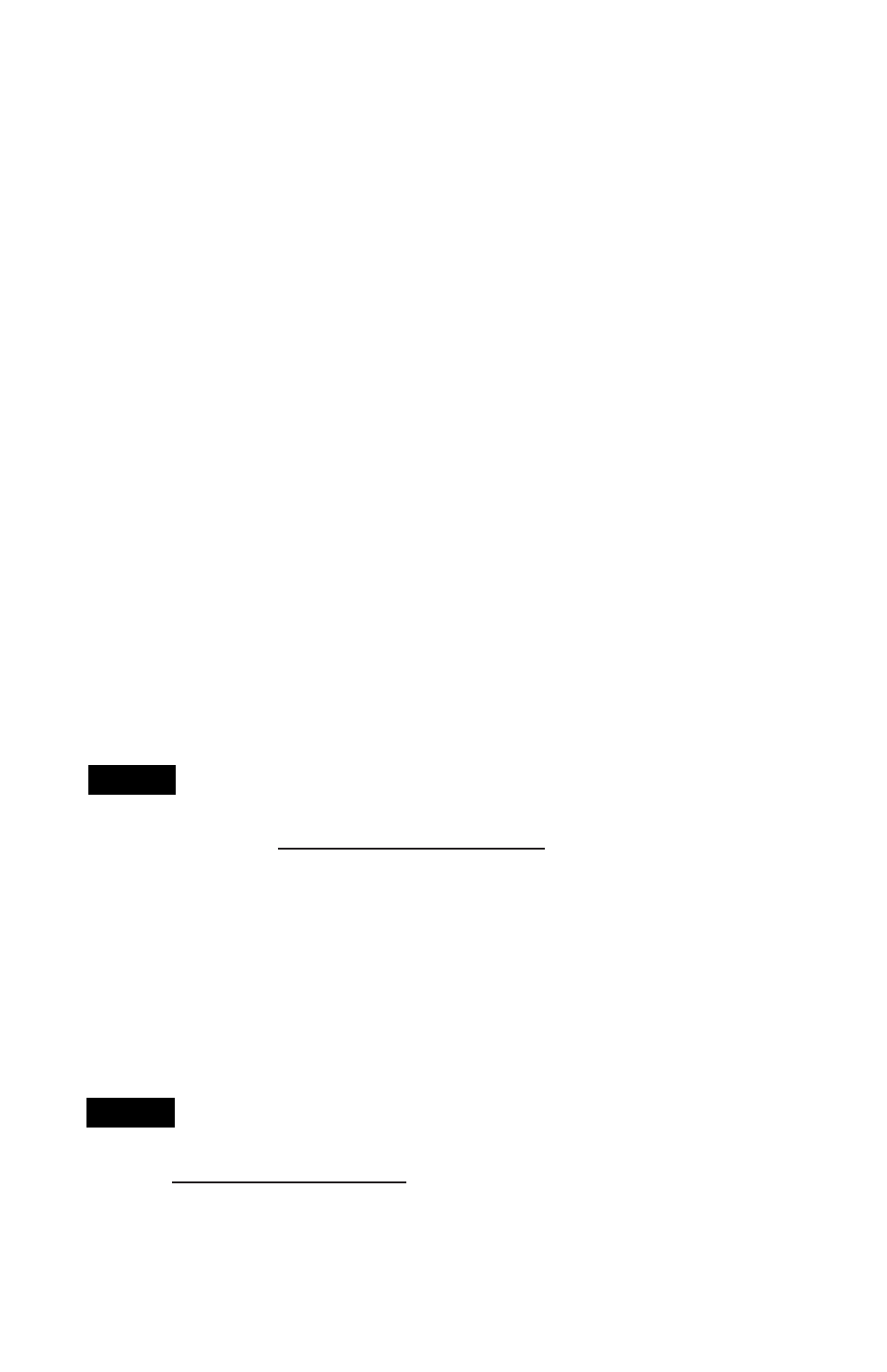
25
PosiSoft.net:
To enhance the operation of your Gage, all PosiTector users have
access to the features provided by PosiSoft.net. It is a web-based
application offering secure centralized management of readings.
After (1) a user account has been created, (2) a Gage has been
registered, and (3) the PosiSoft Desktop Manager is downloaded
and installed onto a Windows PC (not required for WiFi connected
gages), synchronization of measurement data can be performed
either manually or automatically whenever the PosiTector is
connected to a web enabled PC (USB cable or Bluetooth wireless
technology) or WiFi network (Advanced gages only). Gage
measurements stored in memory are uploaded; images and batch
notes are synchronized.
Uploaded data can be manipulated using a standard internet web
browser from any location in the world - job site or head office.
Reports and graphs with annotations and corporate logo can be
generated. Data can be exported to XML or CSV (comma
delimited) text files.
Measurement data can be shared with authorized users via a
secure login from any computer and most web enabled devices
including smart phones.
A PosiSoft.net account is not required to Update (pg. 33)
your PosiTector. Simply download and install PosiSoft Desktop
Manager at www.defelsko.com/downloads
NOTE:
PosiSoft 3.0:
Desktop Software that can be installed onto your Windows PC and
allows the user to download, view, print and analyze their
measurement data.
Reports and graphs with annotations and corporate logo can be
generated.
PosiSoft Software is available for use with DeFelsko’s
complete line of electronic instruments and is available for download
at www.defelsko.com/posisoft
NOTE:
