Updating the client software – Avigilon ACC Standard Version 5.2.2 User Manual
Page 143
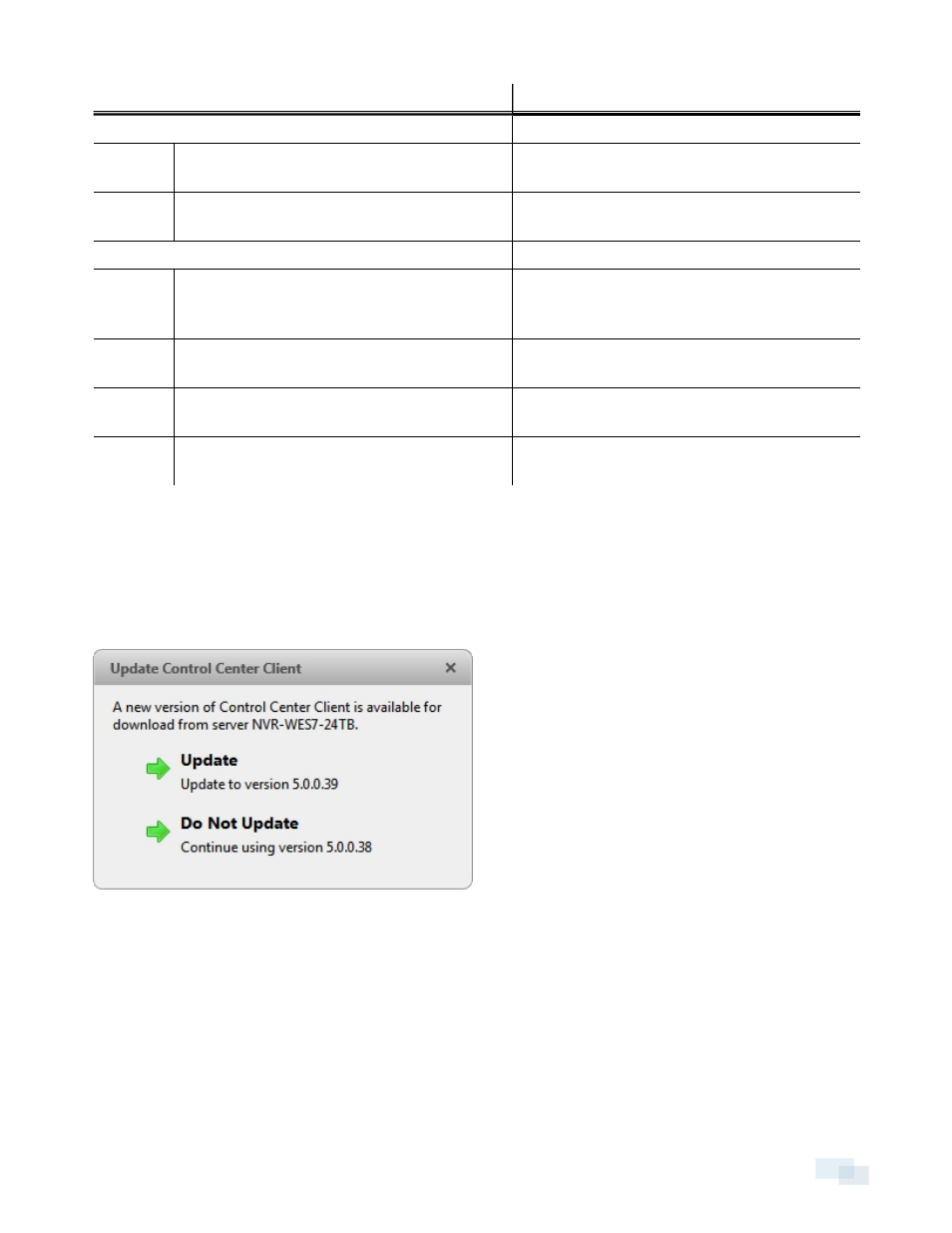
Rule Actions
Description
Device Actions
Reboot camera
The camera or device reboots when the rule
event occurs.
Trigger digital output
A digital output is triggered when the rule event
occurs.
PTZ Actions
Go to Preset
The selected PTZ camera(s) moves to the
selected preset position when the rule event
occurs.
Run a Pattern
The selected PTZ camera(s) runs a selected
pattern when the rule event occurs.
Set Auxiliary
The selected PTZ camera(s) starts the selected
auxiliary command when the rule event occurs.
Clear Auxiliary
The selected PTZ camera(s) ends the selected
auxiliary command when the rule event occurs.
Updating the Client Software
Avigilon™ Control Center Client software updates are typically included with the Avigilon™ Control Center Server
update packages. When you first open the Client software, the following dialog box will appear if a Client
software update is available:
Figure 96:
Update Control Center Client dialog box
l
Click Update to allow the Client software to update. The software update is automatically downloaded.
The following dialog box will appear to show the download progress:
Updating the Client Software
143
