Rule actions – Avigilon ACC Standard Version 5.2.2 User Manual
Page 142
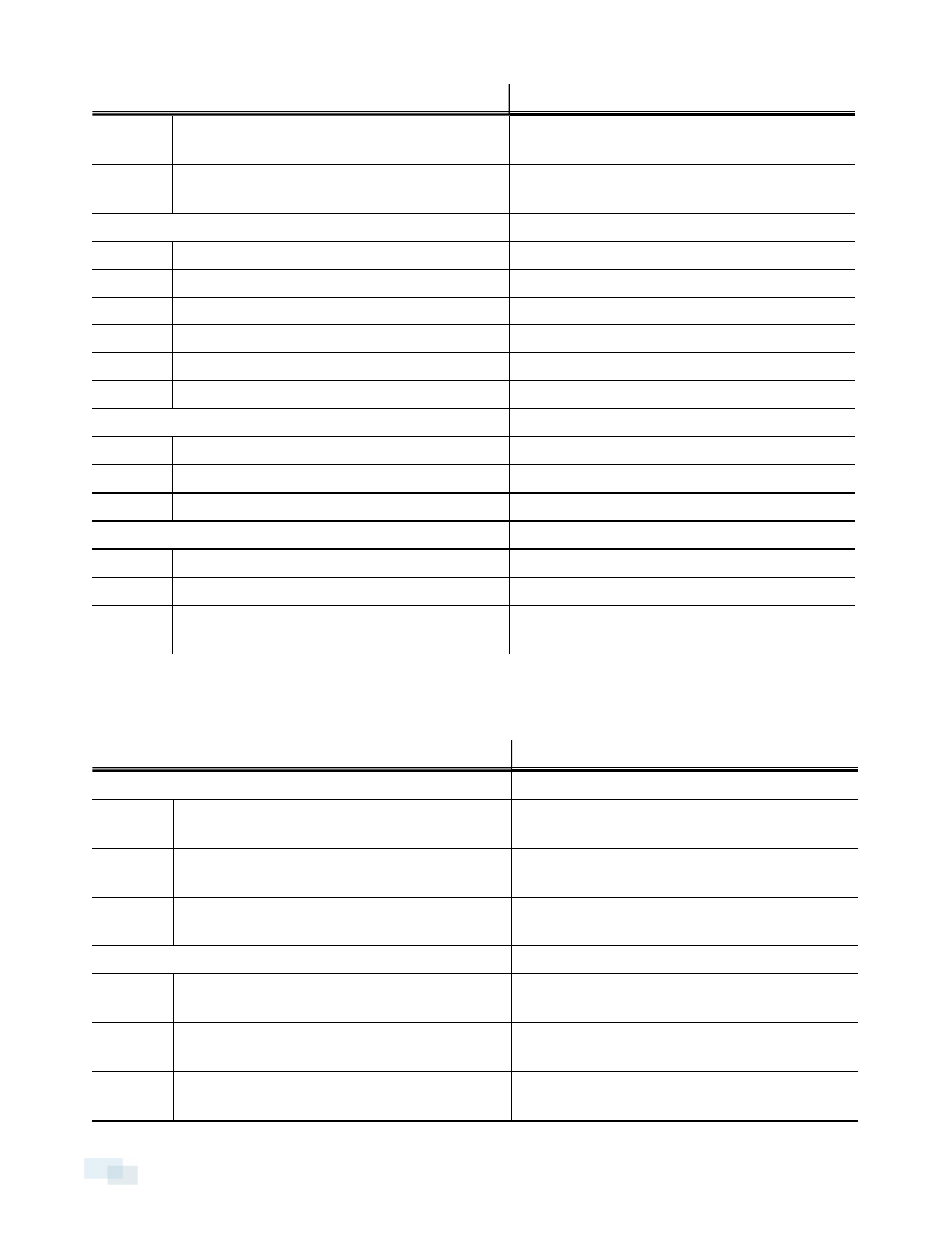
Rule Events
Description
Site View updated
A user has updated the way cameras are
organized in the System Explorer.
Custom keyboard command triggered
A user has triggered a custom keyboard
command.
Alarm Events
Alarm acknowledged
An alarm has been acknowledged.
Alarm auto acknowledged
An alarm has been acknowledged automatically.
Alarm triggered
An alarm has been triggered.
Alarm assigned
An alarm has been assigned to a user.
Alarm unassigned
An alarm has been unassigned from a user.
Alarm purged
An alarm has been purged.
POS Transaction Events
POS transaction started
A POS transaction has started.
POS transaction ended
A POS transaction has ended.
POS transaction exception
A POS transaction exception has occurred.
License Plate Recognition Events
License plate detection started
License plate detection has started.
License plate detection ended
License plate detection has ended.
License plate watchlist match
A license plate on the LPR Watch List has been
detected.
Rule Actions
Rule actions are the response to a rule event.
Rule Actions
Description
User Notification Actions
Display on-screen message
An on-screen message is displayed about the
rule event.
Send email
An email notification is sent about the rule event
to the selected recipient(s).
Play a sound
A notification sound is played within the Client
when the rule event occurs.
Monitoring Actions
Start live streaming
The linked live video stream is displayed when
the rule event occurs.
Create Bookmark
The recorded video of the rule event is
bookmarked.
Open a saved view
The selected saved View is automatically
displayed.
142
Rule Actions
