Actiontec MI424WR (GigE) User Manual
Page 56
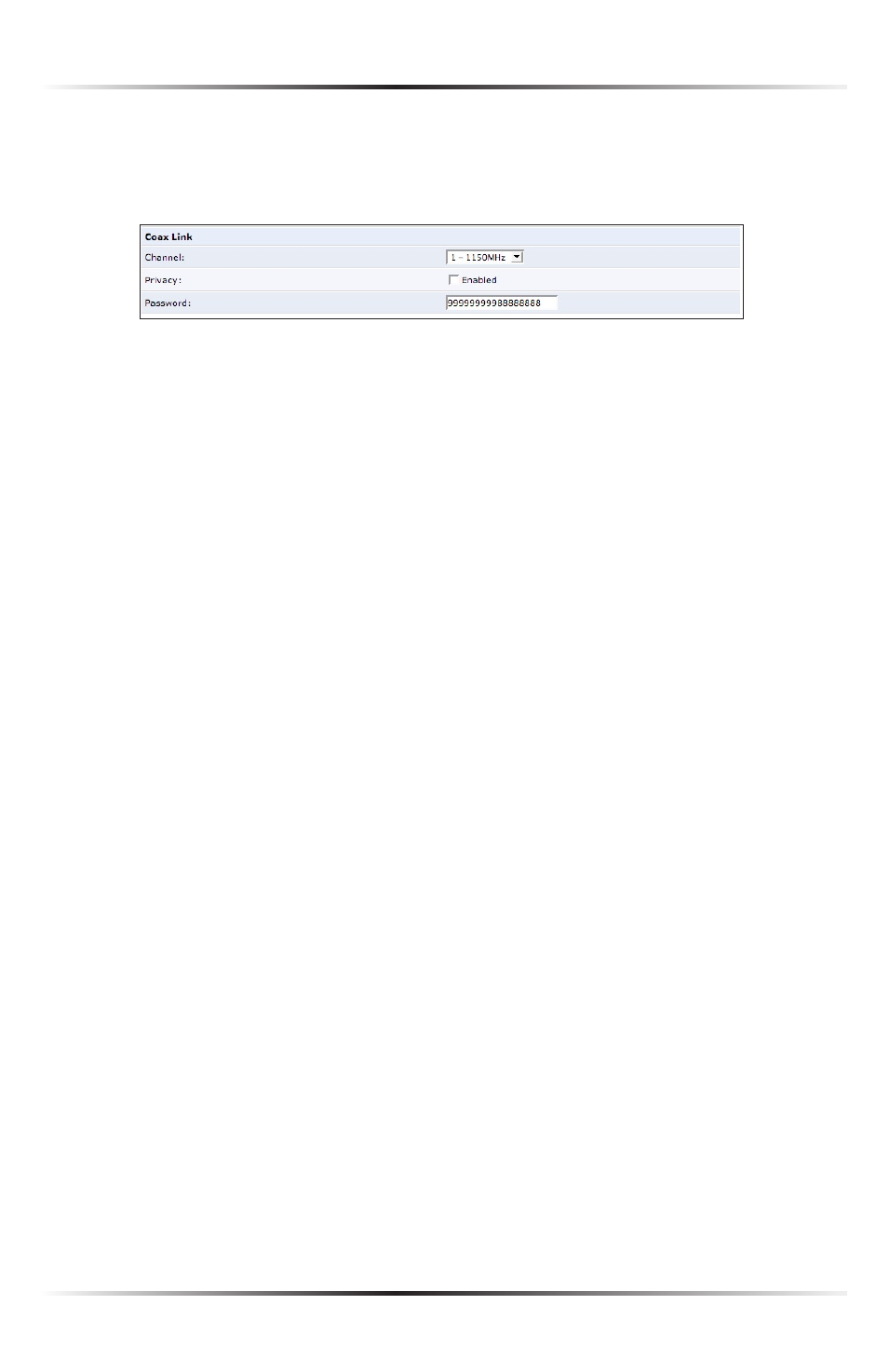
52
Actiontec Wireless Broadband Router User Manual
53
Chapter 5 Using Network Connections
Coax Link
Set up the coax link options in this section of the Configure Coax screen.
Options include Channel, Privacy, and Password.
Channel Select the Channel from the drop-down list (select from 1-6, or
“Automatic”).
Privacy Toggle “Privacy” by clicking in the “Enabled” check box. If Privacy is
activated, all devices connected via coaxial cable must use the same password.
Actiontec recommends leaving the Privacy option deactivated.
Password Enter the Coax Link password in this text box.
Internet Connection Firewall
Click in the “Enabled” check box to activate the Router’s firewall on the Coax Link
Ethernet connection. Actiontec does NOT recommend activating this feature.
Additional IP Addresses
Clicking New IP Address generates the “Additional
IP
Address Settings” screen,
where additional
IP
addresses can be created to access the Router via the Coax
Link Ethernet connection.
