Actiontec MI424WR (GigE) User Manual
Page 131
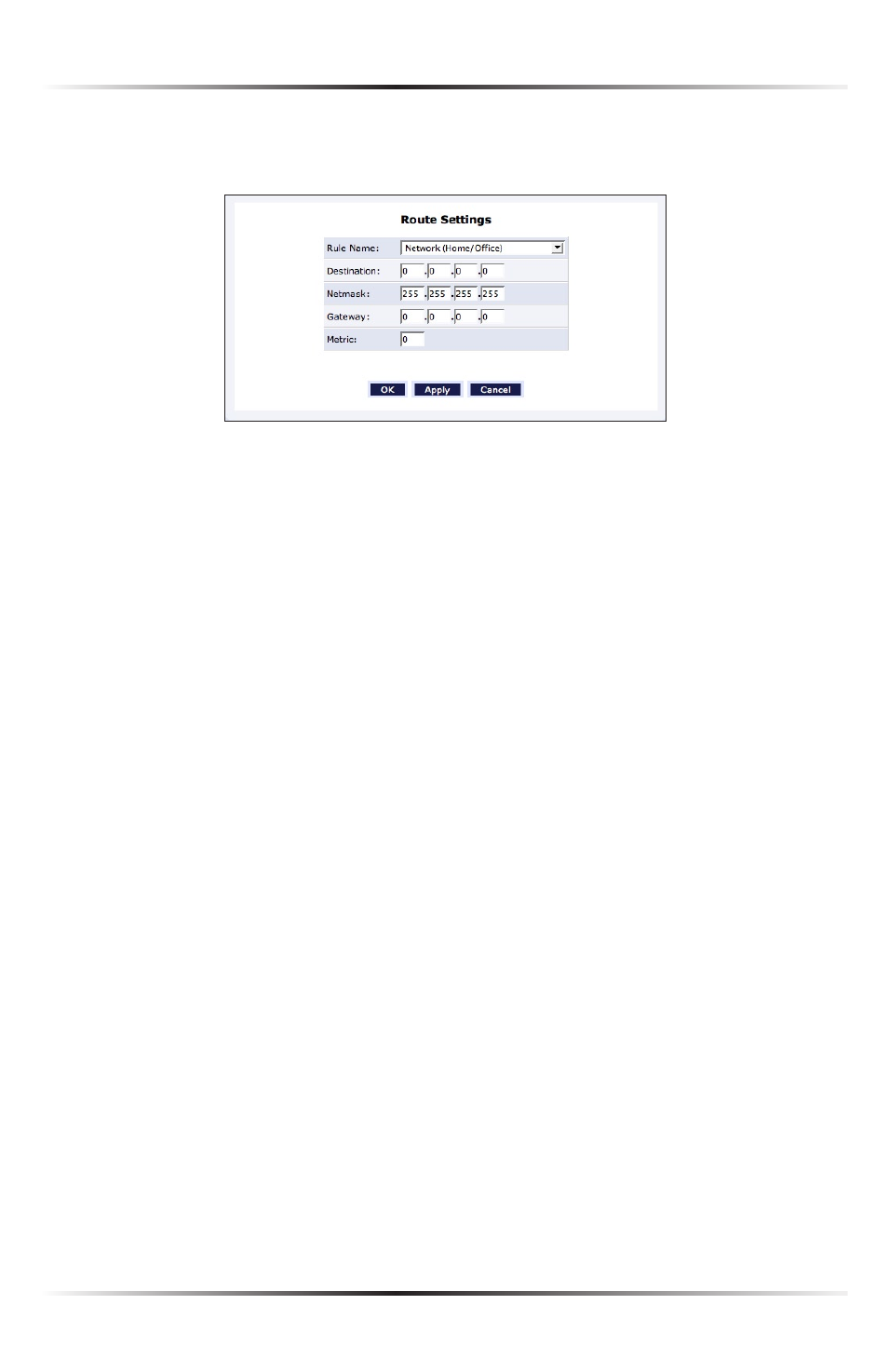
128
Actiontec Wireless Broadband Router User Manual
129
Chapter 8 Using Advanced Settings
Routing rules can be added, edited, or deleted from the Routing screen. To add a
router, click New Route. The “Route Settings” screen appears.
When adding a routing rule, the following parameters must be specified:
• Rule Name- Select the type of network from the drop-down list.
• Destination - The destination is the destination host, subnet address, net-
work address, or default route. The destination for a default route is 0.0.0.0.
• Netmask - The network mask is used in conjunction with the destination to
determine when a route is used.
• Gateway - Enter the Router’s
IP
address.
• Metric - A measurement of the preference of a route. Typically, the lowest
metric is the most preferred route. If multiple routes exist to a given destina-
tion network, the route with the lowest metric is used.
IGMP Multicasting
The Router provides support for
IGMP
multicasting, which allows hosts connected
to a network to be updated whenever an important change occurs in the network. A
multicast is simply a message that is sent simultaneously to a pre-defined group of
recipients. When joining a multicast group, all messages addressed to the group will
be received by the user, much like when an E-mail message is sent to a mailing list.
