Actiontec MI424WR (GigE) User Manual
Page 135
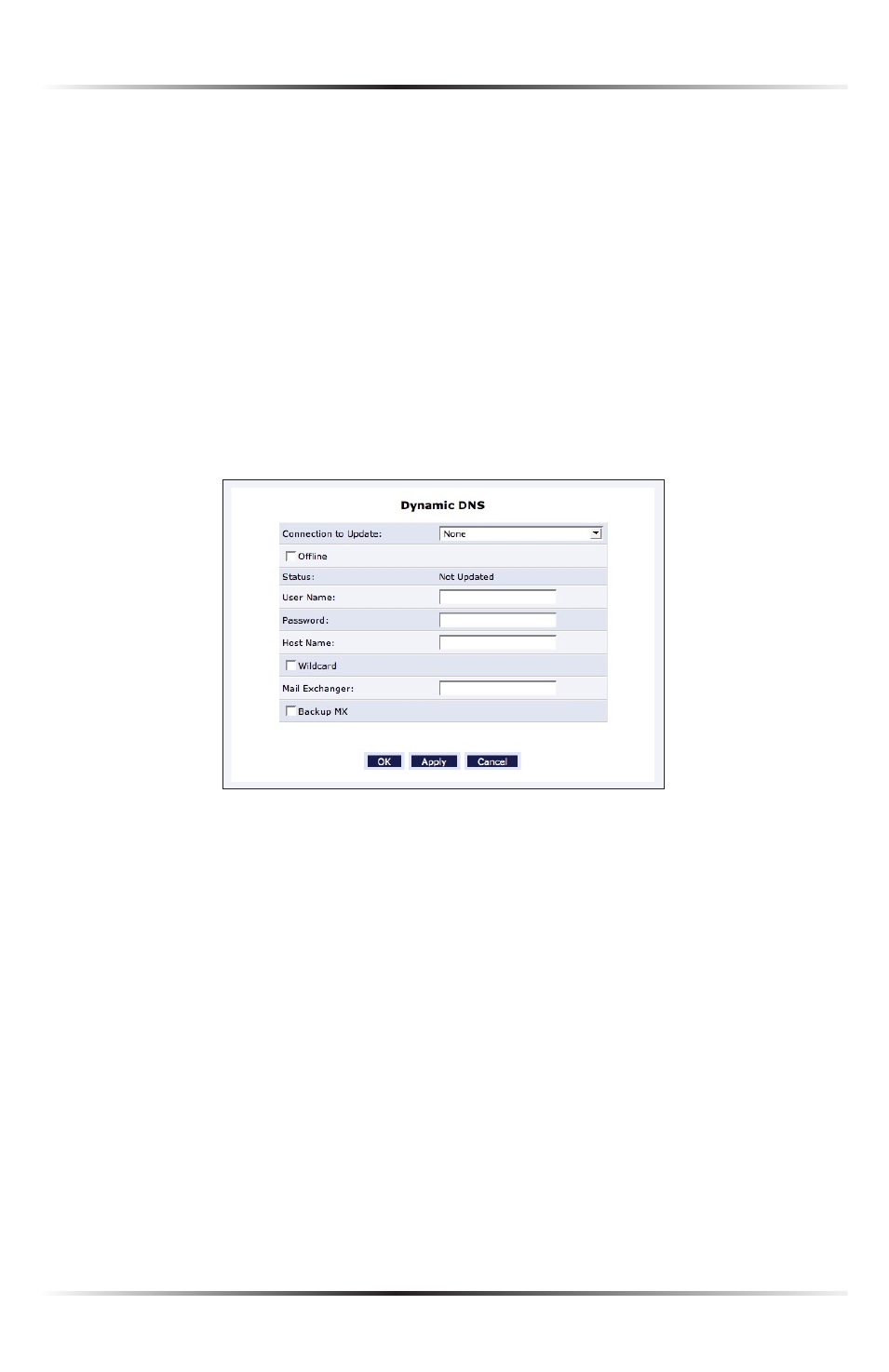
132
Actiontec Wireless Broadband Router User Manual
133
Chapter 8 Using Advanced Settings
Opening a Dynamic DNS Account
To use Dynamic
DNS
, a free Dynamic
DNS
account must be opened at http://
www.dyndns.org/account/create.html.
When applying for an account, a user name and password must be specified. Have
them available when customizing the Router’s Dynamic
DNS
feature. For more
information regarding Dynamic
DNS
, refer to http://www.dyndns.org.
Setting up Dynamic DNS
To set up Dynamic
DNS
on the Router, click Dynamic DNS in the Advanced
screen. The “Dynamic
DNS
” screen appears.
Configure the following parameters:
Connection To Update
Select the connection with which to couple the Dynamic
DNS
service. Options
include Broadband Connection (Ethernet), Broadband Connection (Coax),
and WAN PPPoE.
Offline
Disable the Dynamic
DNS
feature by clicking this check box. This feature is
available only to users who have purchased some type of upgrade credit from
Dyndns.org. Note that changing the redirection
URL
can only be performed via
the Dynamic
DNS
website.
