Monitoring the router, Monitoring connections – Actiontec MI424WR (GigE) User Manual
Page 146
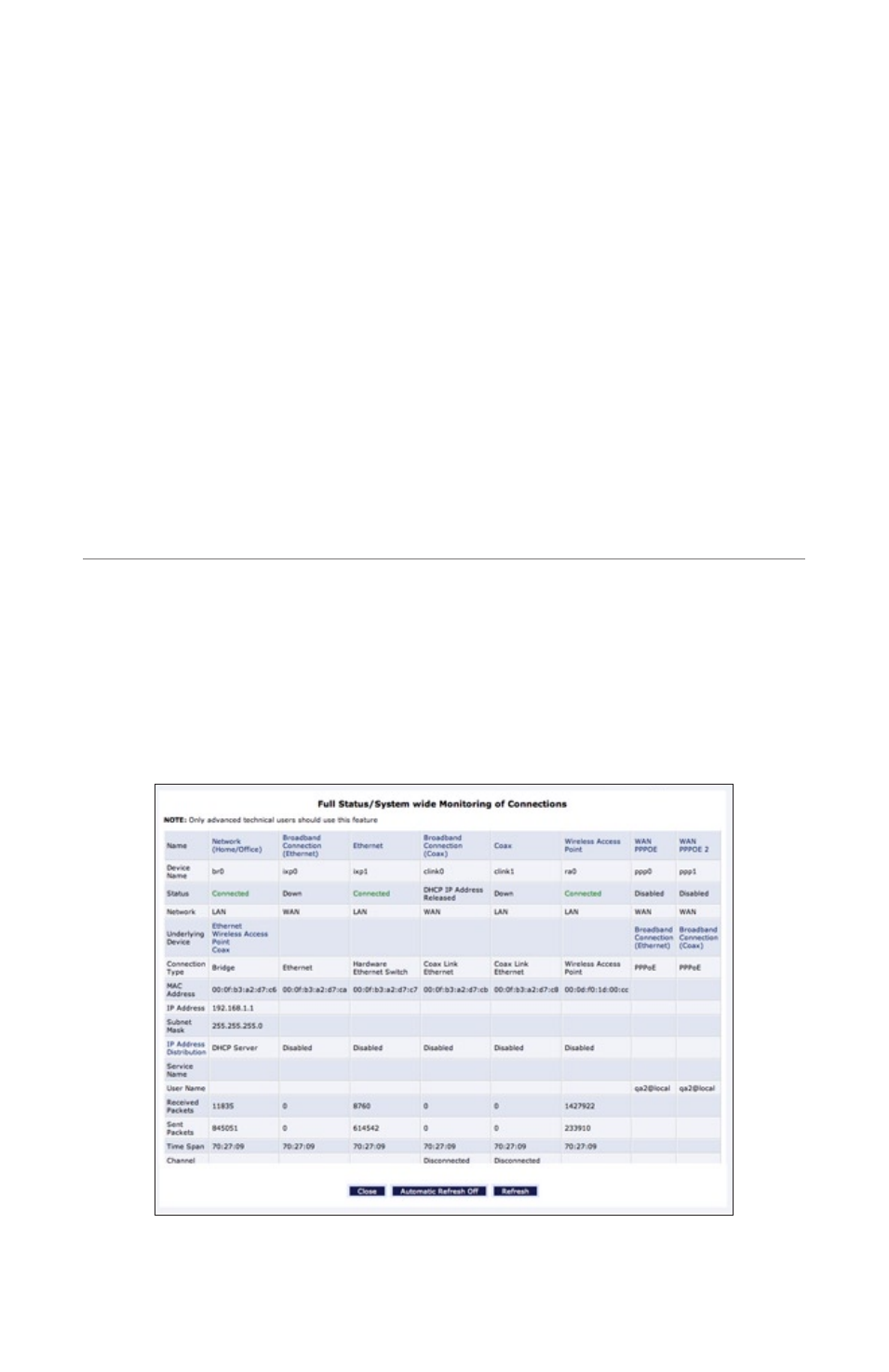
143
Monitoring the
Router
The Wireless Broadband Router’s System Monitoring screens display important
system information, including:
• Key network device parameters
• Network traffic statistics
• System log
• Amount of time since the Router was last started
Monitoring Connections
1. Click System Monitoring at the top of the Home screen to display the “Full
System/System-wide Monitoring of Connections” screen, which comprises a
table summarizing the monitored connection data.
2. Click Refresh to update the table, or click Automatic Refresh On to con-
stantly update the displayed parameters.
9
