Radius (client), Users, 125 users – Actiontec MI424WR (GigE) User Manual
Page 128
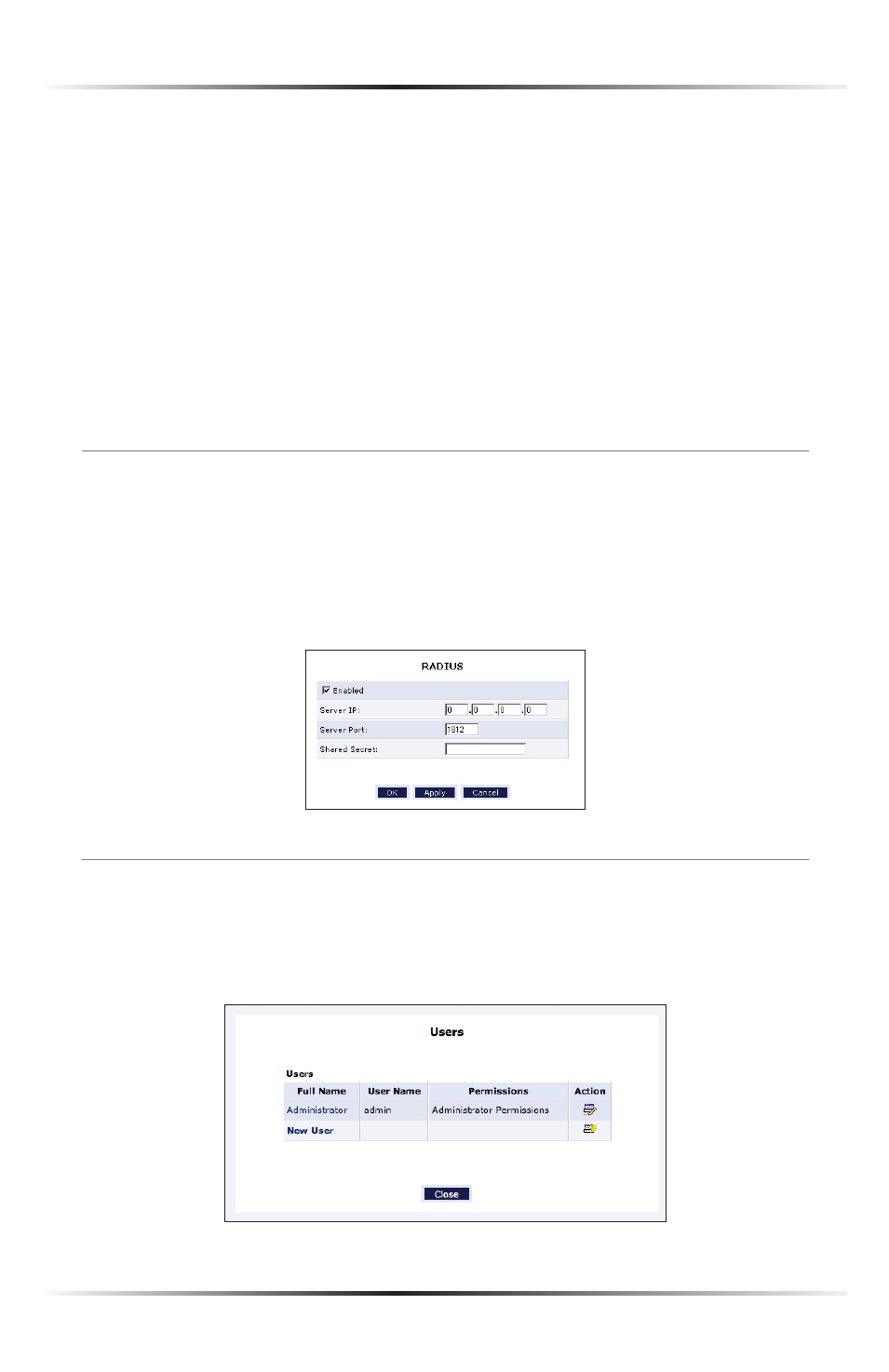
124
Actiontec Wireless Broadband Router User Manual
125
Chapter 8 Using Advanced Settings
To perform an automatic time update:
1. Click in the “Enabled” check box in the “Automatic Time Update” section.
2. Select the protocol to be used to perform the time update by selecting either
the “Time of Day” or “Network Time Protocol” radio button.
3. Specify how often to perform the update in the “Update Every” text box.
4. Define time server addresses by clicking Add on the bottom of the “Automatic
Time Update” section and entering the
IP
address or domain name of the time
server in the “Time Server Settings” screen.
RADIUS (Client)
RADIUS
(Remote Authentication Dial-In User Service) is used in conjunction with
802.1x
WEP
wireless security.
RADIUS
is a certificate-based security system.
☞
Note: Make sure a
RADIUS
server is physically connected to the
Router.
Users
To manage individual users:
1. Click Users in the Advanced screen, which generates the “Users” screen.
