Date and time – Actiontec MI424WR (GigE) User Manual
Page 127
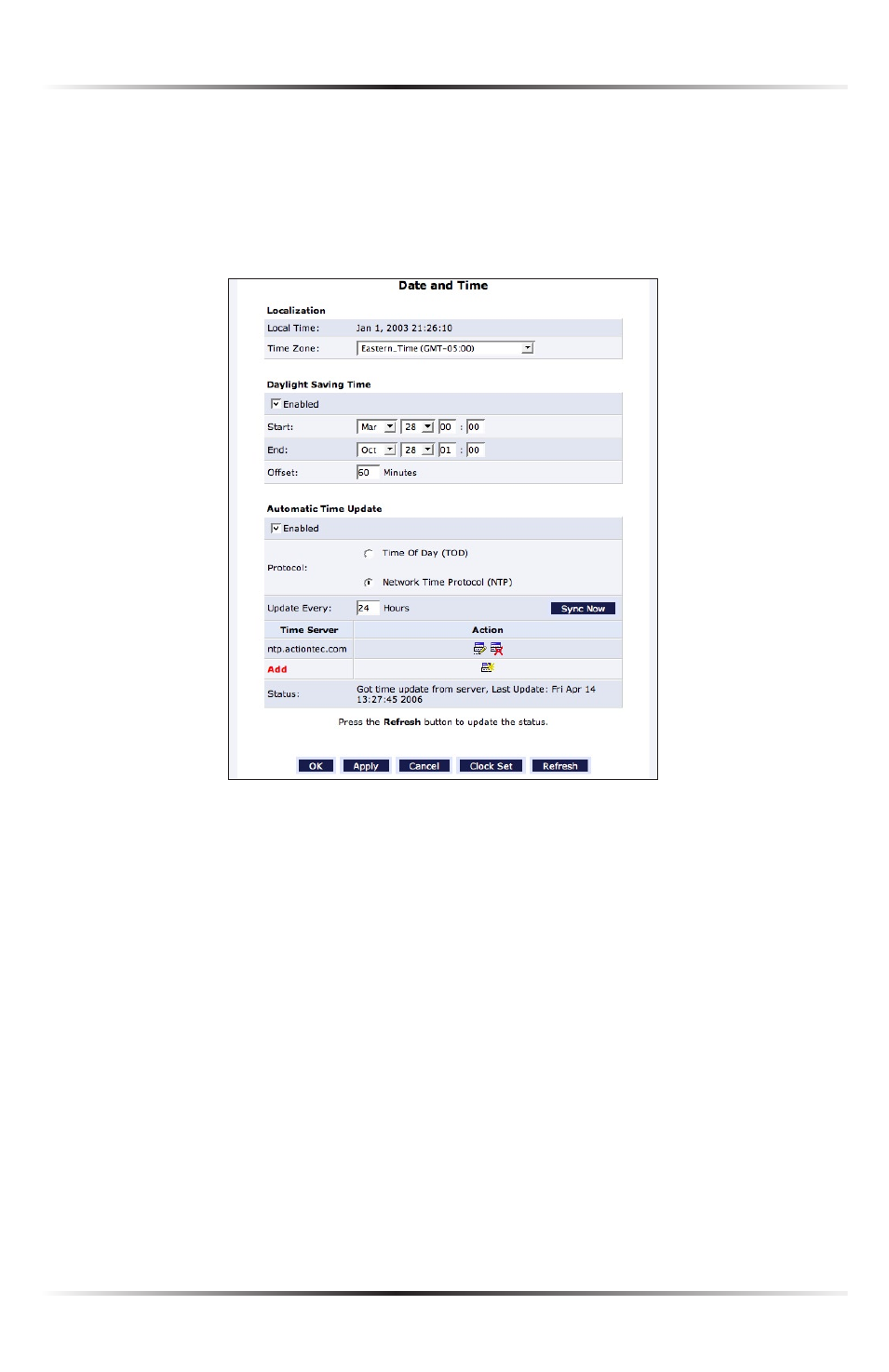
124
Actiontec Wireless Broadband Router User Manual
125
Chapter 8 Using Advanced Settings
Date and Time
To configure date, time, and daylight savings time settings perform the following:
1. Click Date and Time in the Advanced screen. The “Date and Time” screen
appears.
2. Select the local time zone from the drop-down list. The Router can automati-
cally detect daylight saving setting for selected time zones. If the daylight saving
settings for a time zone are not automatically detected, the following fields will
be displayed:
• Enabled - Select this check box to enable daylight saving time.
• Start - Date and time when daylight saving starts.
• End - Date and time when daylight saving ends.
• Offset - The time amount daylight saving time changes.
