Scheduler rules – Actiontec MI424WR (GigE) User Manual
Page 125
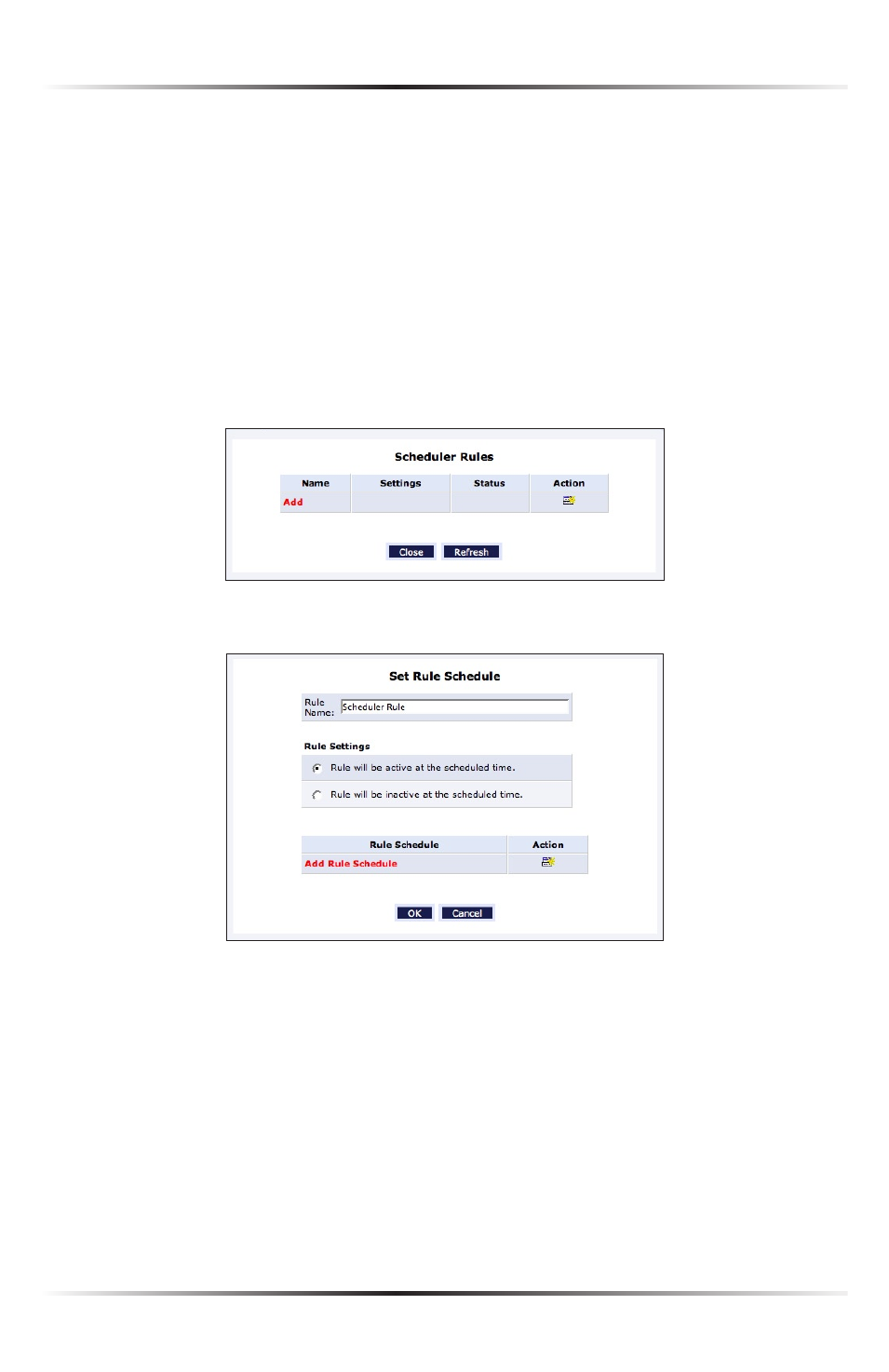
122
Actiontec Wireless Broadband Router User Manual
123
Chapter 8 Using Advanced Settings
Scheduler Rules
Scheduler rules are used for limiting the activation of firewall rules to specific time
periods, either for days of the week, or for hours of each day.
To define a rule:
1. Make sure the Router’s date and time are set correctly. To do this, see the “Date
and Time” section in this chapter.
2. Click Scheduler Rules in the Advanced screen. The “Scheduler Rules” screen
appears.
3. Click Add. The “Set Rule Schedule” screen appears.
4. Enter a name for the rule in the “Rule Name” text box.
5. Specify if the rule will be active or inactive during the designated time period
by clicking the appropriate “Rule Settings” radio button.
