Diagnostics – Actiontec MI424WR (GigE) User Manual
Page 114
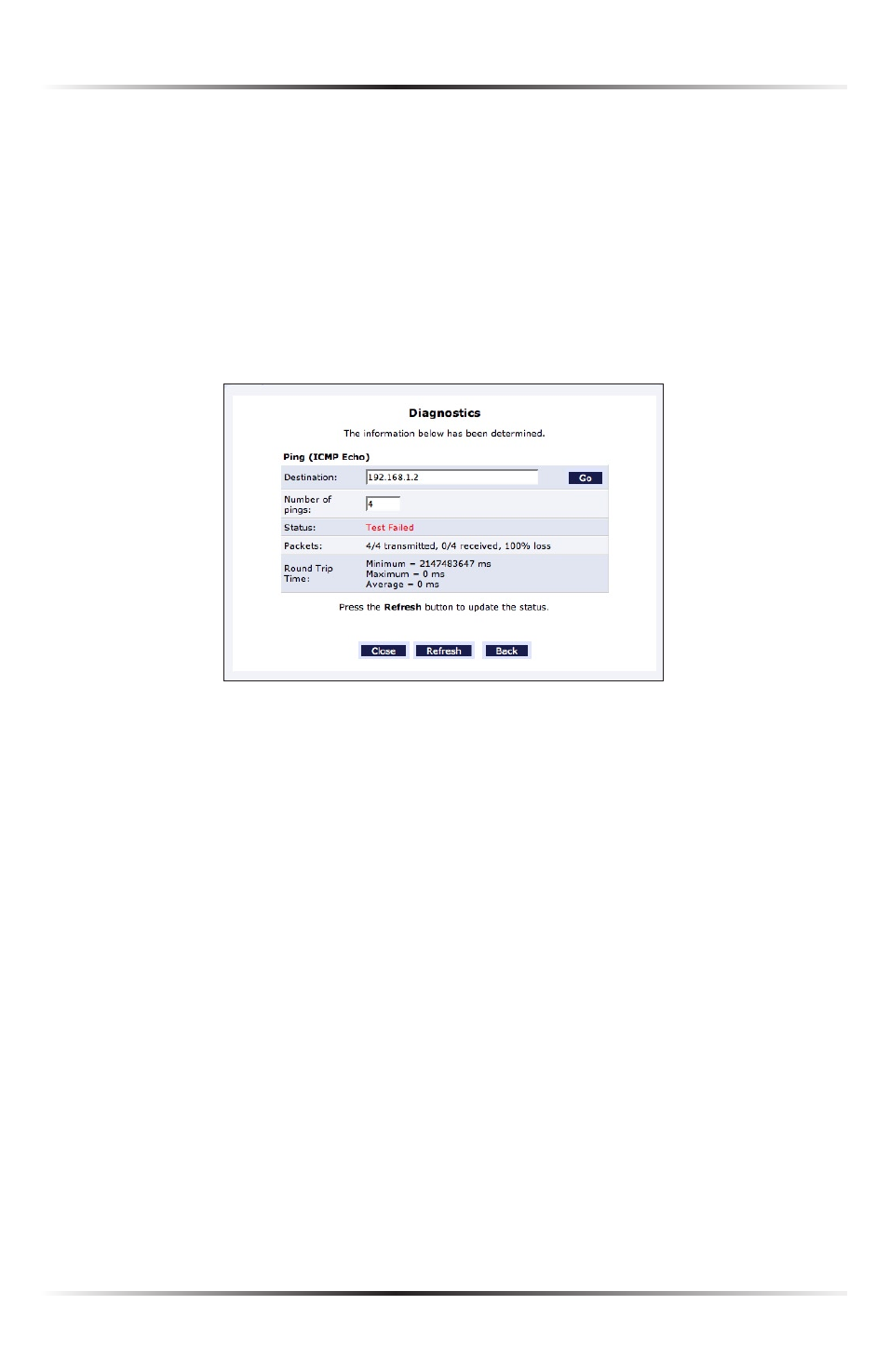
110
Actiontec Wireless Broadband Router User Manual
111
Chapter 8 Using Advanced Settings
Diagnostics
The Diagnostics screen can assist in testing network connectivity. This feature
pings (
ICMP
echo) an
IP
address and displays the results, such as the number of
packets transmitted and received, round trip time, and success status.
To diagnose network connectivity:
1. Click Diagnostics from the Advanced screen. The “Diagnostics” screen
appears.
2. Enter the
IP
address or domain name to be tested in the “Destination” field.
3. Click Go.
4. In a few seconds, diagnostics statistics will be displayed. If no new information
is displayed, click Refresh.
