Gnss surveying, Starting an rtk base – Spectra Precision Survey Pro v5.1 User Manual
Page 40
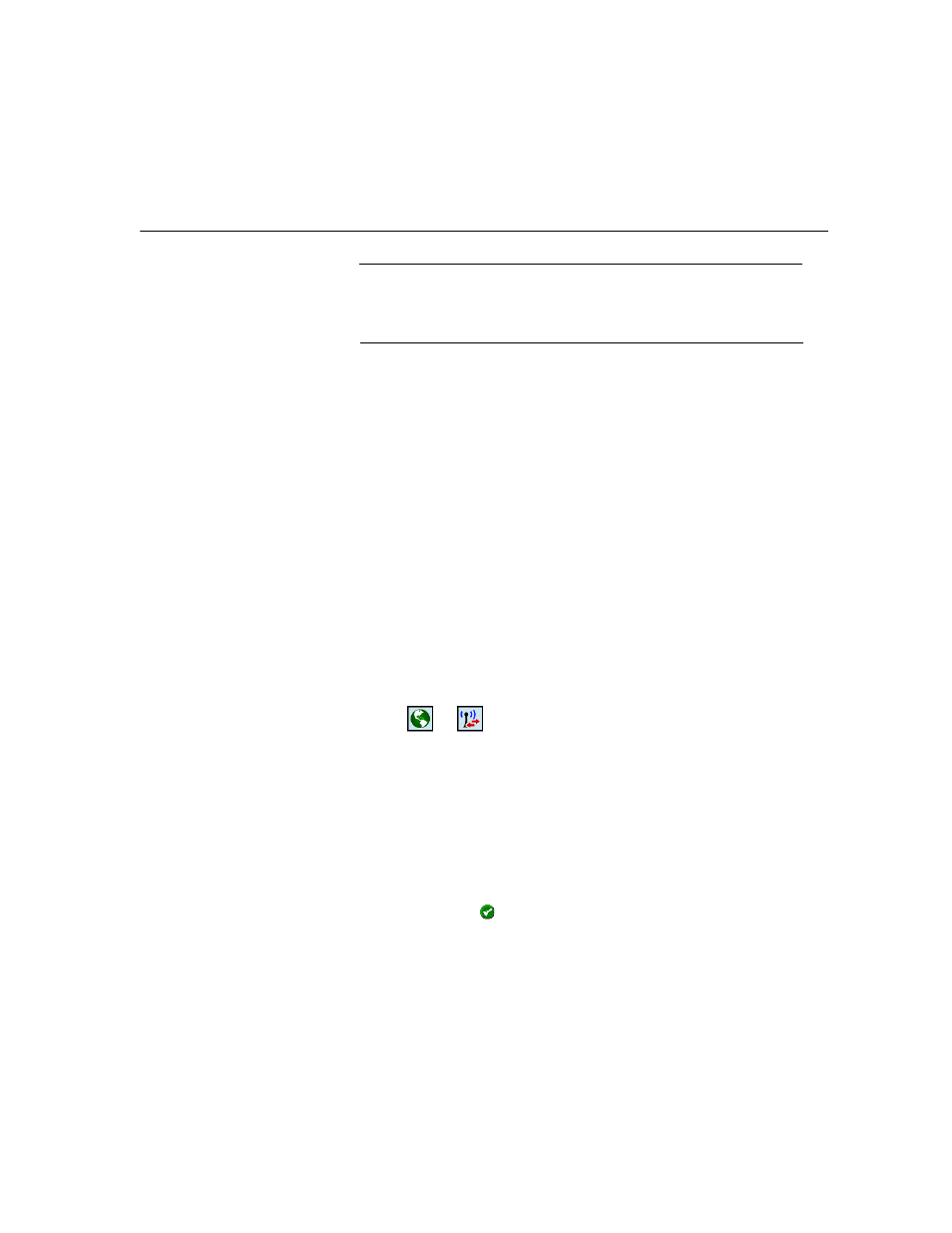
34
6. GNSS Surveying
Starting an RTK Base
NOTE: You don’t need to set up a base if you are working in a network. Just make sure
your rover is configured to receive network corrections, and actually receives them
before you start taking measurements in your job. See Starting an RTK Rover on
page 36.
What you have done already:
•
You have made sure your GNSS receiver is fitted with the device (Internet
or radio modem) required to operate the data link over which base
corrections will be sent to the rover.
•
You have set up the base GNSS receiver on a tripod over a point of your
choice and measured the antenna height.
•
You have selected
GNSS from the instrument icon located on the Home
screen or Main Menu.
•
You have connected Survey Pro to the GNSS receiver, which has been
reported as a base-capable receiver. See Connecting Survey Pro to a GNSS
Receiver on page 18.
•
You have made sure the GNSS status is correct. See Checking the GNSS
Status on page 21.
What you should do now:
•
Go to the
Survey menu and tap Start Base. You may also find the Start Base
function on your Home screen.
•
Unless already done, highlight the name of the GNSS receiver you intend
to use as the base.
•
Tap
or
whichever is currently displayed after the receiver name.
This opens the
Data Modem tab.
•
Select the device the base receiver will be using to send its corrections
(
Data Modem field) to the rover.
Depending on the type of GNSS receiver used, this may be an internal or
external radio modem, or an Internet modem (either located in the data
collector, the GNSS receiver or an external cell phone).
Following this choice, make the necessary settings from within the
Data
Modem tab to operate that device and, if required, enter network
parameters.
•
When done, tap
to return to the list of GNSS receiver profiles.
•
In the
Correction format field, choose the data format in which the GNSS
receiver will generate its corrections (RTCM, CMR, ATOM).
