Spectra Precision Survey Pro v5.1 User Manual
Page 39
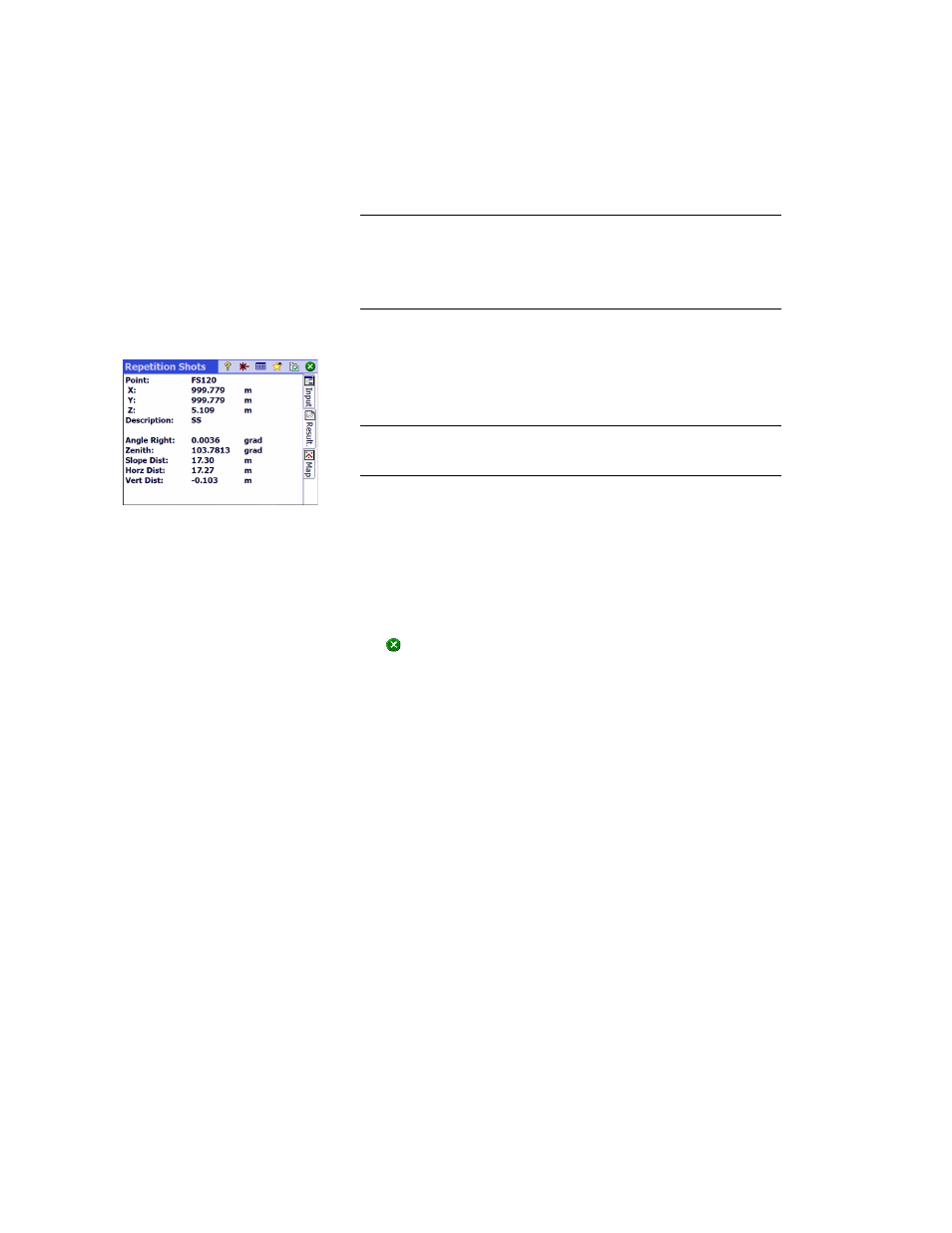
33
EXAMPLE: If you had three complete sets, then selected to toss the worst HA, you
would now have two HA sets, three ZA sets and three SD sets. If you tapped HA, you
would collect an additional set of horizontal angles only, and on return to this screen,
you would now have three HA, three ZA, and three SD sets. If you hit HA again, on
return to this screen you would have four HA, three ZA and three SD sets.
•
Additionally from this screen, you can either traverse to the point (tap
Traverse and then follow the usual traverse procedure) or tap Sideshot to
store a measurement of the point, based on all the data gathered during the
repetition shots, to store the point with the measurements taken.
NOTE: The
Sideshot or Traverse buttons will not become active unless at least one
observation for each type of measurement (HA, ZA, SD) has been performed.
If you tapped
Sideshot, the observation is used to store a new point, and you
view the results (see example). If you tapped
Traverse, the traverse prompt
will open and you will be guided through moving and setting the instrument
on the new occupy station point. The traverse procedure is described above
(see Traverse on page 31).
Tap
Sideshot if you plan to occupy the measured point at a later time. You
can use the
Traverse button later to initiate moving the instrument to any
point measured from the current station.
Tap
to quit the Repetition Shots function.
