Special case of one-point calibration, How survey pro deals with base location – Spectra Precision Survey Pro v5.2 User Manual
Page 64
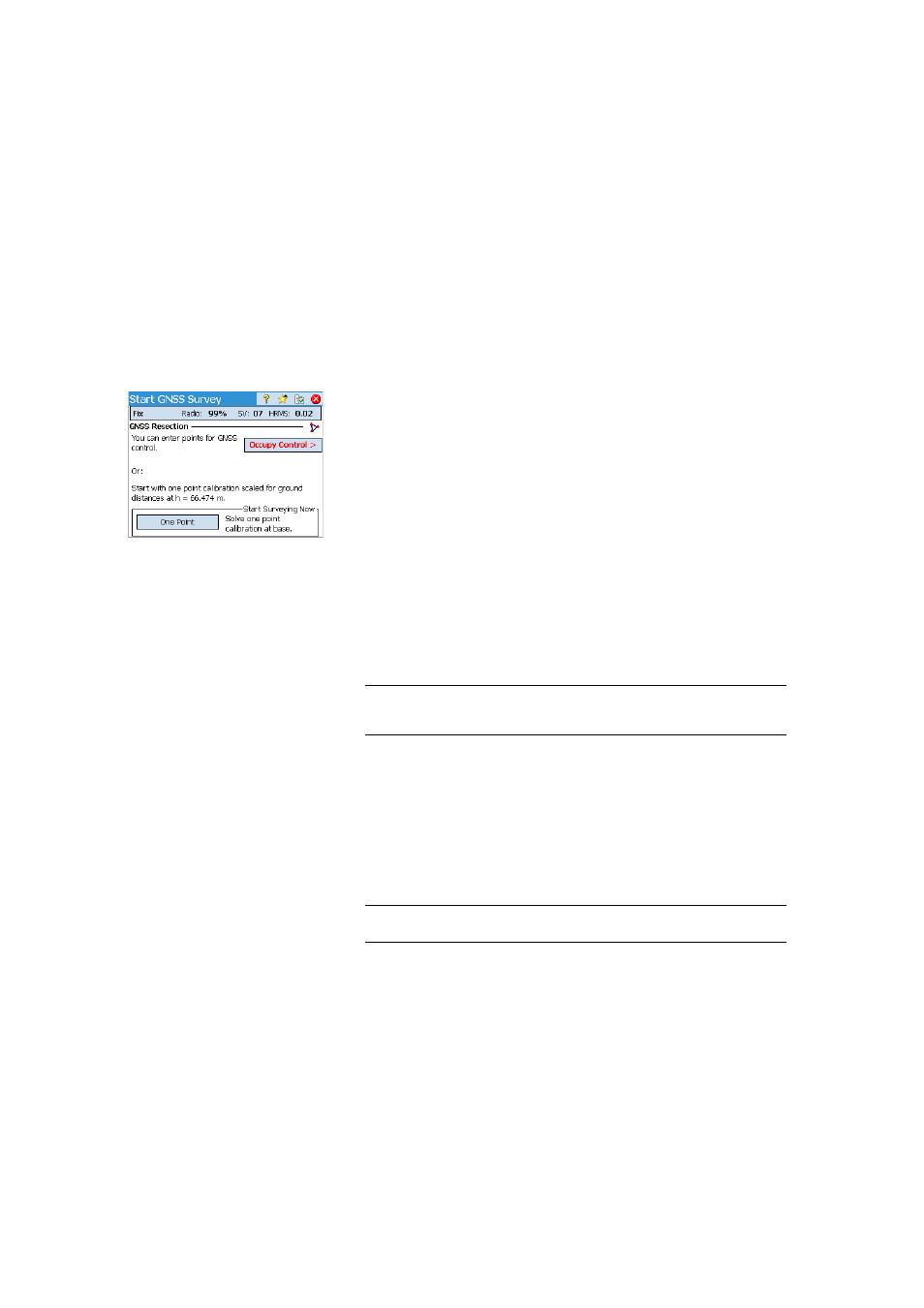
56
After you have solved the calibration as part of the Start Survey wizard, you can
use the
Survey > Control > Control routine, or the Survey > Projection > Solve
Calibration > Add Point routine to add additional GNSS control points, re-solve
the calibration, and have all the collected points updated with the latest
calculation.
Special Case of One-Point Calibration
When you are using the Default Ground Calibration projection mode, and you
have started a new job with no points, or only one point in it, you have the
option of doing a one-point calibration to create the coordinate system for your
job. If these conditions are met, the screen will look as illustrated.
You can tap
One Point to set up the calibration for a ground level survey at the
reference height displayed on this screen. Since there is only one point in the
job to start, the orientation is not fixed by the local grid coordinates, so only
the translation needs to be solved, which is possible from a single point.
How Survey Pro Deals With Base Location
With no known coordinate system used:
•
If you set up the base on a known point, a geodetic point will be created for
the base location, using the autonomous LLH coordinates from the GNSS
receiver as the geodetic position for the base.
EXAMPLE: Base location “B1” will have for geodetic counterpart a point named
“B1_GNSS” with description “B1”.
This point will automatically become a GNSS control point, with the known
grid location of the base paired with its new geodetic coordinates.
•
If you set up the base on an unknown point, Survey Pro will create a default
point named “BASE_1” using the autonomous LLH coordinates from the
GNSS receiver as the geodetic position for the base. This point is not
eligible as a GNSS control point, because the grid coordinates are not
known until they can be calculated with a calibration solution. Until the
calibration is available, the grid coordinates of this point will be “-- -- --”.
NOTE: You can set only one new autonomous base position in each job.
