Managing network profiles – Spectra Precision Survey Pro v5.2 User Manual
Page 34
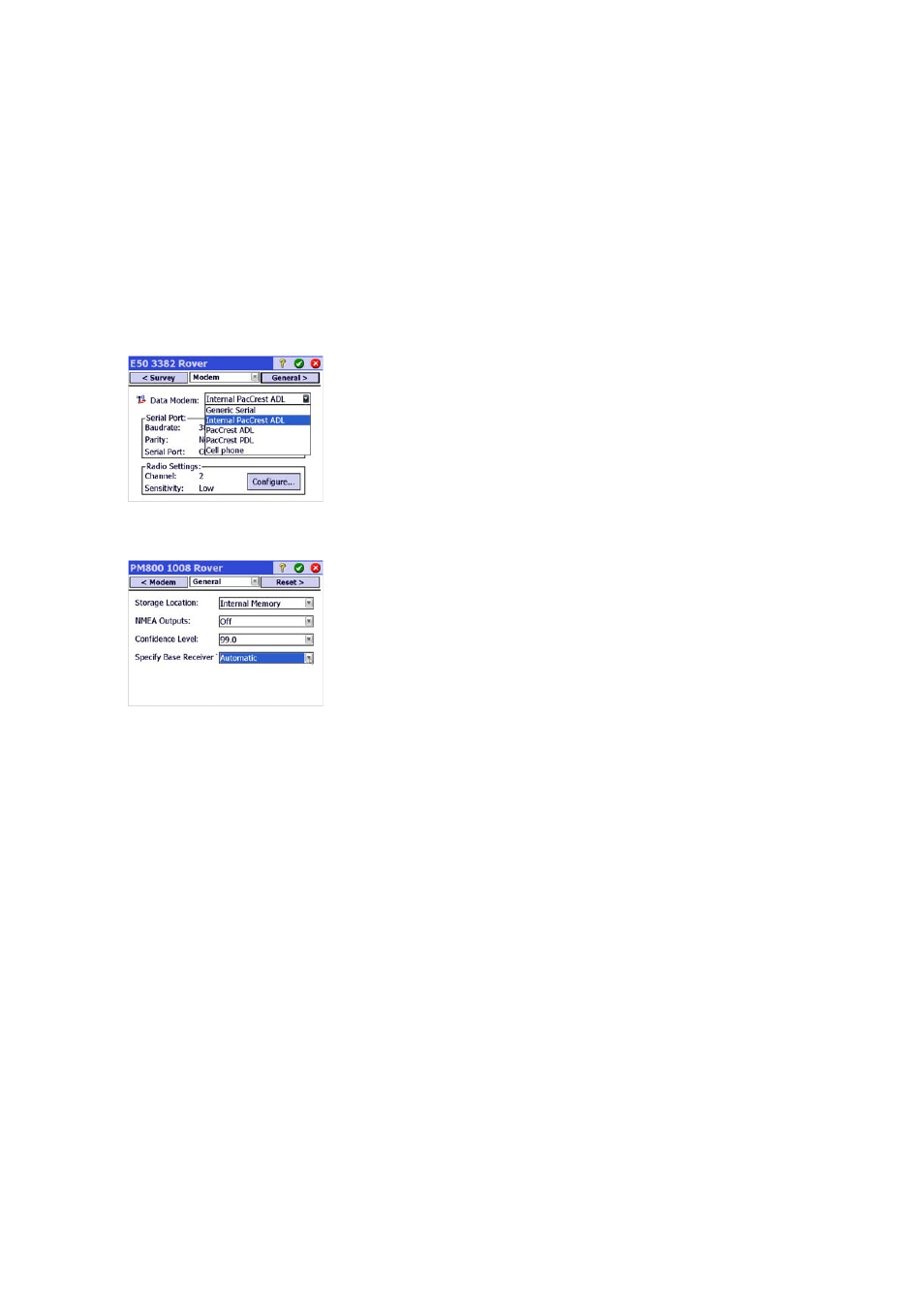
26
–
Set to Off mode: Sets the receiver idle, i.e. no more corrections are sent
out if the receiver is a base –or network base– or the receiver stops
listening for corrections if it’s a rover or network rover. There is an
exception with ProMark receivers, which in all cases will keep on
operating as rovers.
Epoch 50’s Modem tab
•
The
Modem tab allows you to configure the RTK data link.
– If
Setup Type = Rover or Base, allows you to enter the UHF radio settings
(i.e. baud rate, frequency channel and sensitivity for most radio
models).
– If
Setup Type = Network Rover or Network Base, allows you to set the cell
modem used, either the one internal to the data collector (
Current
Internet or Windows Networking option), the one internal to the receiver
(
Internal GPRS Modem option), or an external cell phone (IP Modem
option).
Setting a cell modem mainly implies entering the service provider
information (APN) and your connection profile (username & password).
ProMark 800’s General tab
•
The
General tab allows you to configure settings that are specific to the
brand and model of this receiver profile. For more information on brand-
and model-specific settings, see the online help.
•
The
Reset tab provides additional control over the connected receiver. Three
buttons may be available:
–
Set Rx. to OFF mode: Same as Set to Off mode above.
–
Soft Reset: Will reboot the receiver with its current settings.
–
Hard Reset: Will reboot the receiver with its default settings (depends on
the model of receiver used).
Managing Network Profiles
Network profiles are managed the same way as receiver profiles. Network
profiles are required:
•
To specify the source of RTK corrections a GNSS receiver acquires when it
is set as a network rover.
•
To specify the destination of the RTK corrections a GNSS receiver will
generate when it is set as a network base.
