Removing the subwoofer module – Aspire Digital 7730G User Manual
Page 92
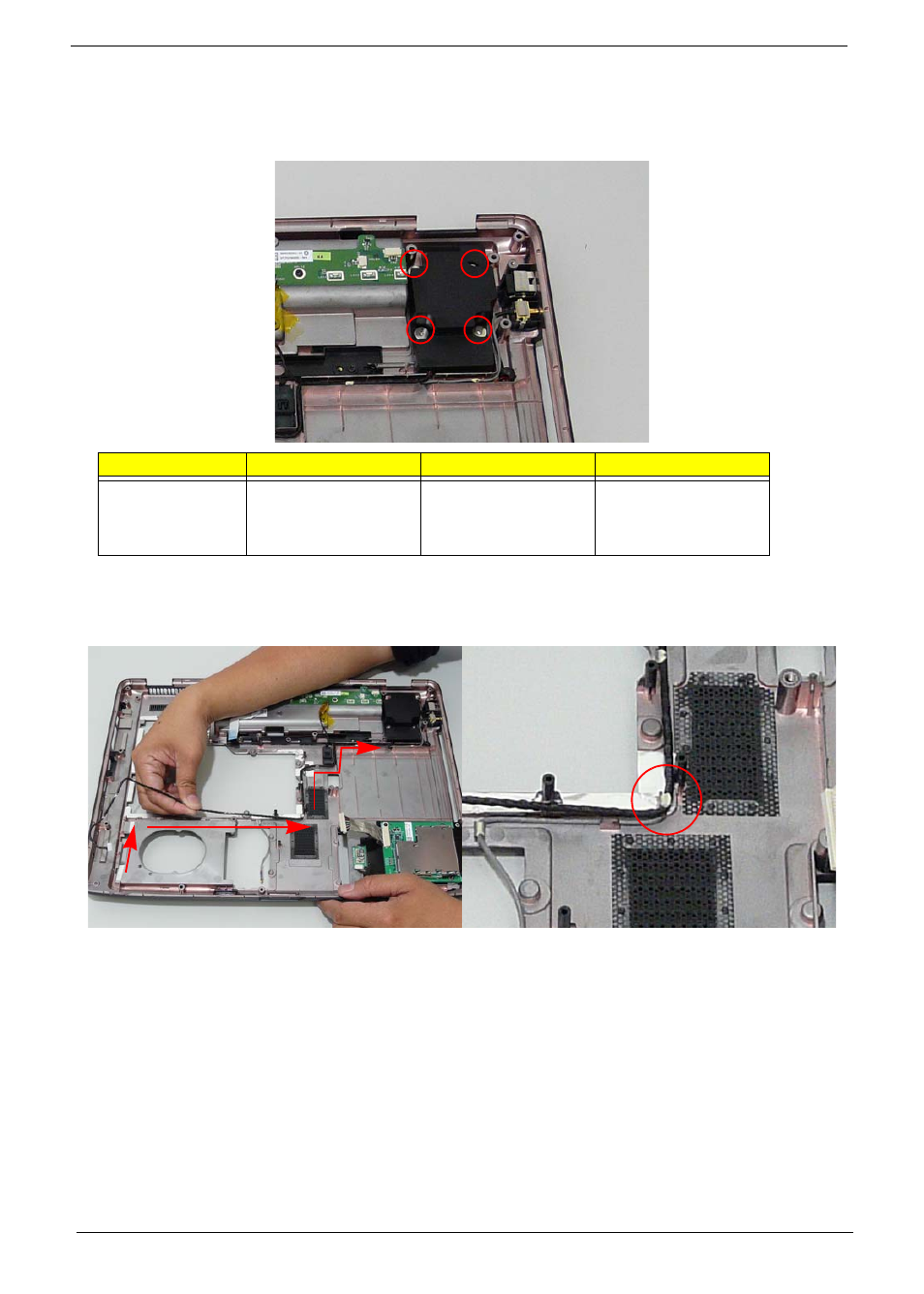
82
Chapter 3
Removing the Subwoofer Module
1. See “Removing the Upper Cover” on page 71.
2. Remove the four securing screws from the Subwoofer Module.
3. Grasp the cable by the end and guide it out of its housing as shown in the following images.
IMPORTANT:The housing guides are hooked to hold the cable in place. Do not pull the cable to remove it or
damage can occur.
Step
Size
Quantity
Screw Type
Subwoofer
Module
M2.5*4 (NL)
4
This manual is related to the following products:
