0 sbr, Hitch toolbar (loup iii & sct, 1 requirements 5.2 operation – Seed Hawk TOOLBAR 2015 User Manual
Page 48
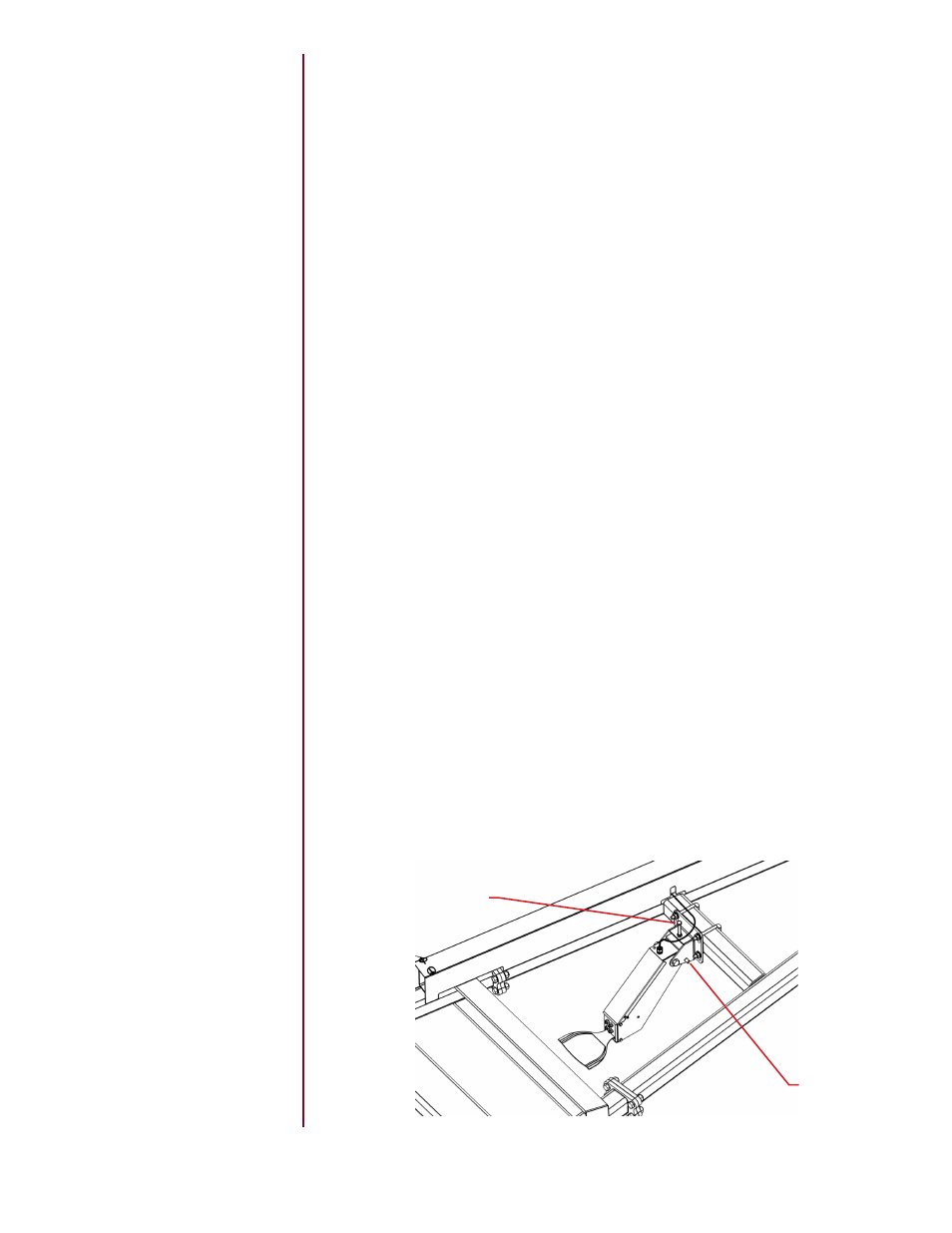
SEED HAWK
®
2015 TOOLBAR OPERATOR’S MANUAL 43
5.0 SBR
®
Hitch Toolbar
(Loup III & SCT
®
)
5.1 Requirements
5.2 Operation
NOTE: Before operation of the SBR, make sure the Toolbar is folded
down in the working position.
1. Lower the SBR arm into field working position by removing locking pin. The
SBR must be in the down position to function properly.
2. Adjust paddle height by using the adjustment bolt at the top of the SBR arm
shown in, so paddle will run between the stubble rows.
3. During field operation turn the SBR switch to On/Auto
Refer to Section 4.4 pertaining to the control system being used.
4. When SBR is not in use, turn the SBR switch to Centering.
• On SCT
®
switch box,
Off is centering.
• On Loup III monitor switch box, use the
Centering switch to center the
SBR hitch, turn switch to
Off.
5. Lift the SBR arm into lock position and insert locking pin.
• Field must be seeded with GPS auto-steer and same row spacing the year
before.
• Must seed in exactly the same direction as the previous year.
• The sensing arm must follow between the two rows of stubble 4”-6” above
the ground.
SBR Adjustment Bolt
Locking Pin
