2 loup 111 opener shank operation, 1 loup 111 shank down pressure adjustment, Seed hawk – Seed Hawk TOOLBAR 2015 User Manual
Page 35
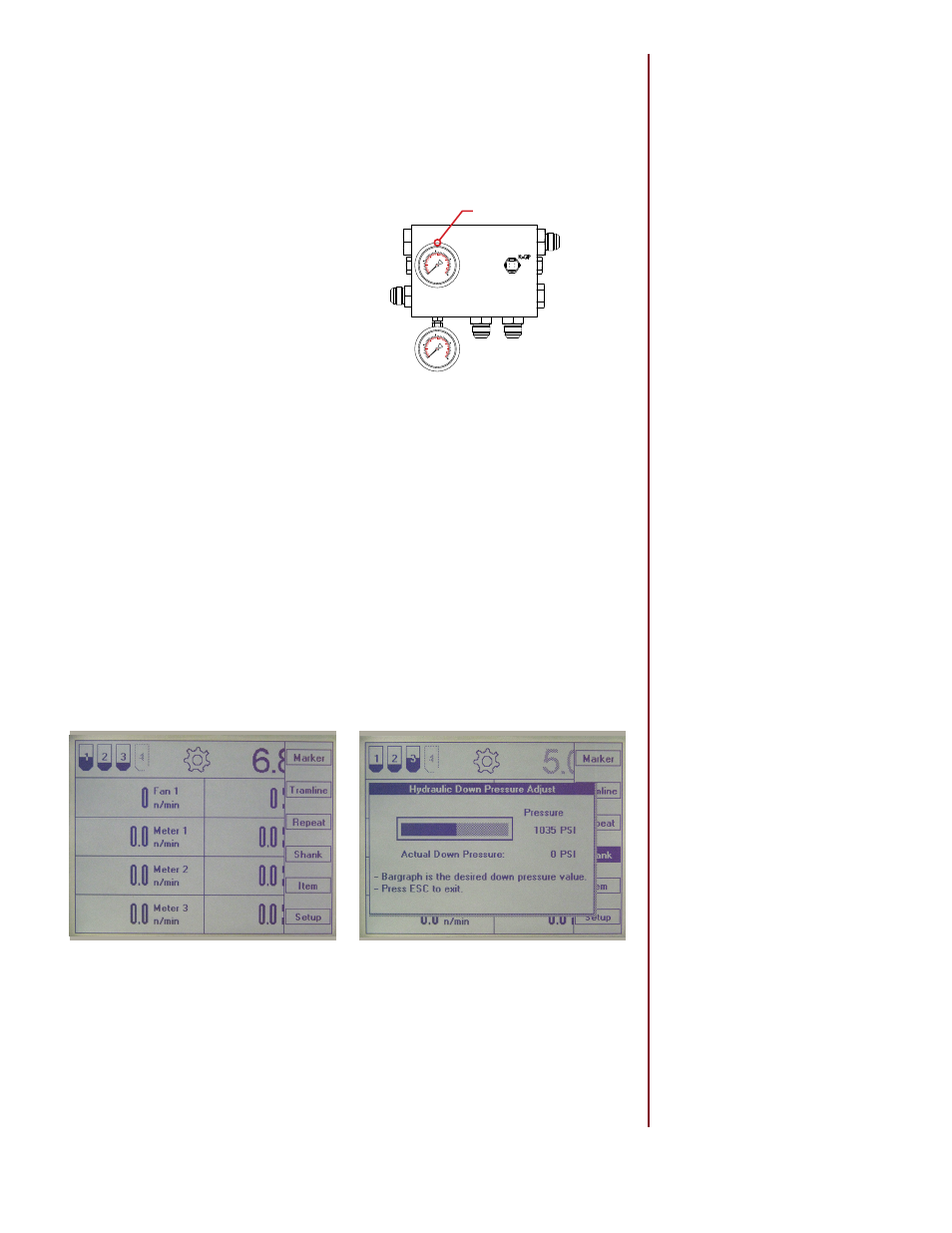
SEED HAWK
®
2015 TOOLBAR OPERATOR’S MANUAL
30
4.6.2 Loup 111 Opener Shank Operation
1. Ensure that there is power going to the Seed Hawk Loup III monitor.
2. Engage the tractor hydraulics lever that the RED band hose (opener circuit)
are connected to.
3. Lock the tractor hydraulics lever
that the GREEN banded hoses (wing
circuit) are connected to. The full
tractor pressure is shown on the top
right (4000 psi gauge) of the hydraulic
manifold block.
Full Tractor Pressure
4. Moving in a forward direction press the ACK (Activate Clutch Key) on
the monitor, this will engage the opener shanks.
4.6.2.1 Loup 111 Shank Down Pressure Adjustment
The hydraulic down pressure applied to the opener shanks is controlled by a
closed loop system that allows the operator to enter the desired operating
down pressure. Entering the desired amount of down pressure can be done on
the monitor as well. The monitor controls a down pressure valve that main-
tains the pressure setting on the opener shanks through the control module.
A pressure sensor measures the actual hydraulic pressure and feeds it back to
the control module. The control module adjusts the down pressure valve to
maintain the system setting. As the openers move up and down with the terrain
constant force is applied to openers all equally.
1. To set and change the shank pres-
sure, press any
Soft Key to bring up
the Soft Key Menu and press the
Soft
Key labeled “Shank”.
2. A horizontal bar graph display will
come up on the screen. Press the
Selector Knob to activate the
adjustment and then rotate the
Selector Knob to increase or
decrease the system pressure.
1000
50
250
2000
100
275
3000
150
bar
4000
psi
200
1000
50
250
2000
100
275
3000
150
bar
4000
psi
200
324534
