Appendix b: troubleshooting, Error conditions, Authentication failures – Avaya 4600 User Manual
Page 23: Tcp/ip connection failure
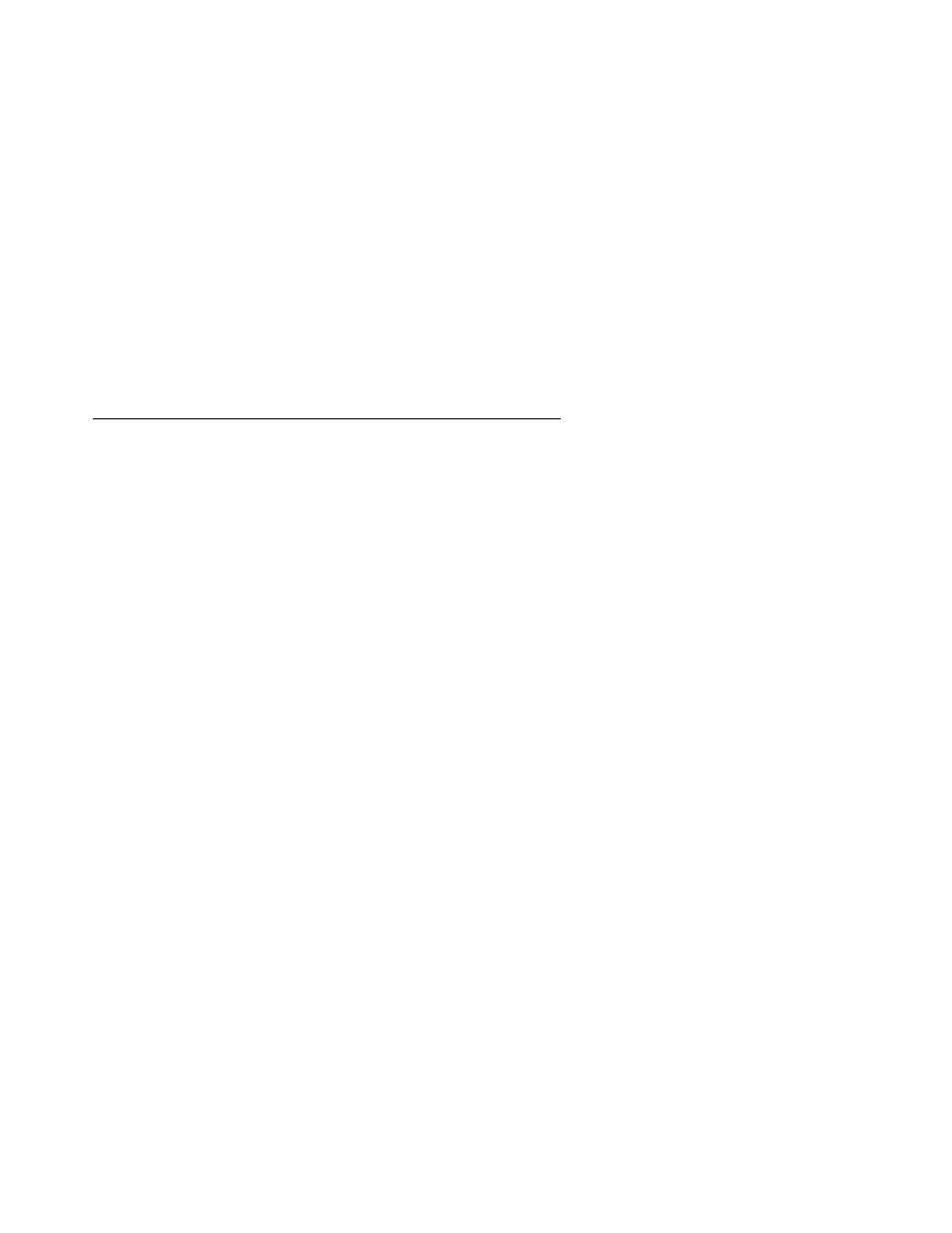
Issue 2 July 2006
23
Appendix B: Troubleshooting
This chapter describes problems that might occur during installation and configuration of the
Avaya VPNremote for 4600 Series IP Telephones and possible ways of resolving these
problems.
This chapter contains the following sections:
●
Descriptions of error conditions and methods for resolving them.
●
Error and status messages, and methods for resolving them.
●
Syslog
Error Conditions
The following information describes some of the most common issues that may be seen and
how to trouble shoot them.
Authentication Failures
●
Check User ID and password configured on phone
●
Check Event log on Security gateway
●
Check Configured User ID and password on Gateway
●
If external authentication is used such as Radius, check connectivity between SG and
Radius and Radius User configuration
TCP/IP Connection Failure
●
Confirm VPN server address is correct.
●
Confirm the Gateway is available
●
Confirm VPNPhone has internet connectivity
●
Confirm TCP port 1443 is not blocked by any external device between phone and the
security gateway.
The SOHO router may be configured to allow only outgoing TCP connection on port 80 for
HTTP and port 443 for HTTPS. There may also be a firewall in front of security gateway that
may not be configured to allow an incoming TCP connection on port 1443.
