Avaya 4600 User Manual
Page 21
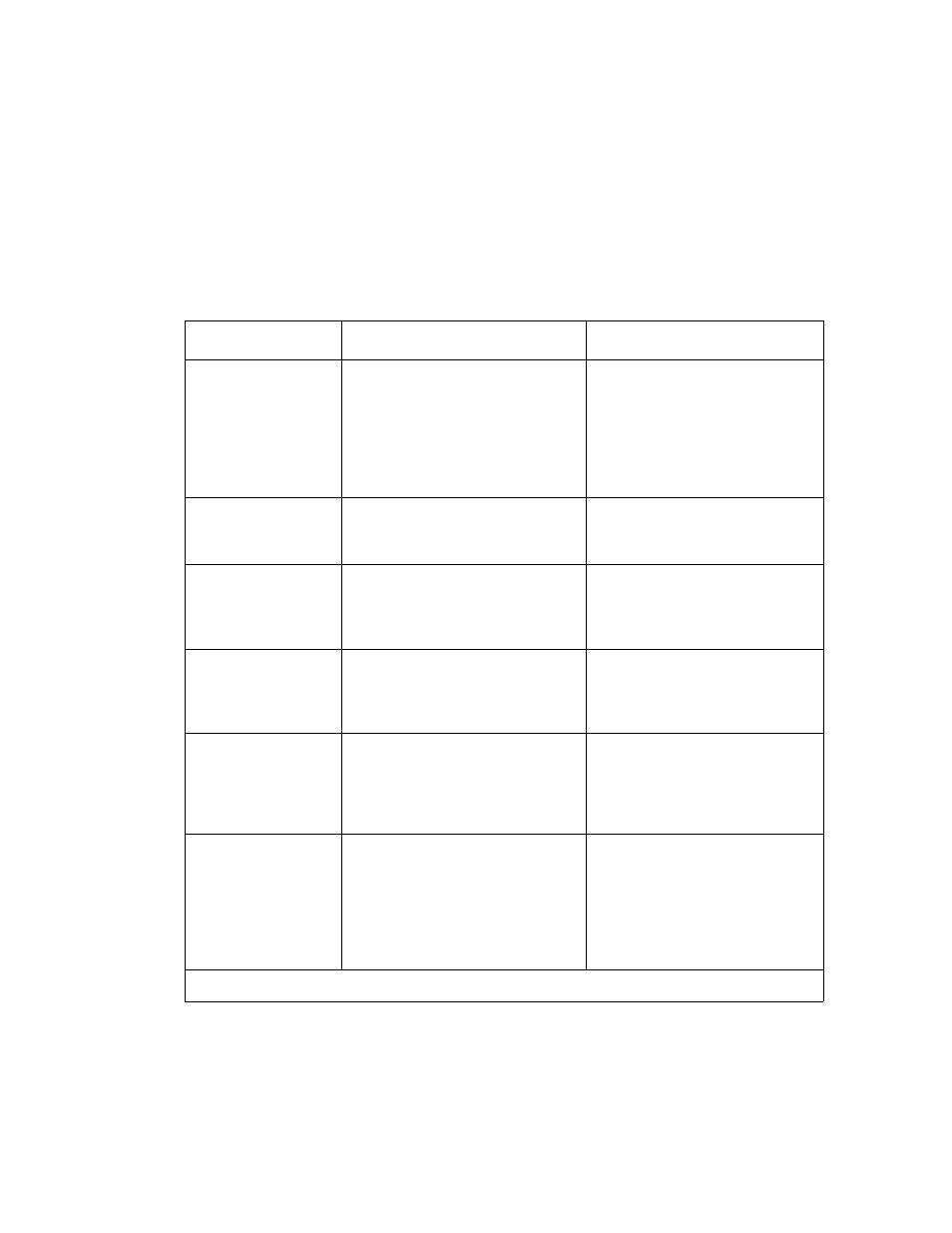
Issue 2 July 2006
21
Appendix A: Avaya VPNremote for 4600 Series IP
Telephones Installation Checklist
The checklist on the following page is provided for your convenience for supplying your users
with essential installation information.
Table 2: VPNremote Phone Installation Checklist
Item
Value
Description
VPNremote
Phone IP Address
The default value is 0.0.0.0
when using DHCP.
In the SOHO network uses
DHCP, set this value to
0.0.0.0 # (default value).
Otherwise, enter the IP
address used by the
VPNremote Phone in the
SOHO network.
Call Server Port
Address
The default value is 1719
unless otherwise stated by
your administrator.
This IP address is the IP
address of the CLAN inside
the enterprise.
Gateway IP
Address
If DHCP is being used, press
# to accept the default values.
Otherwise end user will
confirm address.
This IP address is the IP
address of the SOHO router.
Network Mask
If DHCP is being used, press
# to accept the default values.
Otherwise end user will
confirm address.
This IP address is the
network mask for SOHO
network.
TFTP File Server
This IP address is the TFTP
file server inside the
enterprise that contains the
configuration and update
files.
Extension of your
VPNremote
Phone
Depending on the telephony
configuration, this extension
may or may not be the same
extension as your office
telephone. Check with you
telephony administrator to
confirm your extension.
1 of 2
