LumaSense Technologies INNOVA 1303 User Manual
Page 47
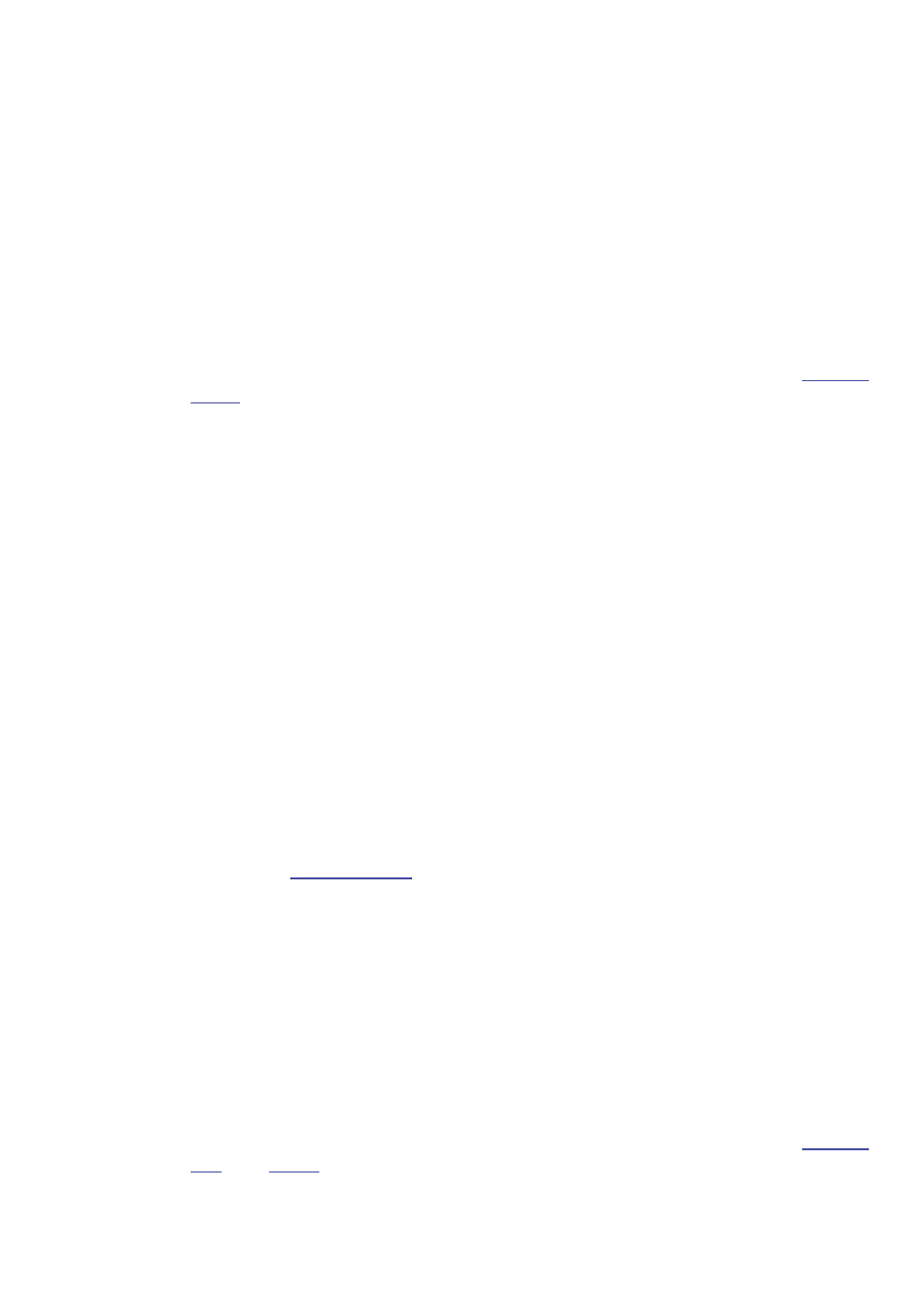
Chapter 3
________________________________________________________________________
_______________________________________________________________________
BE1085-14
1303 Multipoint Sampler and Doser
LumaSense Technologies A/S
Page 47 of 60
RAM Flag
Indicates that the RAM (random access memory) of the 1303, which
stores the 1303’s set-up data, has been corrupted. The flag is reset by
switching the 1303 off/on. If the error persists, have the 1303 serviced.
PROM Flag
Indicates that the CRC (cyclic redundancy check) for the PROM (pro-
grammable read-only memory) has identified incorrect data. The flag is
reset by switching the 1303 off/on. If the error persists, have the 1303
serviced.
Sampling Channel Flag
Is set during the self-test specified in the Check_System job (
section
3.8.4
), or when drawing a sample with the 3-way valve set to Waste
Air Outlet, if the pressure across the sampling pump is above 25kPa.
This indicates that the sampler-system airways may be blocked. The
flag is reset by reading-out the Error Flags, or by switching the 1303
off/on. If the error persists, have the 1303 serviced.
Dosing-pressure Flag
Is set when calibrating the dosing nozzles, or when performing a dosing
task if the tracer-gas pressure in the dosing manifold is outside the
range 295kPa to 455 kPa absolute. Calibration cannot continue if the
tracer-gas pressure is outside of this range. The flag is also set if the
tracer-gas pressure rises above 550kPa when the Main Dosing Valve is
open; the Main Dosing Valve closes automatically at this pressure. The
flag is reset when the tracer-gas pressure is within the specified limits;
or by resetting the 1303, or switching the 1303 off/on.
Job Specification Error
Is set if an interface job sent to the 1303 is not recognised. This can be
due to an incorrect job header, incorrect syntax, or incorrect or missing
data. This flag is also set when calibrating the dosing nozzles, if no
characteristic gas-constant (or molecular weight) has been read-in to
the 1303 (
section 3.3.2
). A job cannot be carried out by the 1303 if this
flag is set. The job’s syntax should be checked carefully and the job
sent again. The flag is reset by reading-out the Error Flags, or by
switching the 1303 off/on.
Software Error Flag
Is set when the 1303’s software develops an error when running. When
this flag is set, the 1303 is reset automatically. The flag is reset by
reading-out the Error Flags, or by switching the 1303 off/on. If the er-
ror persists, have the 1303 serviced.
Set-up Error Flag
This flag is set when the 1303’s set-up parameters (described in
section
3.3
and
4.2.1
) are deleted. This happens because either the 1303’s set-
