LumaSense Technologies INNOVA 1303 User Manual
Page 39
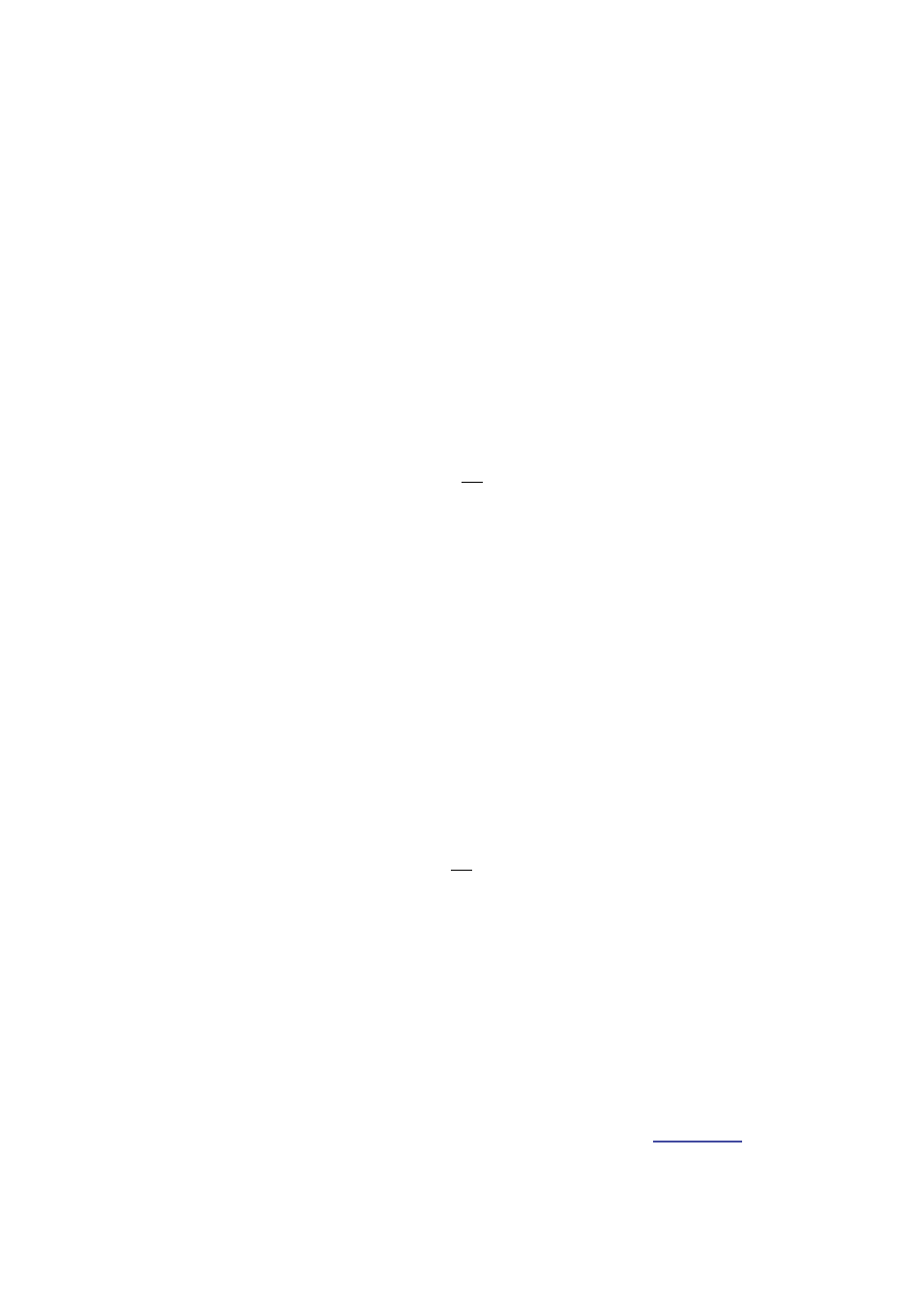
Chapter 3
________________________________________________________________________
_______________________________________________________________________
BE1085-14
1303 Multipoint Sampler and Doser
LumaSense Technologies A/S
Page 39 of 60
3.8 Checking the 1303
These interface jobs are for checking the various functions of the hard-
ware and software components of the 1303, and help to identify faults
in the 1303.
3.8.1
Sampling_Pump_Pressure? Interface Job
This job reads-out the pressure-difference across the sampling pump.
The pressure across the pump can be measured with the sampling
valves either open or closed. The internal 3-way valve must be set to
Waste Air Outlet.
Example:
SAMP_PUMP_PRESS?
difference across the sampling
pump, in kPa. With all sampling
valves closed, the pump should
generate a pressure-difference
greater than 40kPa. With the sam-
pling valves open, the pressure-
difference should be less than 25
kPa.
3.8.2
Dosing_Pump_Pressure? Interface Job
This job reads-out the pressure-difference across the dosing pump,
which supplies the carrier-air for dosing.
Example:
DOS_PUMP_PRESS?
Measures and outputs the pressure-
difference across the dosing pump,
in kPa. This value should be at least
10kPa.
3.8.3
Status? Interface Job
This job reads-out the 1303’s current mechanical condition. The 1303’s
current condition is shown as a “flag”, i.e. a word-value comprising 16
bits, each of which represents a specific mechanical component. If a bit
is set, the 1303 is currently using the corresponding component. The
flag is output from the 1303 as the total of the decimal equivalents of
the binary values of the bits which are set. See
Table 3.3
for the com-
