4 settings / parameter descriptions, 1 temperature display, 2 emissivity ε – LumaSense Technologies ISR 6 Advanced User Manual
Page 21: 3 emissivity slope k
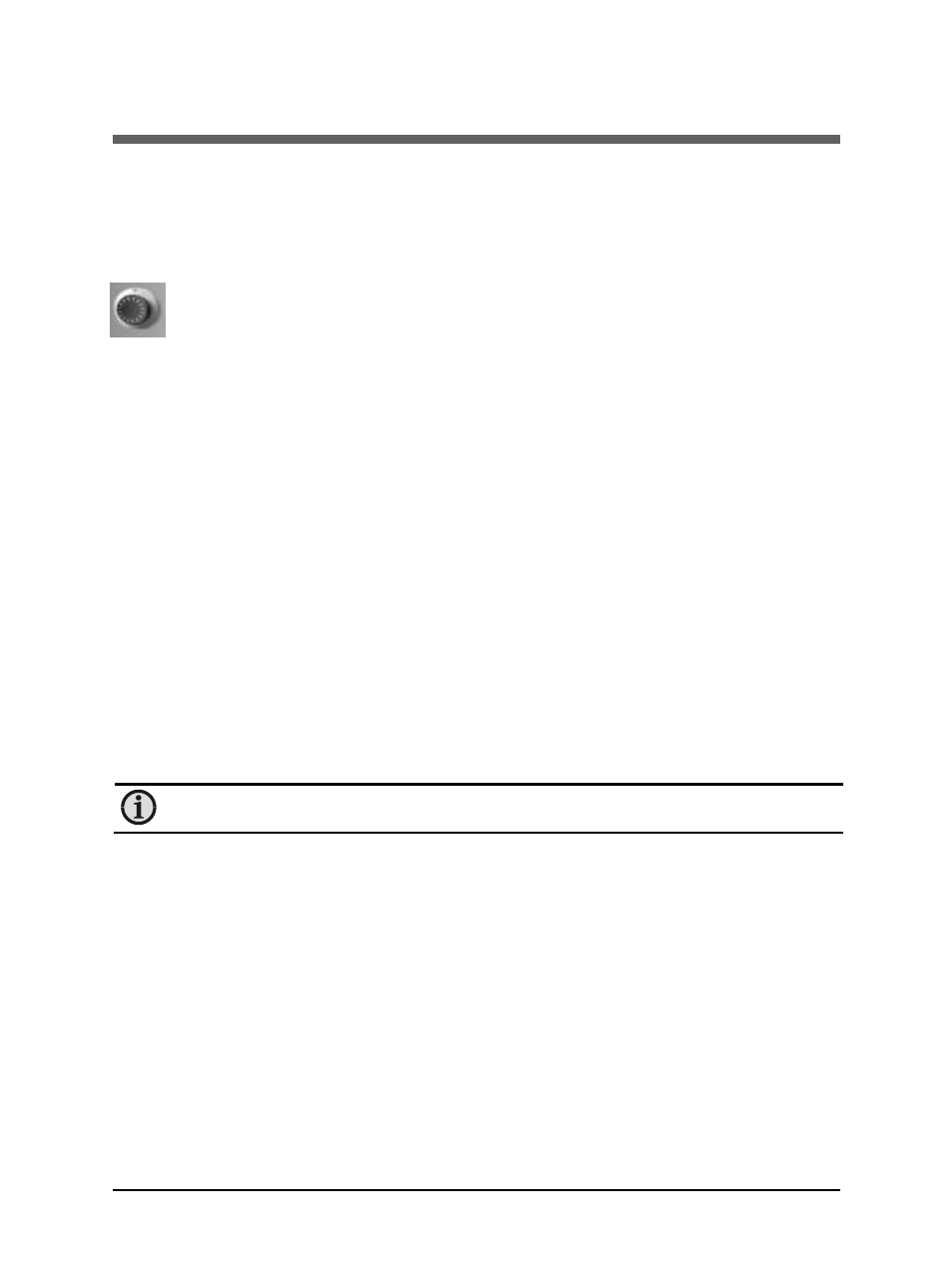
ISR 6 Advanced Manual
Settings / parameter descriptions · 21
4 Settings / parameter descriptions
The pyrometer is equipped with a wide range of settings for optimal adaptation to the required
measuring condition and to measure the temperature correctly.
The digital PC interface allows you to exchange data with a PC either by using the
supplied InfraWin software or by using the Universal Pyrometer Protocol (UPP)
commands with your own communication program (see Chapter 7 for the UPP Data
Format commands).
Selecting the pyrometer parameters window shows the current settings of the pyrometer. You
can change a value by typing a value in an input box or by selecting a preset value from the list
field.
The following settings can be made through the RS485 to USB connection.
4.1 Temperature Display
The Digital Display on the back of the pyrometer will show the temperature measurement in
either °C or °F. You can select which temperature scale you wish to use through the InfraWin
software or by using the UPP Data Format commands.
The Measuring Value can also be viewed at any time through the InfraWin Software or by using
the UPP Data Format commands
4.2 Emissivity ε
Different materials have different emissivities ranging between 0% and 100%. The emissivity is
also dependent upon on the surface condition of the material, the spectral range of the
pyrometer, and the measuring temperature. The emissivity setting of the pyrometer has to be
adjusted accordingly.
Emissivity settings between 20% and 100% can be established through the InfraWin software or
by using the UPP Data Format commands.
Note: Emissivity e Settings: 5% to 100% in steps of 1/1000 (1-color mode).
4.3 Emissivity Slope K
In 2-color (ratio) mode, the pyrometer is measuring simultaneously with 2 sensors in adjacent
wavelengths. It calculates the temperature by ratioing the radiation intensities of the two
wavelengths. This ratio technique eliminates a number of factors that degrade the accuracy of
conventional 1-color instruments. For example, with ratio pyrometers, measurement is
independent of emissivity in wide areas. They are also unaffected by dust in the field of view
and unaffected by dirty viewing windows or lenses, etc. as long as these disturbances are “grey”
(not colored).
In some cases the emissivities of the two wavelengths can differ so that it is necessary to correct
the ratio of the two emissivities (K = e1 / e2) to get a correct temperature reading. This
correction can be done by adjusting the emissivity slope setting K using the InfraWin software or
the UPP data format commands.
The K-factors of metals are normally slightly higher than 1. For a correct measuring result, it is
recommended that you make a comparison test. This comparison test may be performed by
