2 deviation from the focused measuring distance, 3 adjusting the required measuring distance – LumaSense Technologies ISR 6 Advanced User Manual
Page 20
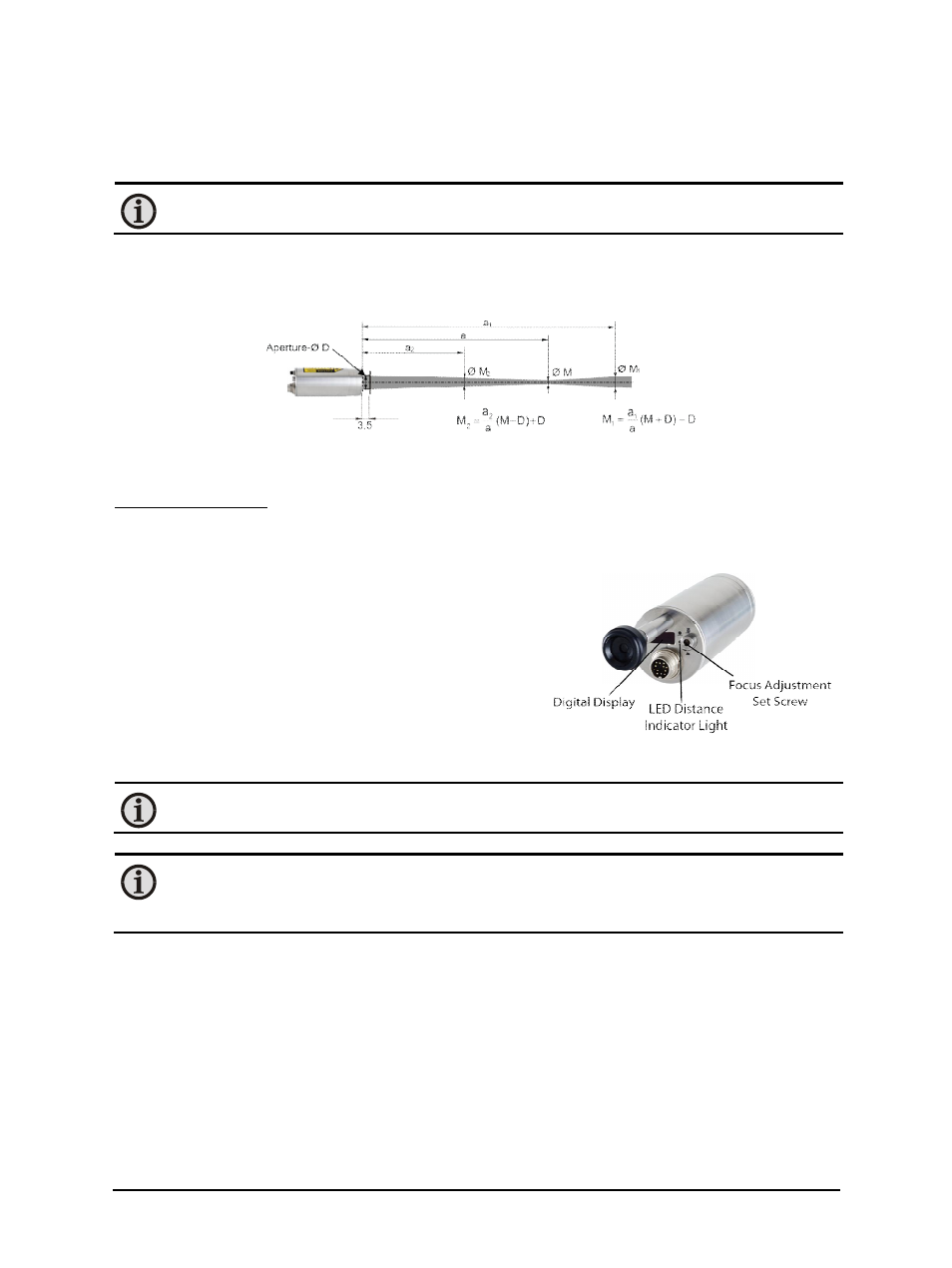
ISR 6 Advanced Manual
Controls and Installation · 20
Focused spot sizes between the listed distances can be found by linear interpolation between
the listed values. For example, for range 600 to 1400 °C, the spot size at 1600 mm distance
would be about 16 mm.
Note: Effective aperture D for all temperature ranges is 12 mm (focused to longest
distance) to 16 mm (focused to shortest distance).
3.3.2 Deviation from the focused measuring distance
Spot sizes for non-focused distances (shorter or longer than the focused distance) may be
calculated by using the formula below.
Formula for Calculating Spot Sizes
The InfraWin software also includes a Spot Size Calculator that calculates the data for the
non-focused regions, if you enter the values of aperture D, focused measurement distance a,
and focused measuring field diameter M as found in the above table (see section 3.3.1).
3.3.3 Adjusting the required measuring distance
The measuring distance can be set using the Focus
Adjustment Screw on the back of the device. The
focused distance value can be adjusted at all distances
between 210 mm and 5000 mm. To focus, turn the focus
adjustment set screw to make the target image appear
sharp and clear.
The LED Distance Indicator Light (labeled mm) will turn
red and the approximate focused measuring distance in
mm will automatically be shown on the Digital Display for a few seconds after making an
adjustment using the Focus Adjustment Set Screw.
Note: The optics are manually focusable with a measuring distance of a = 210 to
5000 mm.
Note: Turning the focus adjustment screw counterclockwise will shorten the
measuring distance.
Turning the focus adjustment screw clockwise will lengthen the measuring distance.
