LT Security IP85PW User Manual
Page 70
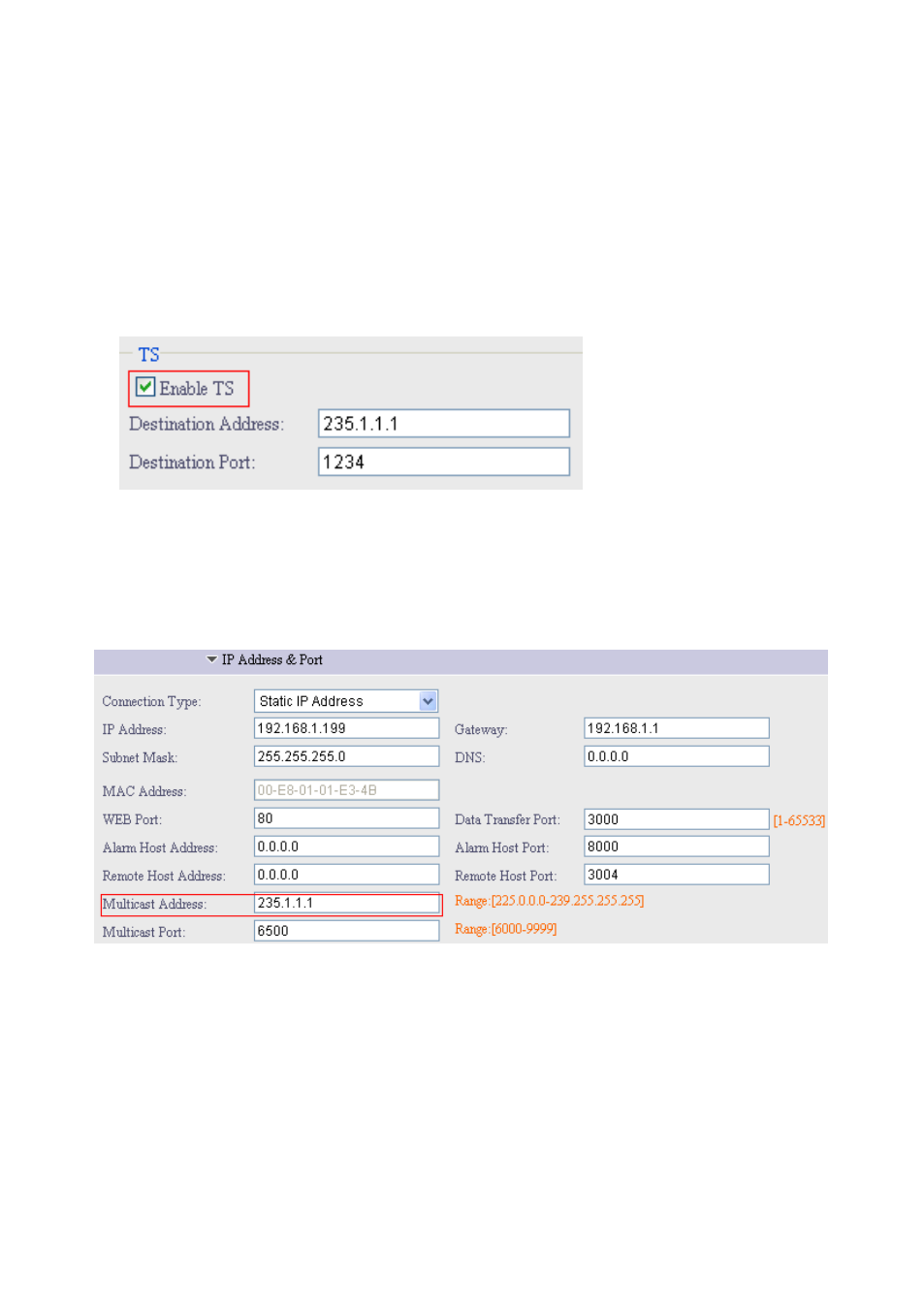
- 70 -
【 TS
TS
TS
TS 】 TS is
transfer streaming. It is an audio, video and data communications
transmission protocol that is specified in MPEG-2 Part 1. The transport stream
allows for multiplexing of the digital video and audio. This function is for higher
requirement user or Broadcasting clients only.
How to view the video of IP device by TS?
�
STEP1
STEP1
STEP1
STEP1
Enable TS, and keep the following default of the two parameters.
�
STEP2
STEP2
STEP2
STEP2
Fill in the correct destination address. For instance, if you want to
broadcast the TS streaming in LAN, you need to fill in the multicast address.
Which you can find in your IP address & port. Furthermore, if you want to
send TS streaming in WAN, please enter the WAN IP address.
�
S
S
S
STEP3
TEP3
TEP3
TEP3
Fill in destination port. The default port is 1234
�
STEP4
STEP4
STEP4
STEP4
To open players and play TS streaming. For example: using VLC
player to play. Click “Media”—Select “open network stream”, then, in
“Network”. Fill in TS destination address:
udp://@235.1.1.1:1234
The diagram is as below.
