LT Security IP85PW User Manual
Page 13
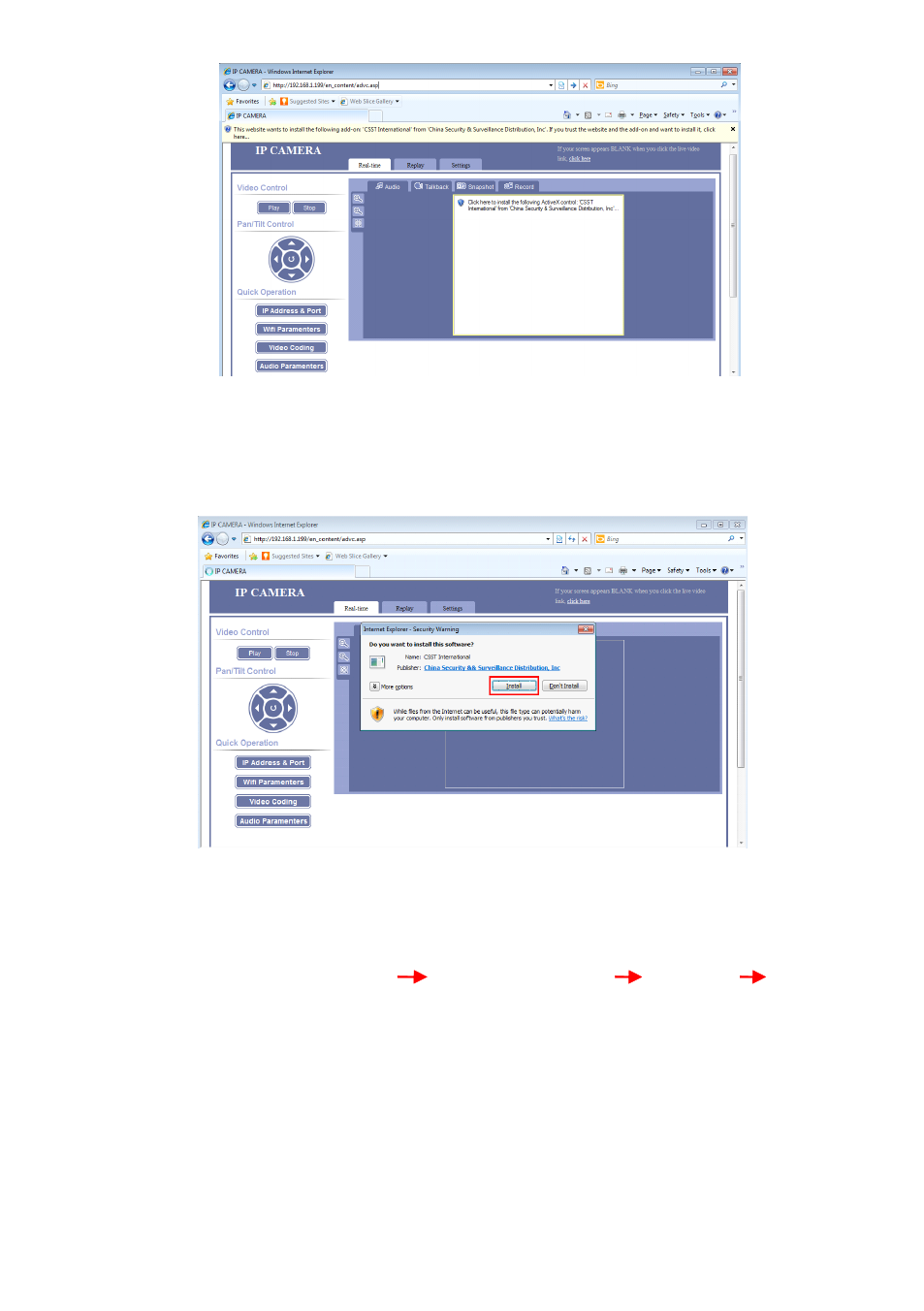
- 13 -
�
�
�
�
STEP4
STEP4
STEP4
STEP4
Click the notice, then you will see a window message to ask for your
permission to install the Active X control. Please click “Install” to install this
plug-in, otherwise you cannot use our IP device.
NOTE: If you can’t see the download ActiveX notification, please follow below
steps:
For IE browser: Click “Tool”
“Internet Options”
“Security”
“Custom
level”. Find “Download signed ActiveX controls” and check the “Enable” radio
button. Click “OK” button then restart the IE. You should be able to see the
notification of Download the ActiveX controls.
�
�
�
�
STEP5
STEP5
STEP5
STEP5
Now, you can view the video after the installation.
