LT Security IP85PW User Manual
Page 64
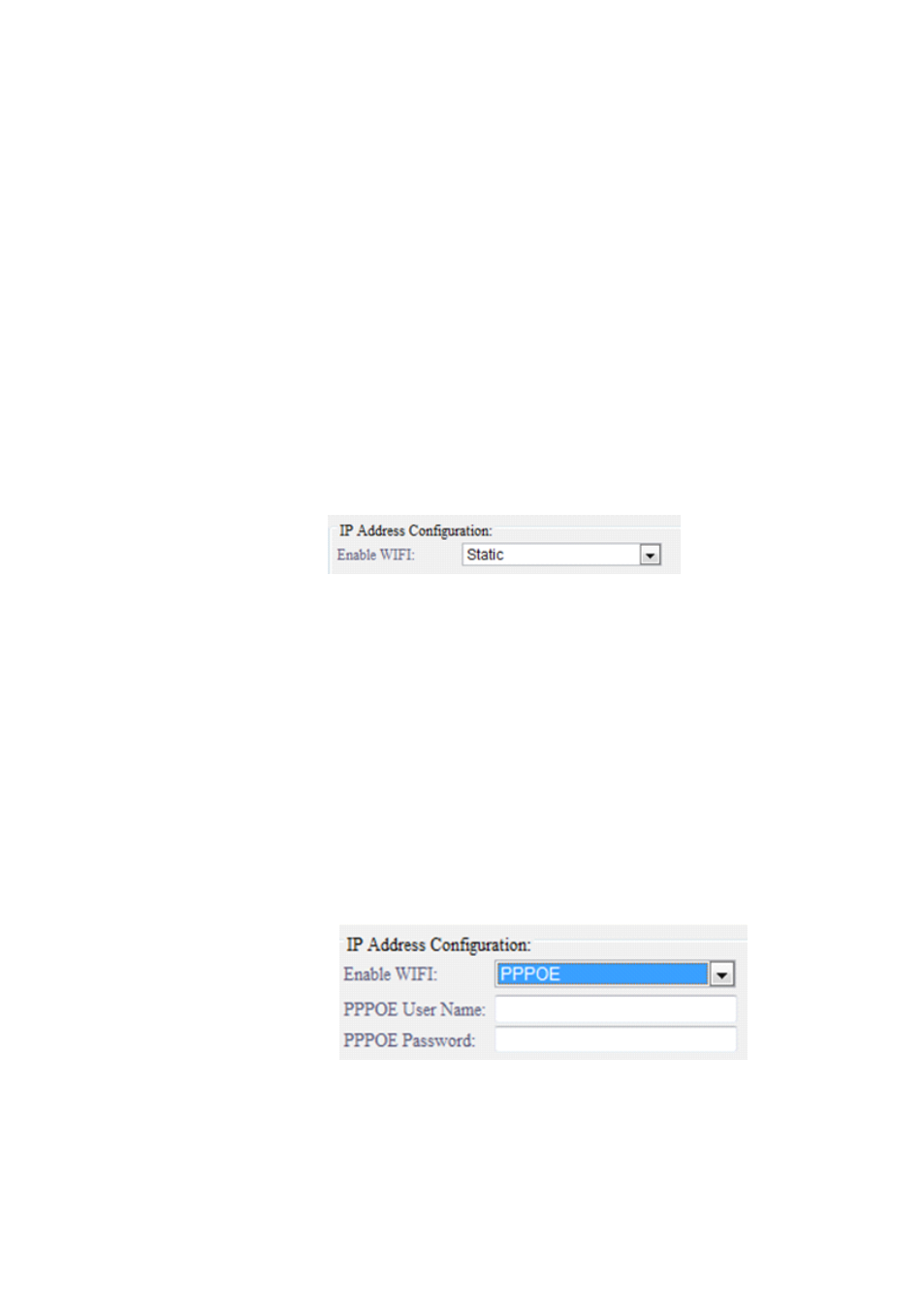
- 64 -
Login the IP device via Internet Explorer, access to the “
“
“
“Setting
Setting
Setting
Setting”
”
”
” �
“Network
Network
Network
Network Parameters
Parameters
Parameters
Parameters”� “WIFI
WIFI
WIFI
WIFI Parameters
Parameters
Parameters
Parameters”,
�
Step 1 Press “Refresh
Refresh
Refresh
Refresh” to search the SSID and the Encryption Type
�
Step 2 Fill in the following info:
Currently
Currently
Currently
Currently Wireless
Wireless
Wireless
Wireless Network
Network
Network
Network: kf, the SSID
Input
Input
Input
Input Password
Password
Password
Password: 33265782, the “WPA Shared Key”
�
Step 3 then go to the “IP Address Configuration”
There are three methods to achieve the wireless function: Static IP
Address/PPPOE/DHCP.
�
Static IP Address
IP
IP
IP
IP Address:
Address:
Address:
Address: Based on network environment to fill out your own IP
device address
Subnet
Subnet
Subnet
Subnet Mask:
Mask:
Mask:
Mask: Based on network environment to fill out
Gateway:
Gateway:
Gateway:
Gateway: Keep this item the same with the IP address of your wireless
router.
DNS:
DNS:
DNS:
DNS: Keep the same with your route’s DNS. This item related to the
application of
DDNS (Dynamic Domain Name Server) and Email Alarm.
�
PPPOE
If you choose to PPPOE, please contact your network operators, to provide
the “PPPOE
User Name” and “PPPOE Password"
