Server-endsnapshotparameters, Server-end, Server-end snapshot – LT Security IP85PW User Manual
Page 47: Snapshot, Snapshot parameters, Parameters
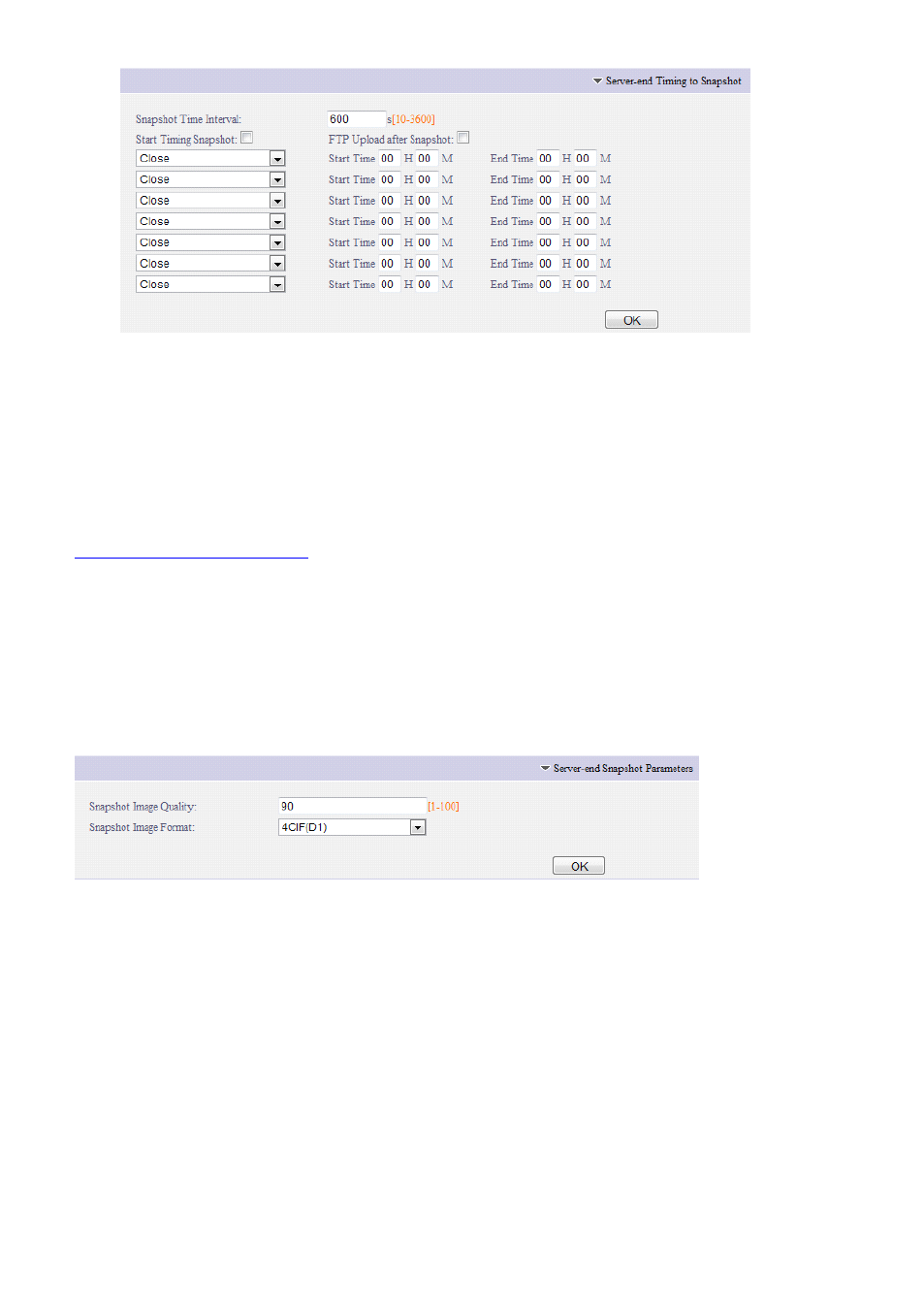
- 47 -
【Snapshot
Snapshot
Snapshot
Snapshot Time
Time
Time
Time Interval
Interval
Interval
Interval】 Please set the snapshot time interval, from 10-3600
seconds.
【Start
Start
Start
Start Timing
Timing
Timing
Timing Snapshot
Snapshot
Snapshot
Snapshot】Please choose the time to activate the snapshot
【FTP
FTP
FTP
FTP Upload
Upload
Upload
Upload after
after
after
after Snapshot
Snapshot
Snapshot
Snapshot】Please refer to the chapter
1.3.3.5.3.
1.3.3.5.3.
1.3.3.5.3.
1.3.3.5.3. Server-end
Server-end
Server-end
Server-end Snapshot
Snapshot
Snapshot
Snapshot Parameters
Parameters
Parameters
Parameters
You could set the image quality and format of the snapshot.
【Snapshot
Snapshot
Snapshot
Snapshot Image
Image
Image
Image Quality
Quality
Quality
Quality】From 1-100,the higher the numerical volume is, the
higher the image quality is.
【Snapshot
Snapshot
Snapshot
Snapshot Image
Image
Image
Image Format
Format
Format
Format】Resolution for D1/2CIF/CIF optional:
D1=2×2CIF=4×CIF.
