Preparation – LT Security IP85PW User Manual
Page 7
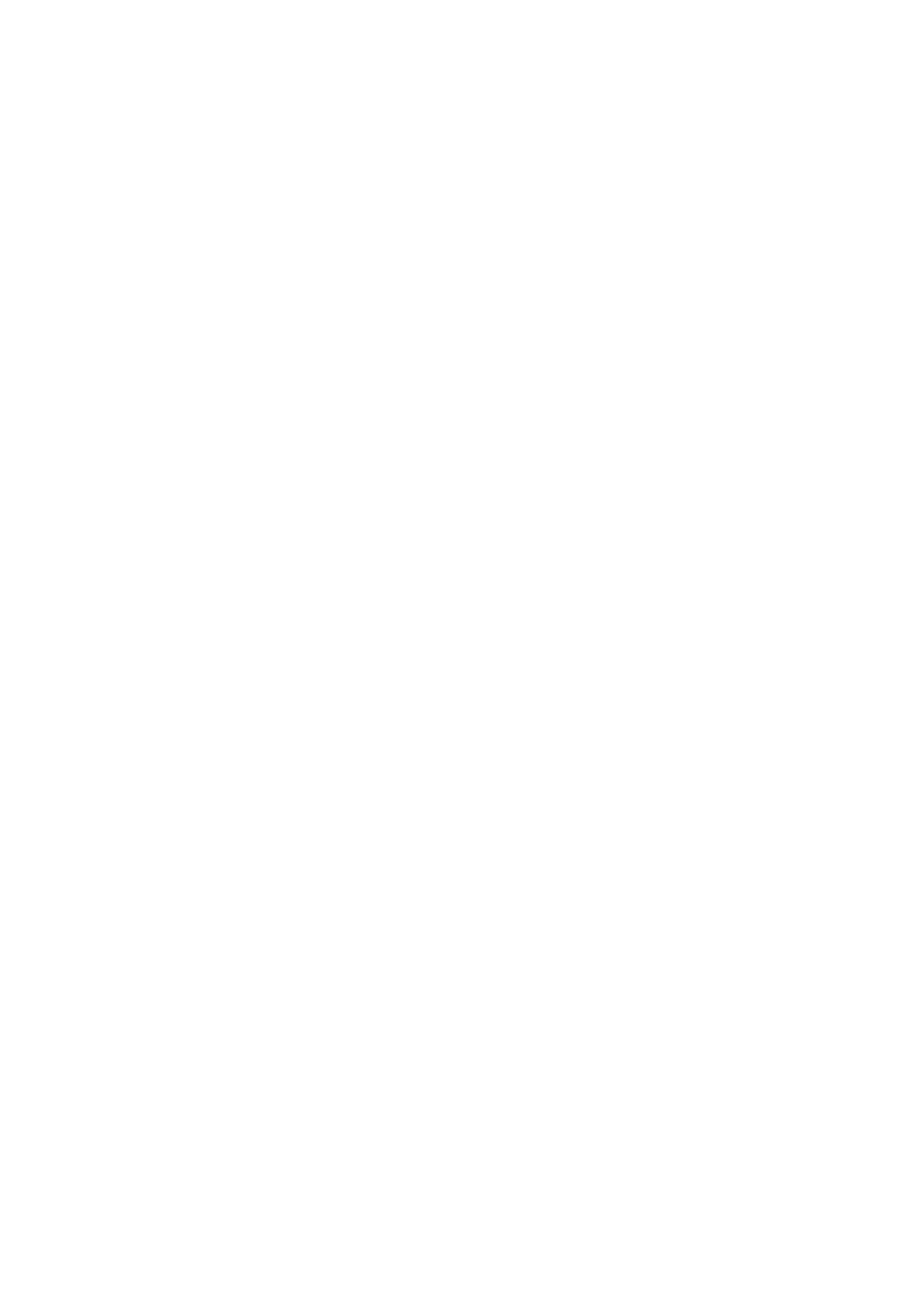
- 7 -
1.2
1.2
1.2
1.2.... Preparation
Preparation
Preparation
Preparation
IP device accesses through Internet Explorer browser. Please set up the correct
IP address firstly.
1.
1.
1.
1.
Setup
Setup
Setup
Setup your
your
your
your PC
PC
PC
PC network
network
network
network
The IP address of your PC must be in the same subnet with the IP device. You
need to match the TCP/IP settings with PC before you can access it via IE.
2.
2.
2.
2.
Setup
Setup
Setup
Setup IP
IP
IP
IP device
device
device
device’’’’ssss IP
IP
IP
IP address
address
address
address
The default IP address of IP device is 192.168.1.199. Default Subnet Mask is
255.255.255.0
To access the IP device, the IP address of the PC should match the address
below.
IP Address: 192.168.1.xxx
Subnet Mask: 255.255.255.0
NOTE: xxx should be a number from 1 to 254 except 199, which is used by the IP
device. Please make sure that two equipments cannot share the same IP address in
the same network. For example, you can set up your PC IP address:
192.168.1.200.
Below is an example to explain the setting procedures on Windows 7. If your
computer operation system is Win 7, please refer to OS user-manuals for proper
setting up.
