LT Security IP85PW User Manual
Page 26
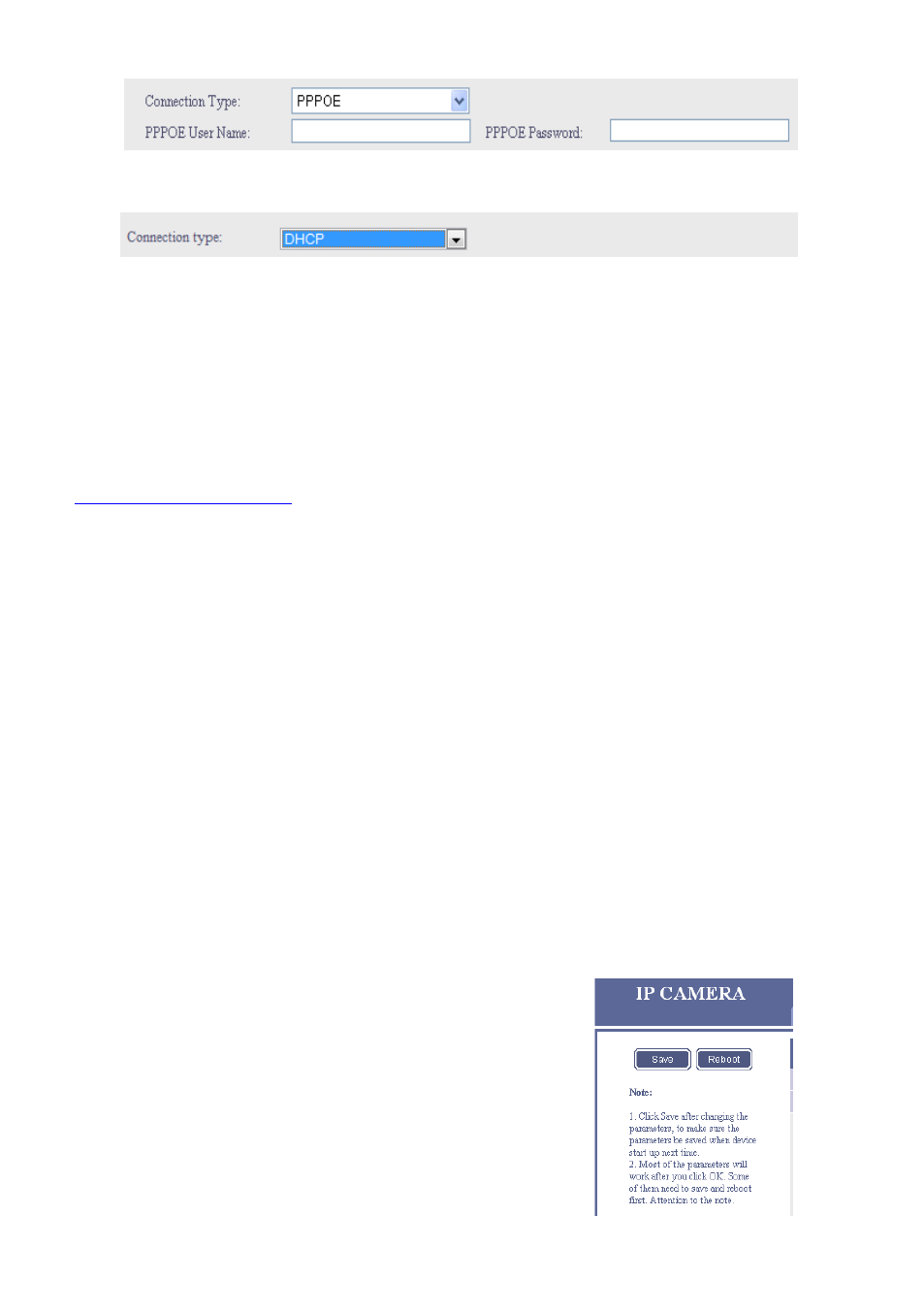
- 26 -
�
DHCP
The following parameters please keep the default or follow our instruction.
【WEB
WEB
WEB
WEB Port
Port
Port
Port】Default is 80. If you change into another port, you need to add this
port behind IP address when visit the IP device via IE. For example, IP device is
192.168.1.199, web port is 81, and then the login IP address is
. If you want to visit from WAN (Wide Area Network) via
IE, you must map the WEB port on your router equipment.
【Date
Date
Date
Date Transfer
Transfer
Transfer
Transfer Port
Port
Port
Port】Default is 3000.
NOTE: in system backstage, there hide a date control port, default is 3001. Date
control port = date transfer port + 1. If you change the date transfer port into
4000, the system will automatically change date control port is 4001.
When visiting the IP device via WAN, you have to map the date transfer port
and date control port on the router. Because you have to visit the IP device on
WAN through date control port and date transfer port.
【Alarm
Alarm
Alarm
Alarm Host
Host
Host
Host Address
Address
Address
Address】Alarm Host Address, keep the default.
【Alarm
Alarm
Alarm
Alarm Host
Host
Host
Host Port
Port
Port
Port】Alarm Host Port, keep the default.
【Remote
Remote
Remote
Remote Host
Host
Host
Host Address
Address
Address
Address】Remote Host Address. This function is used IP device
initiative send date to remote host. Keep the default.
【Remote
Remote
Remote
Remote Host
Host
Host
Host Port
Port
Port
Port】Remote Host Port. The default
is 3004. Keep the default.
【Multicast
Multicast
Multicast
Multicast Address
Address
Address
Address】Keep the default.
【Multicast
Multicast
Multicast
Multicast Port
Port
Port
Port】Keep the default.
