Motiondetectionschedulesettings, Motion, Motion detection – LT Security IP85PW User Manual
Page 42: Detection, Detection schedule, Schedule, Schedule settings, Settings
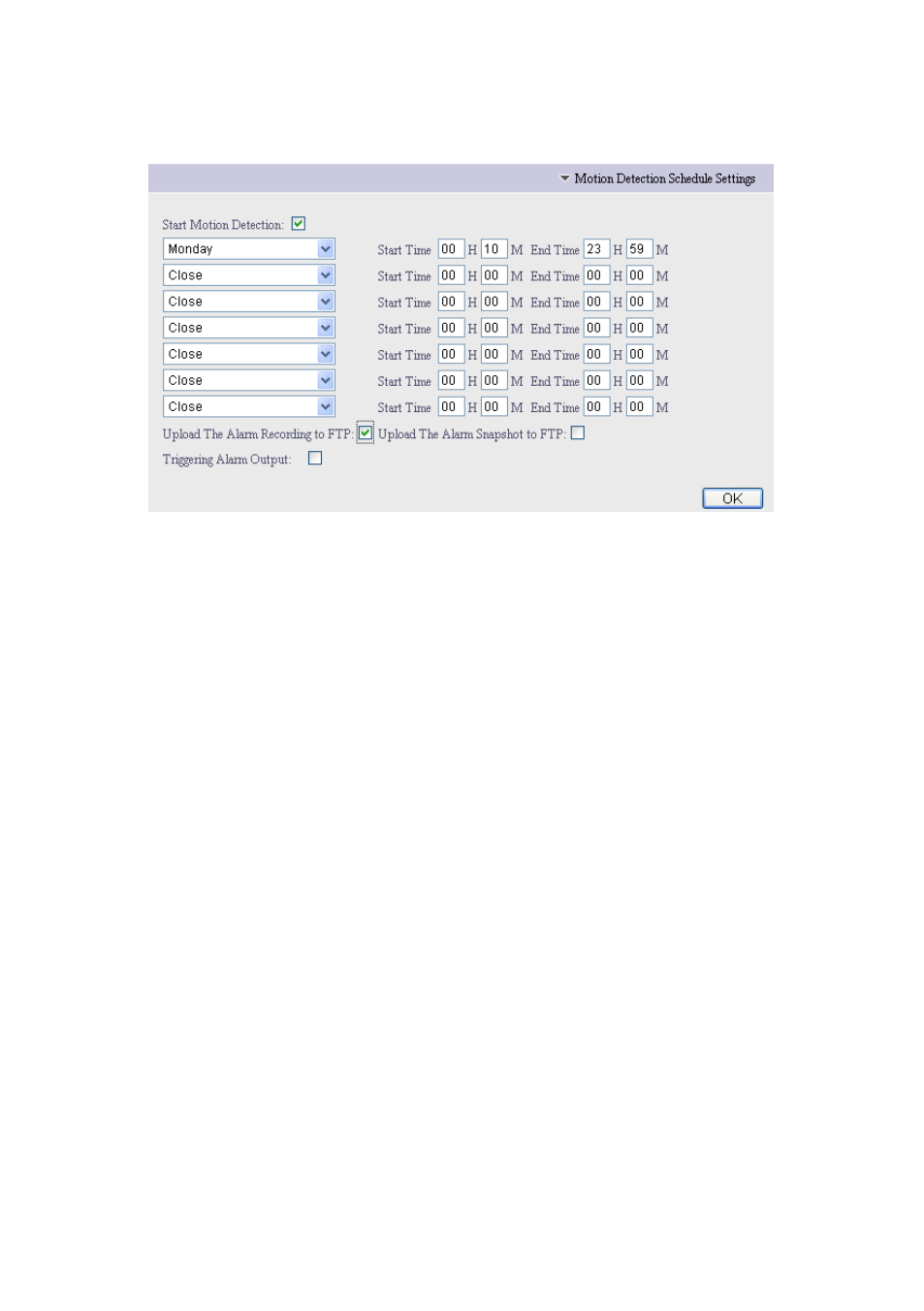
- 42 -
1.3.3.4.
1.3.3.4.
1.3.3.4.
1.3.3.4.3.
3.
3.
3. Motion
Motion
Motion
Motion Detection
Detection
Detection
Detection Schedule
Schedule
Schedule
Schedule Settings
Settings
Settings
Settings
This function is used for setting the motion detection Schedule. To use this
function, please connect an alarm sensor to the IP device. If you want to upload
motion detection recording file of IP device on Monday 0:10 AM, and stop upload
on 23: 59 PM. You can set according to above.
【Start
Start
Start
Start Sensor
Sensor
Sensor
Sensor Detection
Detection
Detection
Detection】Enable or disable sensor detecting.
【Start
Start
Start
Start Server-end
Server-end
Server-end
Server-end Recording
Recording
Recording
Recording While
While
While
While Alarming
Alarming
Alarming
Alarming】Store the alarming recording in
server-end SD card
【Start
Start
Start
Start Server-end
Server-end
Server-end
Server-end Snapshot
Snapshot
Snapshot
Snapshot】Store the alarming snapshot in server-end SD card
【Upload
Upload
Upload
Upload The
The
The
The Alarm
Alarm
Alarm
Alarm Recording
Recording
Recording
Recording to
to
to
to FTP
FTP
FTP
FTP】Upload sensor detecting recording to
The FTP server.
【Upload
Upload
Upload
Upload The
The
The
The Alarm
Alarm
Alarm
Alarm Snapshot
Snapshot
Snapshot
Snapshot to
to
to
to FTP
FTP
FTP
FTP】 Upload sensor detecting captured
picture to The FTP server.
【Triggering
Triggering
Triggering
Triggering Alarm
Alarm
Alarm
Alarm Output
Output
Output
Output】Enable this function to trigger the sensor detection
alarm output
