Ddns – LT Security IP85PW User Manual
Page 29
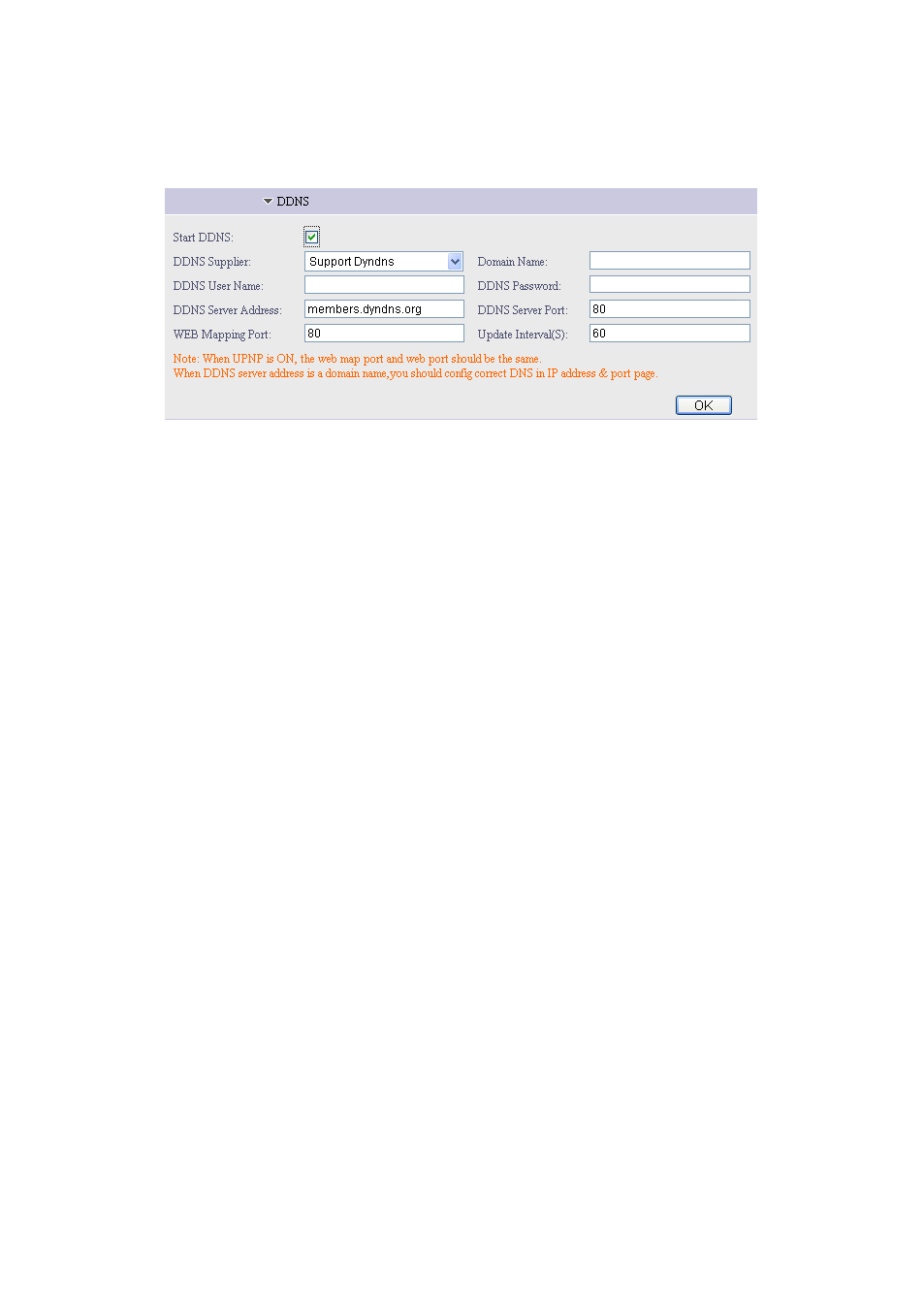
- 29 -
1.3.3.2.
1.3.3.2.
1.3.3.2.
1.3.3.2.3.
3.
3.
3. DDNS
DDNS
DDNS
DDNS
DDNS (Dynamic DNS) is simply a way of using a static hostname to connect
to a dynamic IP address. When connected to your ISP, you are assigned a
temporary IP address. DDNS services keep track of your IP address and route your
Domain name to that address when you wish to connect to the IP device from a
remote location.
How to add DDNS(take Dyndns for example)
�
STEP1
STEP1
STEP1
STEP1
Select “Start DDNS”。
�
STEP2
STEP2
STEP2
STEP2
Choose “DDNS Supplier” is to be “Support Dyndns”
�
STEP3
STEP3
STEP3
STEP3
Fill in Domain Name, Domain User Name and DDNS password by
your DDNS service provider when you registered.
�
STEP4
STEP4
STEP4
STEP4
DDNS Server Address, DDNS Server Port, Update Interval. Use the
system default parameters.
�
STEP5
STEP5
STEP5
STEP5
WEB Mapping Port must keep the same as WEB Port of “IP
Address & Port”.
