Real-timevideofunction, Real-time, Real-time video – LT Security IP85PW User Manual
Page 16: Video, Video function, Function
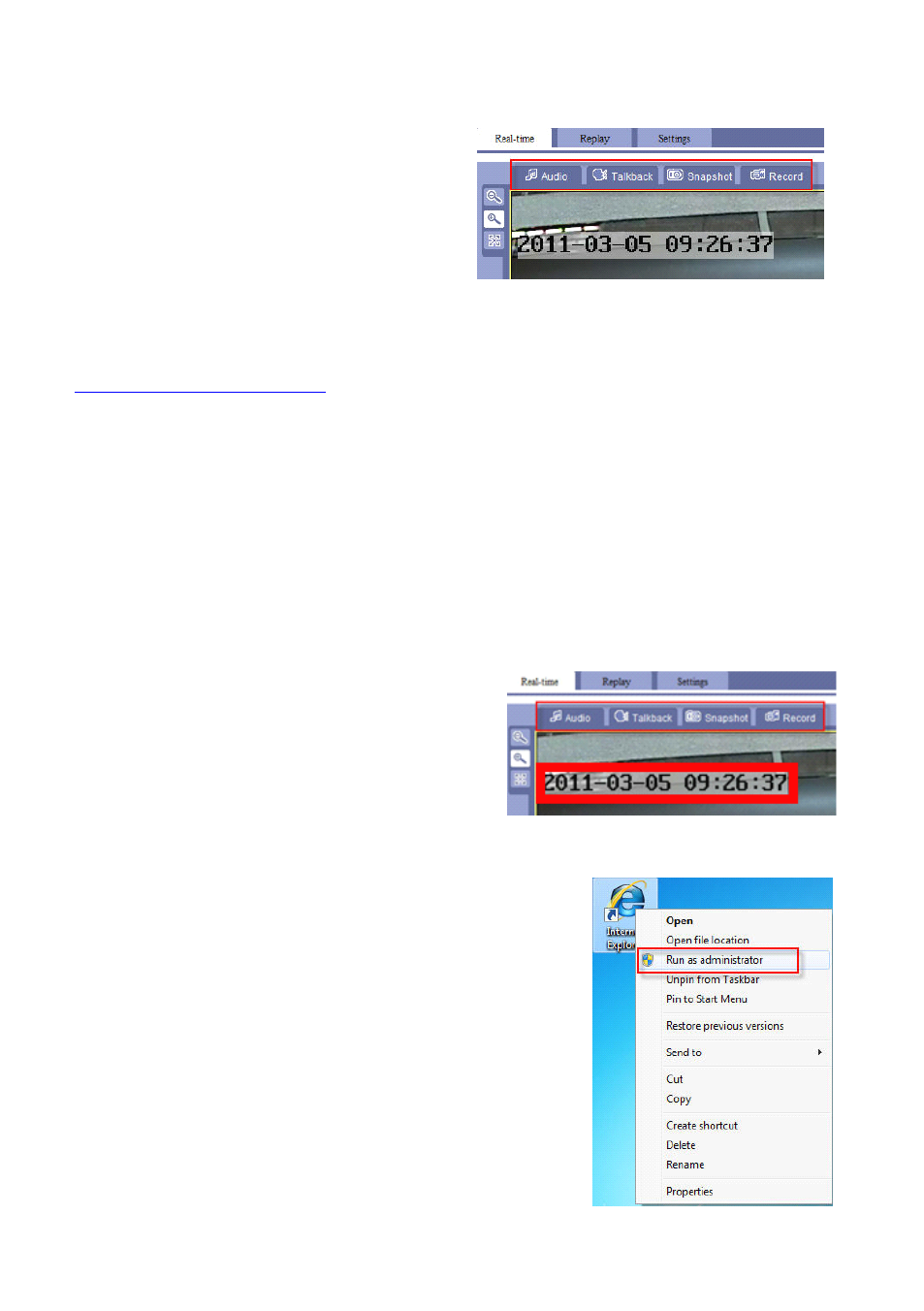
- 16 -
1.3.1.5.
1.3.1.5.
1.3.1.5.
1.3.1.5. Real-time
Real-time
Real-time
Real-time Video
Video
Video
Video Function
Function
Function
Function
【Audio
Audio
Audio
Audio】Click “Audio” button,
the button icon will become
orange. Connect a pickup with the
IP device correctly, you will be
able to hear the sound from the IP device via your computer.
Please refer to the following chapter to set the audio parameters:
【 Talkback
Talkback
Talkback
Talkback 】 Click “Talkback” button, the button icon will become orange.
Connect a pickup and speaker with the IP device correctly, you will be able to
communicate with the IP device port from your computer.
【Snapshot
Snapshot
Snapshot
Snapshot】Click the “Snapshot” per time,
IP device will automatically catch a snapshot
with BMP format, and will create a folder by
the name of the current date. The default
snapshot path in the local computer is C:\Temp, the snapshot is named with:
Device name_1_time. For example: video server_1_09_26_37.
NOTE: If the computer system is Vista or Win7,
you might fail the capture when clicking “snapshot”,
thus, please close the browser, right-click the browser
icon, click "Run as administrator",use administrator
privilege to operate can solve this problem.
