LT Security LTD2516HE User Manual
Page 10
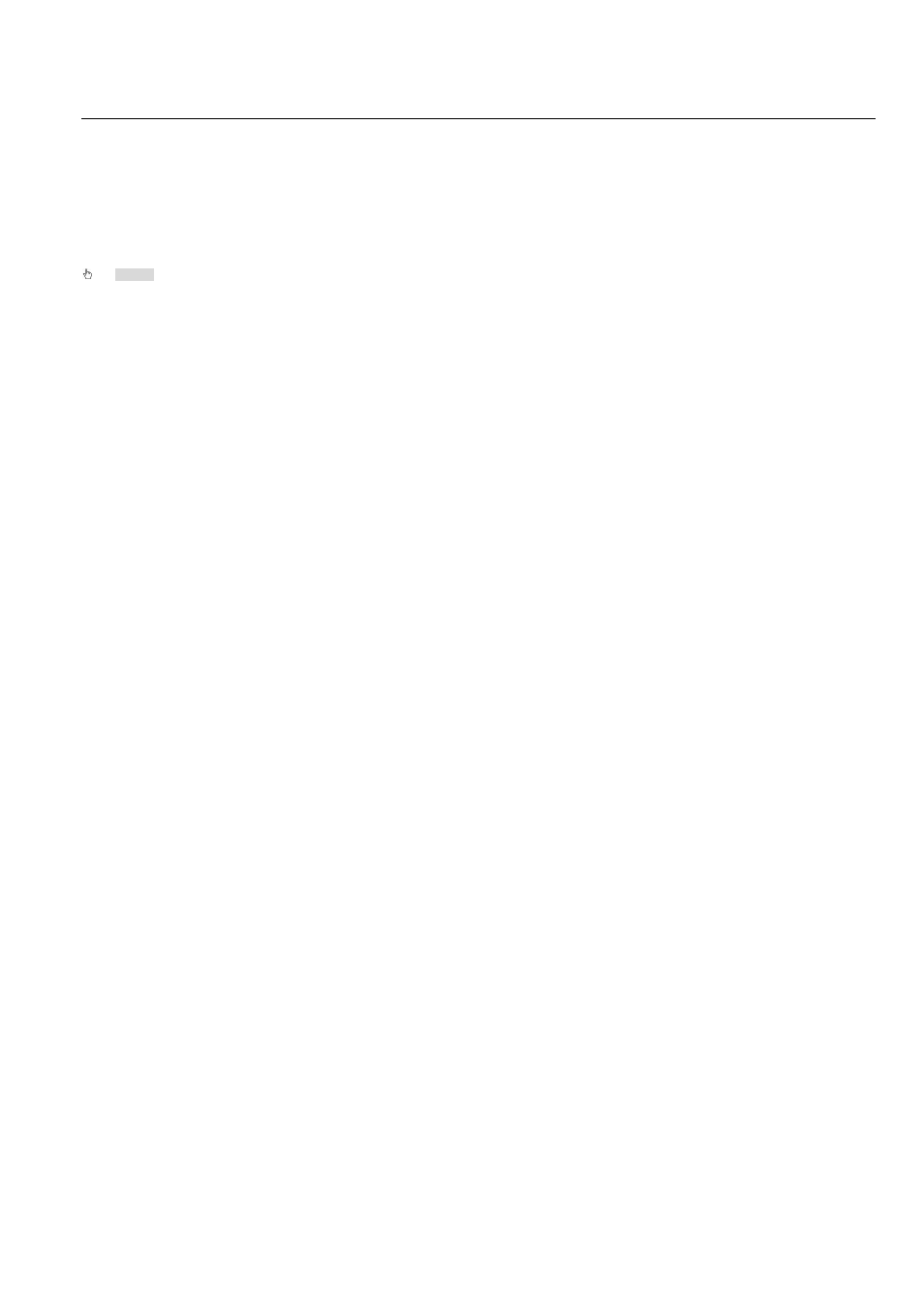
Digital Video Recorder User Manual version 1.0
10
and drag to set schedule time.
In playback:
Click left button to choose the options. Click right button to return to live mode.
In backup:
Click left button to choose the options. Click right button to return to previous picture.
In PTZ control:
Click left button to choose the buttons to control the PTZ. Click right button to return to live.
Notice: Mouse is the default tool in all the operation below unless Exceptional indication.
